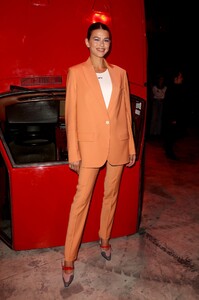Everything posted by Kane
-
Valery Kaufman
-
Alana Felisberto
-
Lorena Rae
-
Georgia Fowler
-
Georgia Fowler
-
Maartje Verhoef
-
Maartje Verhoef
-
Maartje Verhoef
-
Valery Kaufman
-
Yasmin Wijnaldum
-
Maartje Verhoef
-
Maartje Verhoef
Altuzarra Ready To Wear Fall Winter 2020 (via nowfashion.com, vogue.com, theimpression.com, wwd.com)
-
Georgia Fowler
Elie Saab Ready To Wear Fall Winter 2020 (via nowfashion.com, theimpression.com, vogue.com, wwd.com) Arrival
-
Lorena Rae
-
Lorena Rae
-
Valery Kaufman
-
Lorena Rae
-
Lorena Rae
-
Maartje Verhoef
-
Birgit Kos
-
Valery Kaufman
Redemption Ready To Wear Fall Winter 2020 (via vogue.com, nowfashion.com, theimpression.com, wwd.com)
-
Yasmin Wijnaldum
Redemption Ready To Wear Fall Winter 2020 (via vogue.com, nowfashion.com, theimpression.com, wwd.com)
-
Georgia Fowler
-
Birgit Kos
-
Valery Kaufman