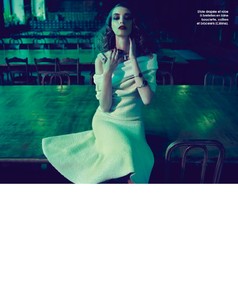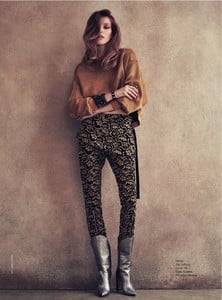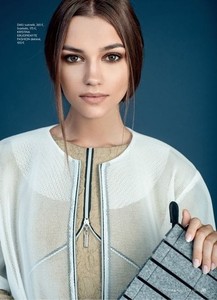Everything posted by angel1983
-
madison borbely
- Shaelah Mcgilton
- Shaelah Mcgilton
- Shaelah Mcgilton
- Your favorite model?
Hey! I wanna know who is your favorite model?- Hidden Gem Competition 2021
Emeline Ponthieu: 2 Emma Yaugo:7- Hidden Gem Competition 2021
Bella Tylen: 4 Emma Hoyt: 6,5- Konsuella Zagrafos
height: 178 bust: 80 waist: 60 hips: 89 shoe: 40 eyes: brown hair: brown dob: 12 May 1999 agency: Avant (MA) instagram: @konsuella.zagrafos- Anna Edelfors
Height: 175 cm / 5'9" Bust: 75 cm / 29.5" Waist: 59 cm / 23.5' Hips: 86 cm / 34" Agency: Next Model Management Mother Agency: Le Management- Sabina Smutna
- Emma MacGowan
- Carol Paes
Agency: Ford Brazil Height: 178 Size: 36 Chest: 78 Waist: 62 Hips: 87 Shoes: 38 Hair: Brown Eyes: Green- Beatrice Marchetti
Hair: brown Eyes: blue Height: 180 Bust: 83 Waist: 59 Hips: 88 Place of origin: Italy Agency: Brave Model Management (Milan- Miki Ehara
- Brenda de Freitas
- Kristina Krajcirova
- Gabriele Sodonyte
- Monika Partyka
- Marina Salaet
- Georgia Norsworthy
Height: 5'10" / 178 cm Bust: 32" / 81 cm Waist: 23" / 59 cm Hips: 35" / 89 cm Shoes: 8AUS/38EU Hair: Blonde Eyes: Blue Agency: IMG Models Australia- Jade Webber
- Tereza Seknickova
- Yulia Belanovskaya
- Ola Kedrzynska
- Eliza Fairbanks
agency: Established Models (London) height: 173 cm bust: 81 cm waist: 59 cm hips: 86 cm hair: dark brown eyes: brown - Shaelah Mcgilton
Account
Navigation
Search
Configure browser push notifications
Chrome (Android)
- Tap the lock icon next to the address bar.
- Tap Permissions → Notifications.
- Adjust your preference.
Chrome (Desktop)
- Click the padlock icon in the address bar.
- Select Site settings.
- Find Notifications and adjust your preference.
Safari (iOS 16.4+)
- Ensure the site is installed via Add to Home Screen.
- Open Settings App → Notifications.
- Find your app name and adjust your preference.
Safari (macOS)
- Go to Safari → Preferences.
- Click the Websites tab.
- Select Notifications in the sidebar.
- Find this website and adjust your preference.
Edge (Android)
- Tap the lock icon next to the address bar.
- Tap Permissions.
- Find Notifications and adjust your preference.
Edge (Desktop)
- Click the padlock icon in the address bar.
- Click Permissions for this site.
- Find Notifications and adjust your preference.
Firefox (Android)
- Go to Settings → Site permissions.
- Tap Notifications.
- Find this site in the list and adjust your preference.
Firefox (Desktop)
- Open Firefox Settings.
- Search for Notifications.
- Find this site in the list and adjust your preference.





.thumb.jpg.3a360a29ec22420c4f8116a6d22f005f.jpg)
.thumb.jpg.5404833390b963afa60f0aa82ed2597d.jpg)
.thumb.jpg.c28e1a1f4b39e7f977e146023742bd0b.jpg)

.thumb.jpg.c429de80ce17ad6f6a106f42aa347751.jpg)
.thumb.jpg.5218ee1035d1749d9dbf2338a99fb534.jpg)
.thumb.jpg.d094a08e7d087d0aa08b0dd43a3d1ec3.jpg)