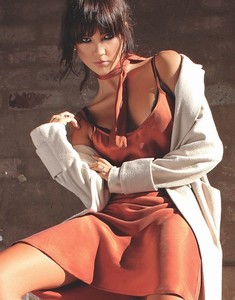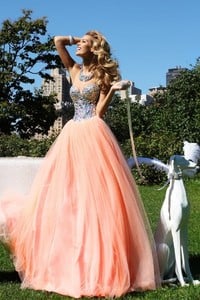Everything posted by angel1983
- Edie Rose
- Ariane Norbel
- Caroline Grillo
-
Dani Bonnor
- Thais Belmonte
- Laura Chrusciel
-
Tatyana Zelenkevich
-
Zhenya Vincent
-
Aferdita Dreshaj
- Lasma Lele
-
Viktorija Bauzyte
-
Freya Sombroek
-
Viktoria Viktorenkova
-
Agnieszka Lauterbach
-
Inka Hoeper
Inka has a twin sister Neele and they're both represented by M+P Models, also with Eskimo Career Management.
-
Ewelina Kruszewska
- Charlotte Hansen
-
Marianna Eremenko
Height: 5'9" (175 cm) Bust: 33" (85 cm) Waist: 24" (60 cm) Hips: 36" (92 cm) Shoes: 38 Hair: Brown Eyes: Blue mc2models.com
-
Jo Kruk
-
Eilika Meckbach
-
Lucy Markovic
-
Frederikke Olesen
Hair: Blonde Eyes: Blue Height: 175 cm / 5’9″ Bust: 80 cm / 31.5″ Waist: 61 cm / 24″ Hips: 90 cm / 35.5″ Place of Origin: Copenhagen, Denmark Date of Birth: June 12
-
Charlotte Coquelin
-
Diana Balaisyte
- Diana Balaisyte
Height: 175 Bust: 80 Waist: 60 Hips: 87 Hair: Dark Blonde Eyes: Blue - Diana Balaisyte