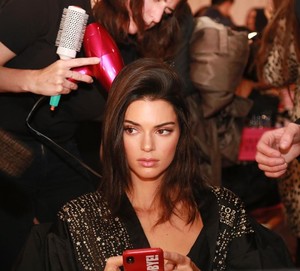Everything posted by Freak
-
General Discussion
The parachute wings should be on Fights of fanatasy segment not in MK
-
General Discussion
- General Discussion
MELIE GIRL WHERE HAVE YOU BEEN ALL THIS TIMEE??- Misc & Backstage Images (fittings, promos, PR events, rehearsals, Pink Carpet, after party, viewing party, etc.)
Grace Elizabeth StorySaver_lovegrace_e_45376856_758276814524259_7964334034533103543_n.mp4- General Discussion
GRACE😍 StorySaver_lovegrace_e_45376856_758276814524259_7964334034533103543_n.mp4- General Discussion
GLAM Royal sounds amaziiiing! I want Candice there- Misc & Backstage Images (fittings, promos, PR events, rehearsals, Pink Carpet, after party, viewing party, etc.)
Sara, Elsa and Barbara StorySaver_instylemagazine_45520981_2015768785128318_6370143053332116535_n.mp4 StorySaver_instylemagazine_45643717_1492217834255500_976044293601342436_n.mp4 StorySaver_instylemagazine_45377653_1965721350160905_4688704655024880196_n.mp4- General Discussion
I wanted more of Leomine ugh- General Discussion
- General Discussion
- General Discussion
This videos are everything- General Discussion
- General Discussion
pretty sure she will be there haha, she works A LOT for Pink- General Discussion
- Misc & Backstage Images (fittings, promos, PR events, rehearsals, Pink Carpet, after party, viewing party, etc.)
- General Discussion
- General Discussion
- General Discussion
I need more videos like the Mayowa one... Also The Struts song is perfectttt for the show- General Discussion
- General Discussion
- Misc & Backstage Images (fittings, promos, PR events, rehearsals, Pink Carpet, after party, viewing party, etc.)
- General Discussion
- General Discussion
Account
Navigation
Search
Configure browser push notifications
Chrome (Android)
- Tap the lock icon next to the address bar.
- Tap Permissions → Notifications.
- Adjust your preference.
Chrome (Desktop)
- Click the padlock icon in the address bar.
- Select Site settings.
- Find Notifications and adjust your preference.
Safari (iOS 16.4+)
- Ensure the site is installed via Add to Home Screen.
- Open Settings App → Notifications.
- Find your app name and adjust your preference.
Safari (macOS)
- Go to Safari → Preferences.
- Click the Websites tab.
- Select Notifications in the sidebar.
- Find this website and adjust your preference.
Edge (Android)
- Tap the lock icon next to the address bar.
- Tap Permissions.
- Find Notifications and adjust your preference.
Edge (Desktop)
- Click the padlock icon in the address bar.
- Click Permissions for this site.
- Find Notifications and adjust your preference.
Firefox (Android)
- Go to Settings → Site permissions.
- Tap Notifications.
- Find this site in the list and adjust your preference.
Firefox (Desktop)
- Open Firefox Settings.
- Search for Notifications.
- Find this site in the list and adjust your preference.