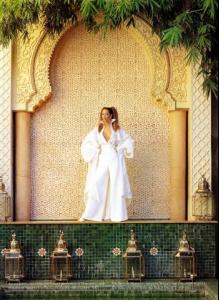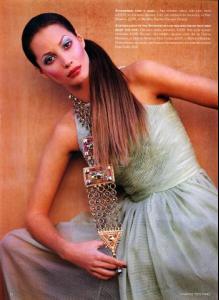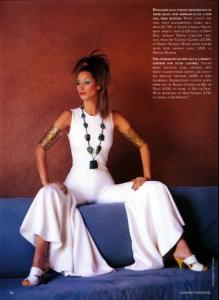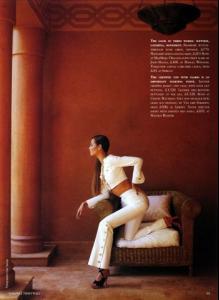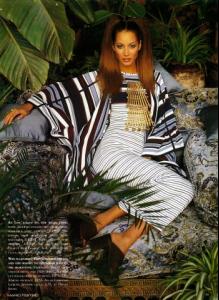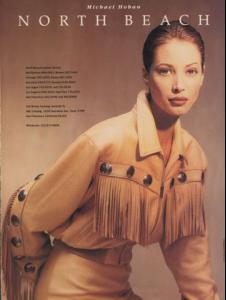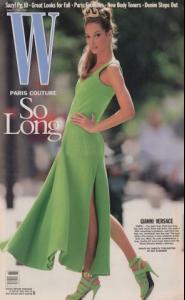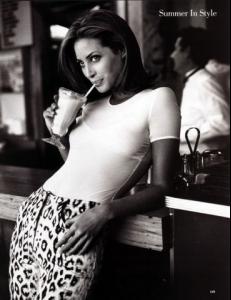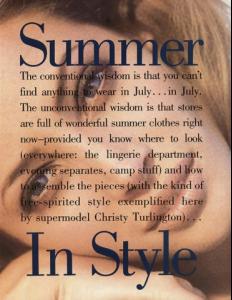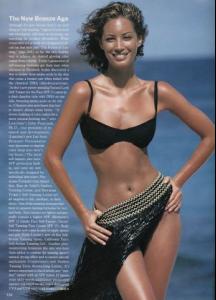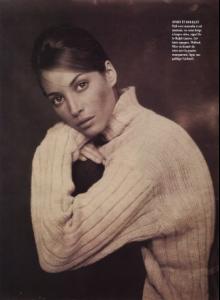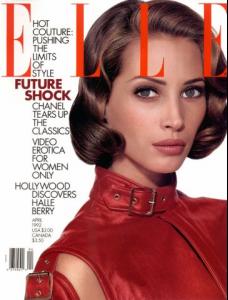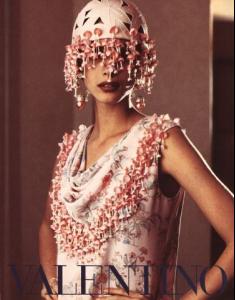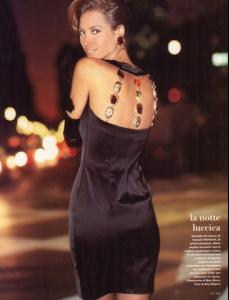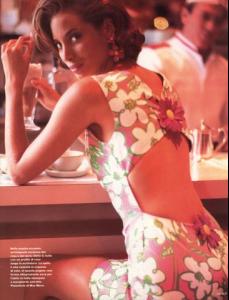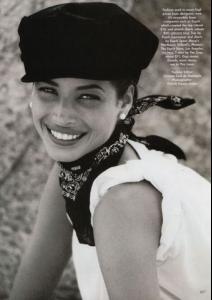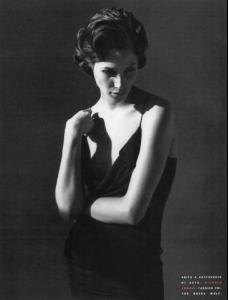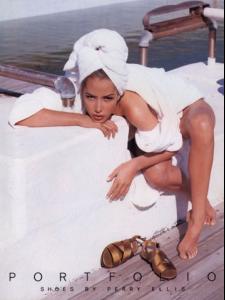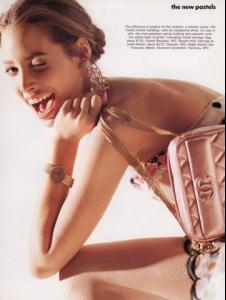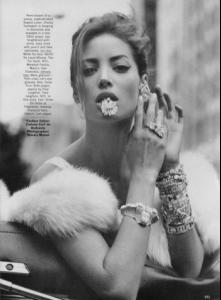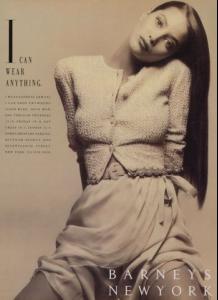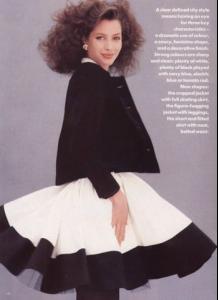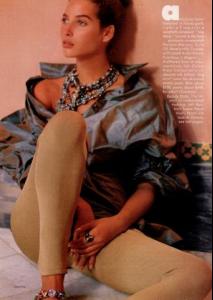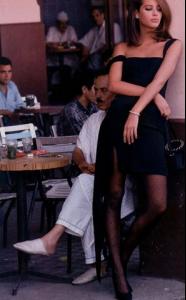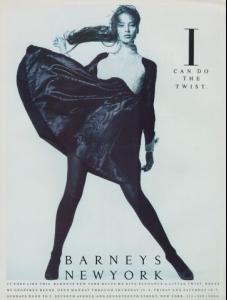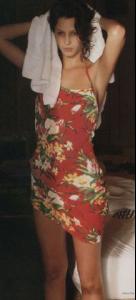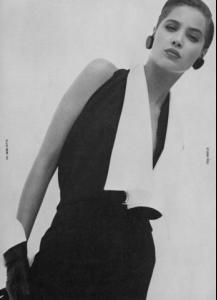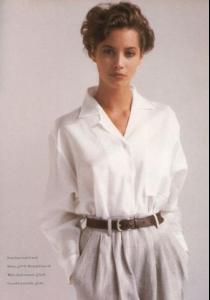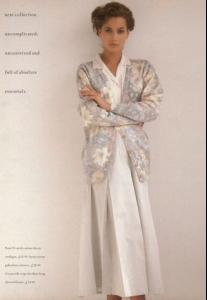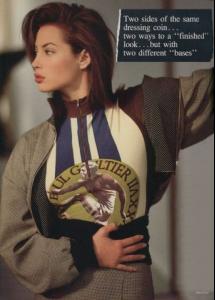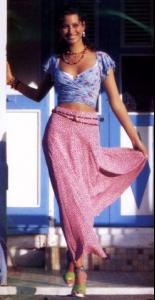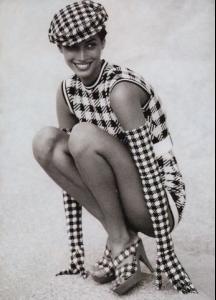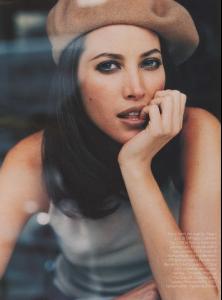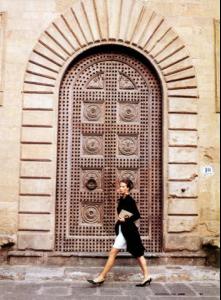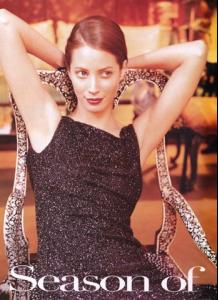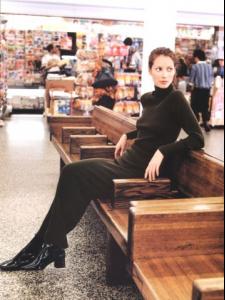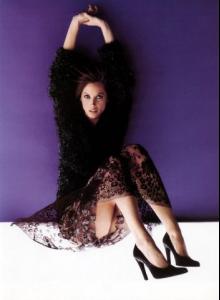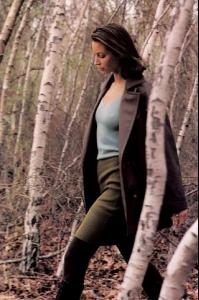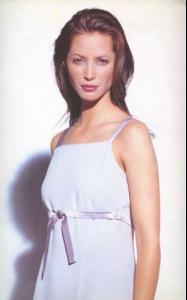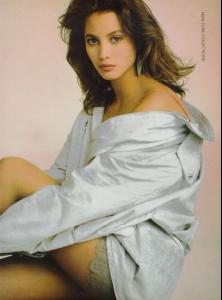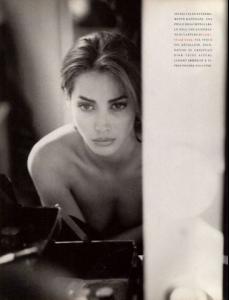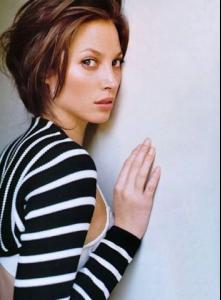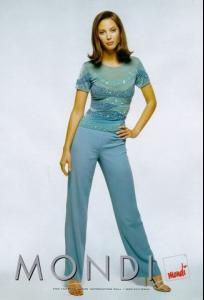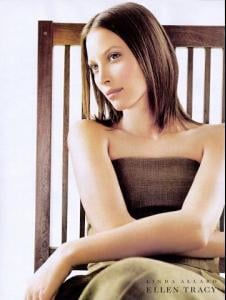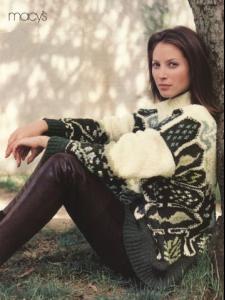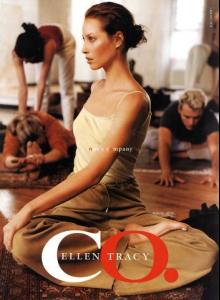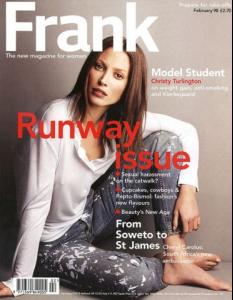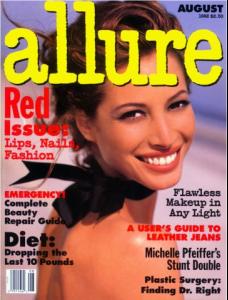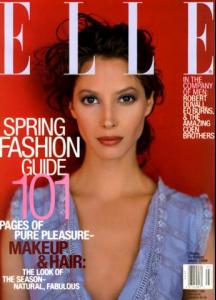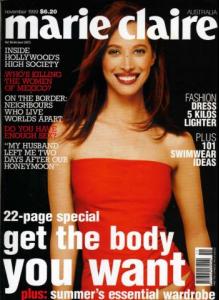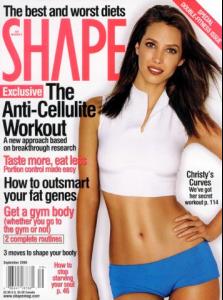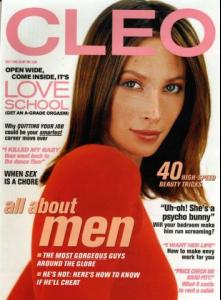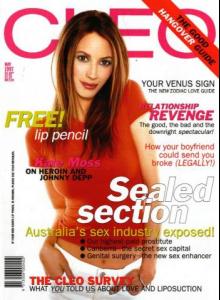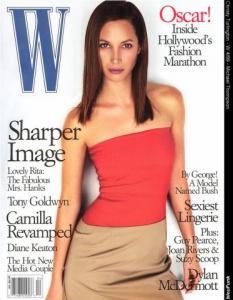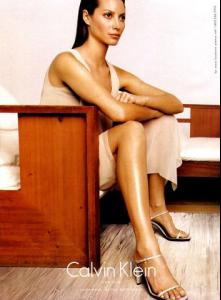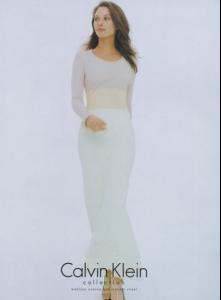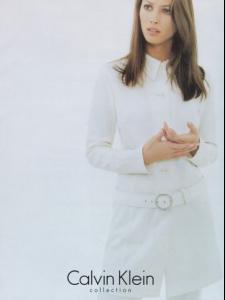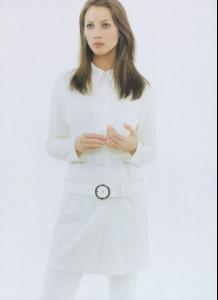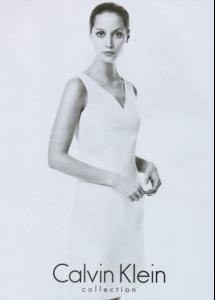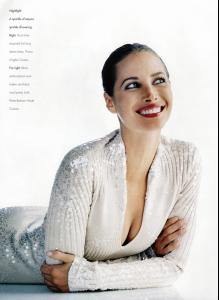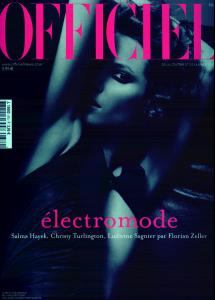Everything posted by OriginalSin
-
Christy Turlington
"Little Me" Photographed by Peter Lindbergh Harper's Bazaar, May 1993
-
Christy Turlington
"Here's the conundrum: how to make the Seventies look chic?" Photographed by Mario Testino British Vogue, February 1993 Scanned by Phila
-
Christy Turlington
"White" Photographed by Patrick Demarchelier Harper's Bazaar, January 1993
-
Linda Evangelista
linda will be the face of escada for S/S 06
-
Christy Turlington
-
Christy Turlington
- Christy Turlington
- Christy Turlington
- Christy Turlington
- Christy Turlington
- Christy Turlington
- Christy Turlington
- Christy Turlington
haha bellazon and their pip prevention conspiracy will not win!!!!!- Christy Turlington
- Christy Turlington
- Christy Turlington
ahh cool! you know what sucks? i have to wait for you to post because i want the thread to get longer dammit!- Christy Turlington
these are awesome! i havent seen a lot of these! thanks so much andrea- Christy Turlington
- Christy Turlington
anyone else notice the reply function acting strangely? ahhhh! it keeps doing that!!! i cant make two replies in a row...it acts as though i've edited my last post- Christy Turlington
- Christy Turlington
let the christy turlington onslaught begin!!!!- Eva Mendes
- Sexy Videoclips
scroll up alisa posted a link for Cindy's videos once your on the site http://simplythebest-cindy.com/videos.html scroll down to 1990 - 2004 then click on Freedom 90 George Michael then right click on video and save target as excellent! thankies!!!!- Christy Turlington
- Your Top 10 Babes
i am LOVING your list!!!!! especially the three way tie!!!! - Christy Turlington
Account
Navigation
Search
Configure browser push notifications
Chrome (Android)
- Tap the lock icon next to the address bar.
- Tap Permissions → Notifications.
- Adjust your preference.
Chrome (Desktop)
- Click the padlock icon in the address bar.
- Select Site settings.
- Find Notifications and adjust your preference.
Safari (iOS 16.4+)
- Ensure the site is installed via Add to Home Screen.
- Open Settings App → Notifications.
- Find your app name and adjust your preference.
Safari (macOS)
- Go to Safari → Preferences.
- Click the Websites tab.
- Select Notifications in the sidebar.
- Find this website and adjust your preference.
Edge (Android)
- Tap the lock icon next to the address bar.
- Tap Permissions.
- Find Notifications and adjust your preference.
Edge (Desktop)
- Click the padlock icon in the address bar.
- Click Permissions for this site.
- Find Notifications and adjust your preference.
Firefox (Android)
- Go to Settings → Site permissions.
- Tap Notifications.
- Find this site in the list and adjust your preference.
Firefox (Desktop)
- Open Firefox Settings.
- Search for Notifications.
- Find this site in the list and adjust your preference.