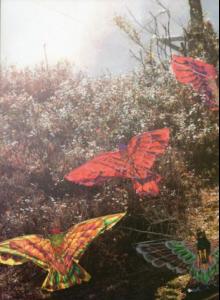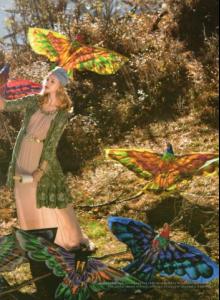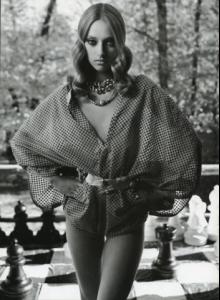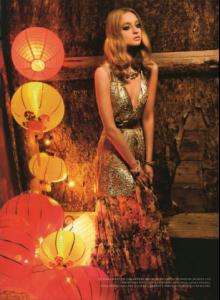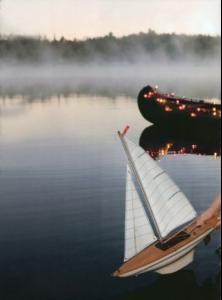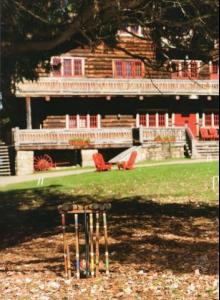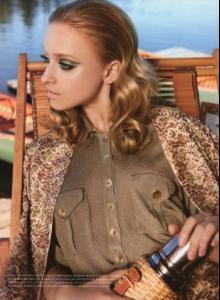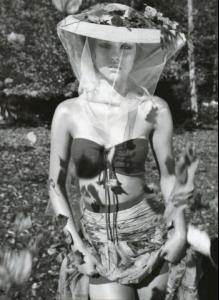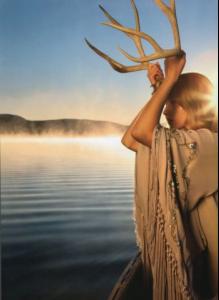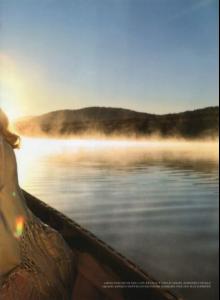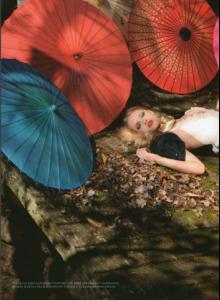-
-
Darla Baker
WOW! Those by Hans Kwiotek are really really good. Thanks so much.
-
Darla Baker
Verrry cool pics, Darla is still such a cutie, thanks!!!
-
The Best Vogue Cover....
Alyssa & Darla, maybe the most beautiful cover EVER!
-
Marcelina Sowa
Spur May 2011 Photographs: Motohiko Hasui Photographs: ND CHOW Photographs: Renkoh Sasaki my scans
-
Darla Baker
stuartwinecoffphotography.blogspot.com
- Marcelina Sowa
-
Marcelina Sowa
-
Josefin Hedstrom
OMG!!! She looks great!!!! Thanks for sharing these beautiful pics.
-
Marcelina Sowa
Hair story for Bon Hair by Rudi Lewis Photography by Tom Allen rudilewishair.blogspot.com L'OFFICIEL Paris Nov. 2010 noirologie Styling by Stefan Campbell Photography by Xevi Muntane three UHQ Marcelina pics from this edirorial my scans
-
Darla Baker
YouTube http://www.youtube.com/watch?v=02rAre-L9B8
-
Darla Baker
You can just right click it and save it as a QuickTime Movie, at least that's what I did!
-
Marcelina Sowa
THANK YOU, THANK YOU, THANK YOU!! Marcelina is one of the most beautiful women this world has ever seen!
- Darla Baker
-
Josefin Hedstrom
WOW! These are great, thank you so very much!
-
Darla Baker
Spiegel ad US Harper's Bazaar my scans