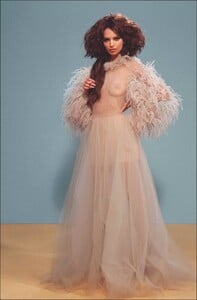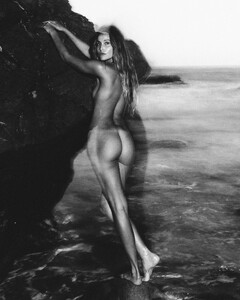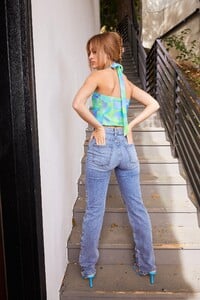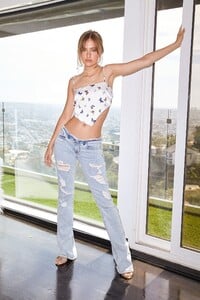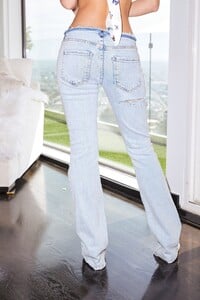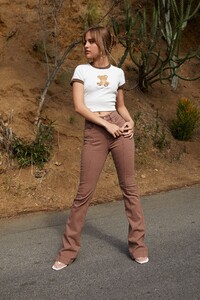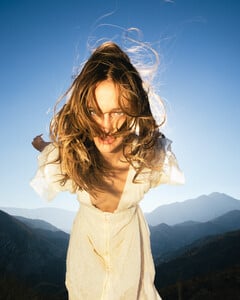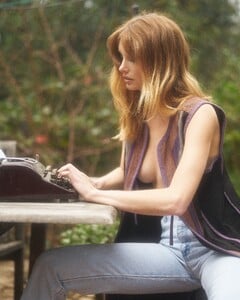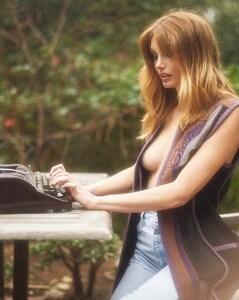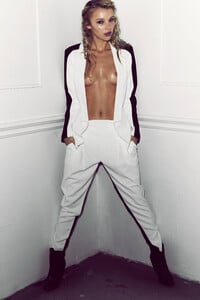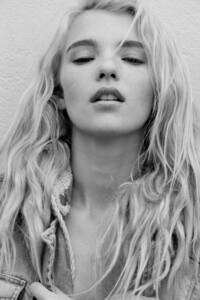Everything posted by HarTAY
-
Sara Sampaio
@TheDude2k got it, must've missed that. just thought it wasn't because of these constant insta reposts
- Sara Sampaio
-
Justine Nicolas
- Justine Nicolas
Normal BTS Footage https://mega.nz/folder/chRESLDT#O7tYCJ2CWYTDm69lg673eg- Emilia Turnbull
feel like she never models anymore, thanks for upload- Justine Nicolas
have them in 4k with some insta BTS https://mega.nz/folder/F8QwCZzI#ez8JVhbxL_eUXh7HoXzsGg- Saskia Jenkins
- Ella Rattigan
- Jung Ho Yeon
- Emily Ratajkowski
- Anna Herrin
- Valentina Bilbao
- Valentina Bilbao
Garage 158059631_2820972568165801_2768428681554656774_n.mp4 Limited Edition Drop COTTAGECORE.mp4 Garage Clothing.mp4- Valentina Bilbao
- Jung Ho Yeon
- Marine Dauchez
- Ashley Marie Dickerson
___- Ashley Marie Dickerson
- Ashley Marie Dickerson
Not sure what kind of logic constitutes a fair trade as begging.. and you meant: "Four posts and in none of them I contributed."- Ashley Marie Dickerson
says the newcomer with 4 posts ... if i do post her OF vids, that's a pretty quick way for her to request not posting her premium content here 🤷♀️- Ashley Marie Dickerson
ive got a good bit of her videos and photos. DM for trades- Roosmarijn de Kok
@Kane thanks for the ecom finds!- Sydney Vantil
- Rachel Yampolsky
- Rachel Yampolsky
- Justine Nicolas
Account
Navigation
Search
Configure browser push notifications
Chrome (Android)
- Tap the lock icon next to the address bar.
- Tap Permissions → Notifications.
- Adjust your preference.
Chrome (Desktop)
- Click the padlock icon in the address bar.
- Select Site settings.
- Find Notifications and adjust your preference.
Safari (iOS 16.4+)
- Ensure the site is installed via Add to Home Screen.
- Open Settings App → Notifications.
- Find your app name and adjust your preference.
Safari (macOS)
- Go to Safari → Preferences.
- Click the Websites tab.
- Select Notifications in the sidebar.
- Find this website and adjust your preference.
Edge (Android)
- Tap the lock icon next to the address bar.
- Tap Permissions.
- Find Notifications and adjust your preference.
Edge (Desktop)
- Click the padlock icon in the address bar.
- Click Permissions for this site.
- Find Notifications and adjust your preference.
Firefox (Android)
- Go to Settings → Site permissions.
- Tap Notifications.
- Find this site in the list and adjust your preference.
Firefox (Desktop)
- Open Firefox Settings.
- Search for Notifications.
- Find this site in the list and adjust your preference.




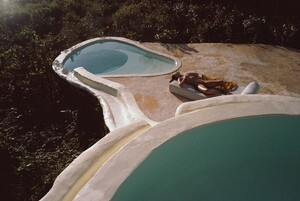

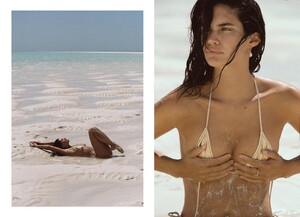
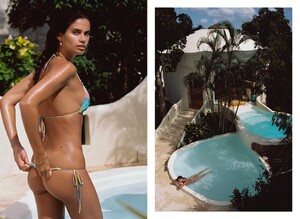



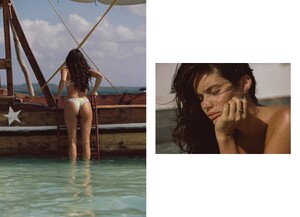


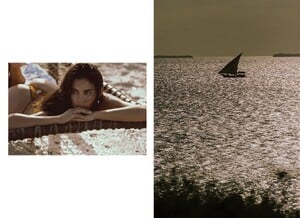



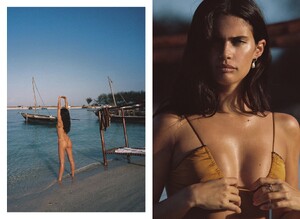




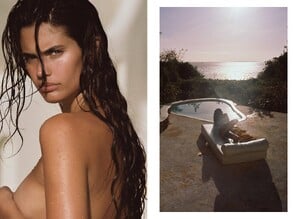


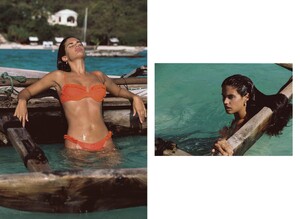
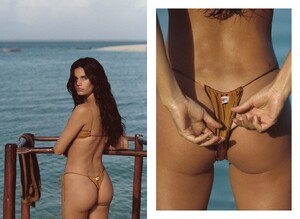
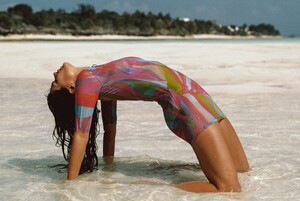

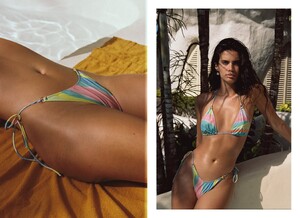
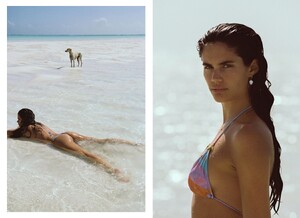

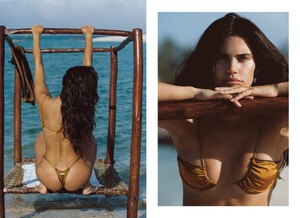
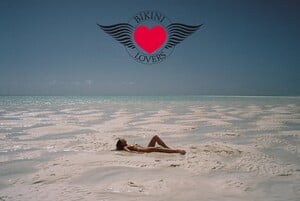

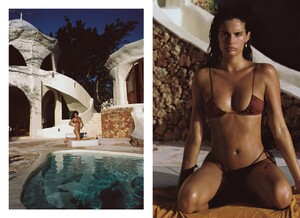






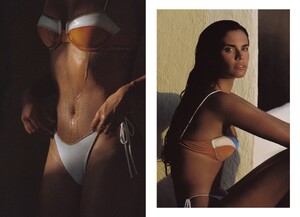
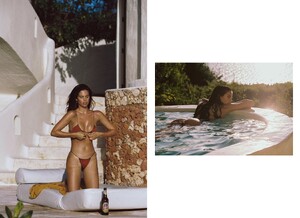

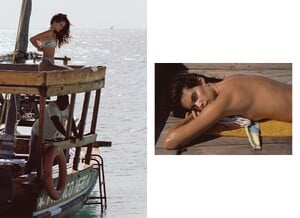
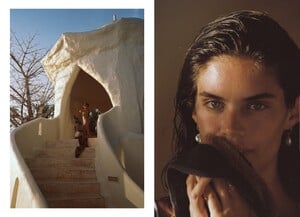



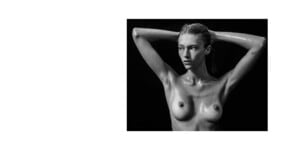
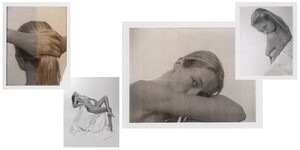







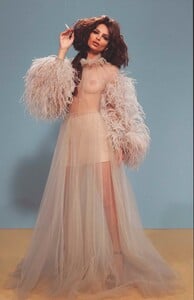
.thumb.jpeg.197d8e4c2eb55d5b59ebfd34e27c1ad5.jpeg)