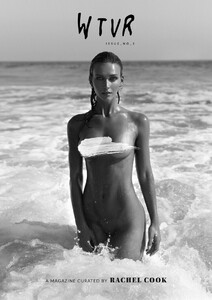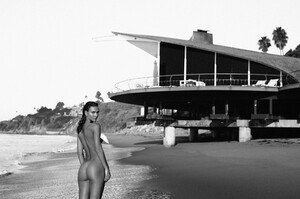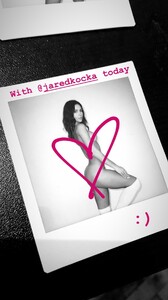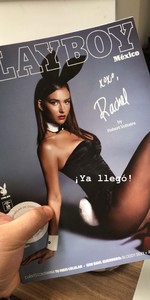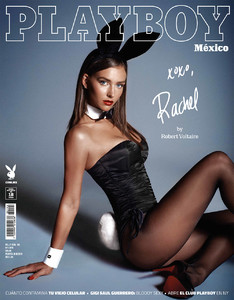Everything posted by Myadidos
-
Rachel Cook
-
Rachel Cook
-
Best Sports Illustrated Photoshoot (so far);
Hannah Nina Cintia Bar
-
Rachel Cook
i think Voltaire is trying to build up his presence on Reddit, so if you have an account go subscribe to show him some appreciation! new playboy pic from his subreddit
-
Rachel Cook
-
Rachel Cook
- Sofia Jamora
-
Rachel Cook
-
Rachel Cook
-
Rachel Cook
-
Kara Del Toro
41857319_177363633156442_6387649349682406063_n.mp4
-
Rachel Cook
playboys newest bunny 41545720_271932523659386_126981050059176070_n.mp4 42337216_309655543179237_8939168141405896689_n.mp4 42580389_300432570553719_7611334661971962914_n.mp4