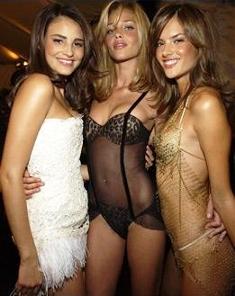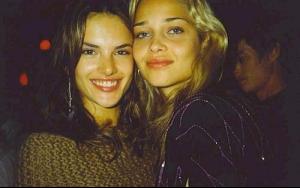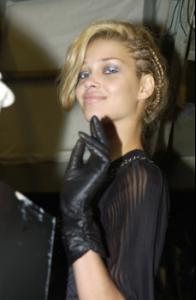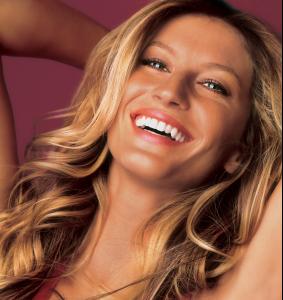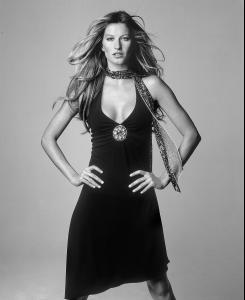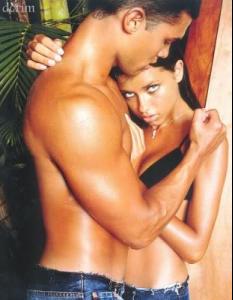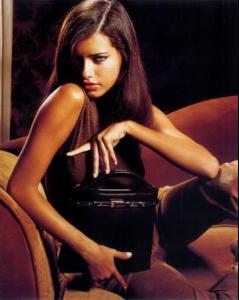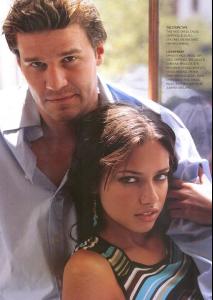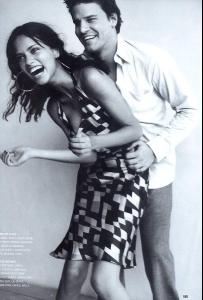Everything posted by Nadia_Chaudry
-
Advertisements
I scanned the entire Editorial. It's in the editorial thread Here's a link - click <{POST_SNAPBACK}> Thank youuuuuuuuuu
-
Advertisements
- Advertisements
- Candids
- Editorials
OMG .. this is the best pic EVER .. <{POST_SNAPBACK}> Is this Otto the german label Gisele was suppose to replace Heidi Klum? <{POST_SNAPBACK}> Yepp thats right Here is more from the shooting:- Candids
- Miscellaneous
- Miscellaneous
one moment... pictures of this shooting are from L'Officiel FR 03/03- Miscellaneous
- Candids
- Editorials
- Candids
- Candids
My Collection:- Candids
Got anybody these picture of her? I've changed- Editorials
- Editorials
http://img.photobucket.com/albums/v644/Jad...nery/__ball.jpg Please do not post images side by side that will equal greater than 600 pixels in width. Thank You - Capt Snow- Editorials
- Candids
thats not patricia!!! Its her oldest sister- Editorials
I've make this for all the Ana Fans!- Candids
- Candids
- Miscellaneous
WooooooooooW Who isss heeeee??? What a pair- Candids
He is Marcelo F.- Candids
Are you Marcelo F.???????- Candids
Okiii, so than its all right now? - Advertisements
Account
Navigation
Search
Configure browser push notifications
Chrome (Android)
- Tap the lock icon next to the address bar.
- Tap Permissions → Notifications.
- Adjust your preference.
Chrome (Desktop)
- Click the padlock icon in the address bar.
- Select Site settings.
- Find Notifications and adjust your preference.
Safari (iOS 16.4+)
- Ensure the site is installed via Add to Home Screen.
- Open Settings App → Notifications.
- Find your app name and adjust your preference.
Safari (macOS)
- Go to Safari → Preferences.
- Click the Websites tab.
- Select Notifications in the sidebar.
- Find this website and adjust your preference.
Edge (Android)
- Tap the lock icon next to the address bar.
- Tap Permissions.
- Find Notifications and adjust your preference.
Edge (Desktop)
- Click the padlock icon in the address bar.
- Click Permissions for this site.
- Find Notifications and adjust your preference.
Firefox (Android)
- Go to Settings → Site permissions.
- Tap Notifications.
- Find this site in the list and adjust your preference.
Firefox (Desktop)
- Open Firefox Settings.
- Search for Notifications.
- Find this site in the list and adjust your preference.