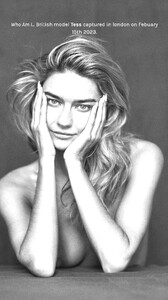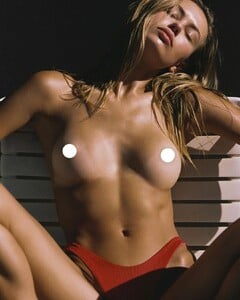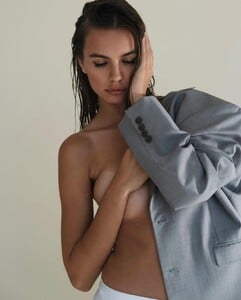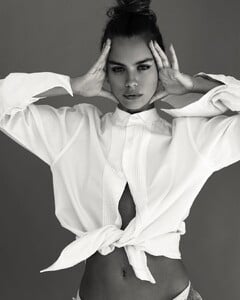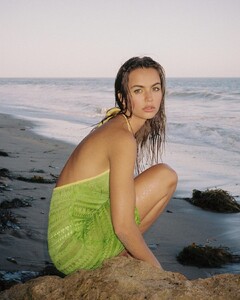-
-
Elizabeth Jamrozy
-
Alex Lee
-
Elizabeth Jamrozy
-
Elizabeth Jamrozy
Goosberry Silk, lace, and a pop of fuchsia The perfect match for making hearts race..mp4
-
Tess Jantschek
🙏 amazing! How did you find these! 😍
-
Elizabeth Jamrozy
Most Perfect Women for the job 🙏 bd6480b07f924c0db22ab78b7b07d5f8.HD-1080p-7.2Mbps-29778970.mp4 e36e26071574452588fec9606b473867.HD-1080p-7.2Mbps-29251730.mp4 ba73c4e0fbff4e4fbf533f0280b5bcf4.HD-1080p-7.2Mbps-29254312.mp4 03e345f8a1c245f792bb9edca7df08be.HD-1080p-7.2Mbps-29779742.mp4 d7160fc8ef7047048c61f74f633684b3.HD-1080p-7.2Mbps-29779260.mp4
-
Elizabeth Jamrozy
- Elizabeth Jamrozy
jq1WqH0l5-njR3Ju.mp4 A7ltA5hcJYuAFcXT.mp4- Elizabeth Jamrozy
3346326746869014791.mp4 KirQrDAHxwBuH4Na.mp4 3f68270b72114e84844c6f60e4af606e.HD-1080p-7.2Mbps-27131293.mp4- Elizabeth Jamrozy
Man I pray to all that is holy that he releases the whole shoot uncensored 🙏- Tess Jantschek
- Elizabeth Jamrozy
- Elizabeth Jamrozy
Account
Navigation
Search
Configure browser push notifications
Chrome (Android)
- Tap the lock icon next to the address bar.
- Tap Permissions → Notifications.
- Adjust your preference.
Chrome (Desktop)
- Click the padlock icon in the address bar.
- Select Site settings.
- Find Notifications and adjust your preference.
Safari (iOS 16.4+)
- Ensure the site is installed via Add to Home Screen.
- Open Settings App → Notifications.
- Find your app name and adjust your preference.
Safari (macOS)
- Go to Safari → Preferences.
- Click the Websites tab.
- Select Notifications in the sidebar.
- Find this website and adjust your preference.
Edge (Android)
- Tap the lock icon next to the address bar.
- Tap Permissions.
- Find Notifications and adjust your preference.
Edge (Desktop)
- Click the padlock icon in the address bar.
- Click Permissions for this site.
- Find Notifications and adjust your preference.
Firefox (Android)
- Go to Settings → Site permissions.
- Tap Notifications.
- Find this site in the list and adjust your preference.
Firefox (Desktop)
- Open Firefox Settings.
- Search for Notifications.
- Find this site in the list and adjust your preference.





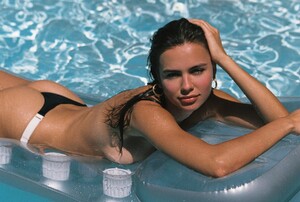
























.thumb.jpg.8c0dccf47c01f1144fc851f0477bf343.jpg)