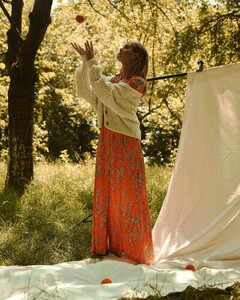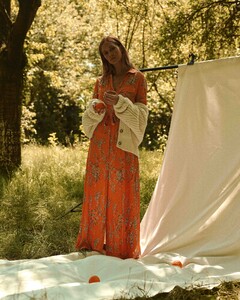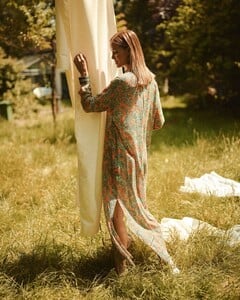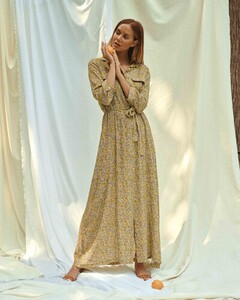Everything posted by nomolte
- Aude-Jane Deville
- Aude-Jane Deville
-
Noortje Haak
instagram noortjehaak
-
Aino Vierimaa
- Noortje Haak
-
Noortje Haak
Instagram @noortjehaak Balmain BTS 120403012_693855091340419_222528136398820069_n.mp4
-
Noortje Haak
tiktok @noortjehaak tiktokno.mp4
-
Brittni Tucker
-
Noortje Haak
-
Noortje Haak
- Noortje Haak
- Aude-Jane Deville
- Philippine Celaries
- Felice Noordhoff
- Jeanne Damas
- Brittni Tucker
- Lygie Duvivier
- Brittni Tucker
- Brittni Tucker
- Lygie Duvivier
- Lygie Duvivier
- Aude-Jane Deville
- Aude-Jane Deville
- Aude-Jane Deville
- Aude-Jane Deville
- Noortje Haak
Account
Navigation
Search
Configure browser push notifications
Chrome (Android)
- Tap the lock icon next to the address bar.
- Tap Permissions → Notifications.
- Adjust your preference.
Chrome (Desktop)
- Click the padlock icon in the address bar.
- Select Site settings.
- Find Notifications and adjust your preference.
Safari (iOS 16.4+)
- Ensure the site is installed via Add to Home Screen.
- Open Settings App → Notifications.
- Find your app name and adjust your preference.
Safari (macOS)
- Go to Safari → Preferences.
- Click the Websites tab.
- Select Notifications in the sidebar.
- Find this website and adjust your preference.
Edge (Android)
- Tap the lock icon next to the address bar.
- Tap Permissions.
- Find Notifications and adjust your preference.
Edge (Desktop)
- Click the padlock icon in the address bar.
- Click Permissions for this site.
- Find Notifications and adjust your preference.
Firefox (Android)
- Go to Settings → Site permissions.
- Tap Notifications.
- Find this site in the list and adjust your preference.
Firefox (Desktop)
- Open Firefox Settings.
- Search for Notifications.
- Find this site in the list and adjust your preference.







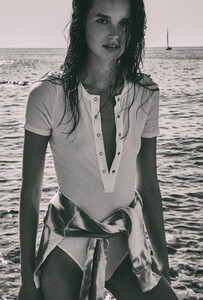










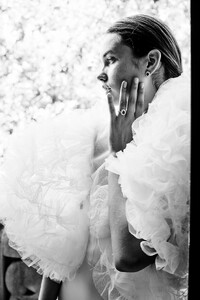




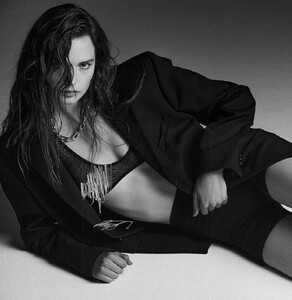
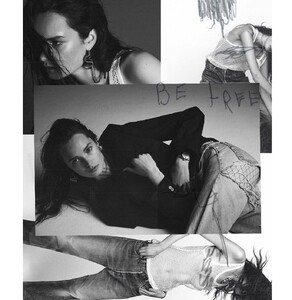



.thumb.jpg.913d655f19f2292c30dc41759b17f93b.jpg)
.thumb.jpg.0bc023ed9fd6d1dc1a38694c4ca0ec35.jpg)
.thumb.jpg.b2ce22a969b04fe0b546affc712aa366.jpg)
.thumb.jpg.610c5940afa37f95c69f79b7e32c3e9b.jpg)
.thumb.jpg.380ebeb525a3e435c4949529ad0a1904.jpg)
.thumb.jpg.0f637f29f2a21102746dc4ded145d178.jpg)

.thumb.jpg.d397cfe845c6cc0abe0b03d452c1fe64.jpg)
.thumb.jpg.38c2ab42dae5a4315fcf510eebe53b24.jpg)
.thumb.jpg.026624df3c3cd4367f64fc48433f0bd7.jpg)
.thumb.jpg.fa29d954b8308852597419b2e78af793.jpg)
.thumb.jpg.86c9f8d8d7b627aefc94c6378bebac37.jpg)
.thumb.jpg.056d469f9258a259fa722c2fc1f07848.jpg)
.thumb.jpg.c55e0ebe86a95a314f405bde2cad8ec9.jpg)
.thumb.jpg.23b31d20424a18f1748ead7ebf9c5981.jpg)


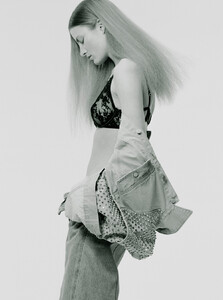




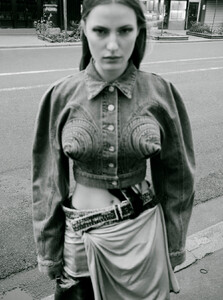





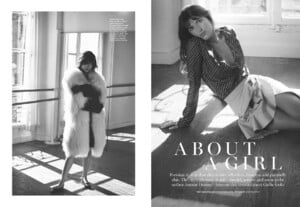

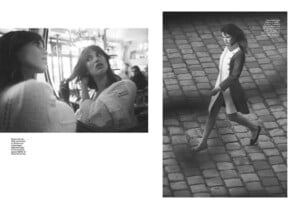
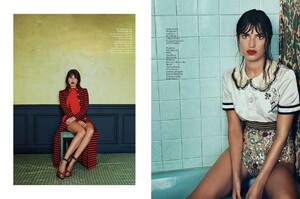










.thumb.jpg.3174f7e83810f885e5738956e51b8d66.jpg)






.thumb.jpg.242dab125bd400a5a490a641bfc7209e.jpg)