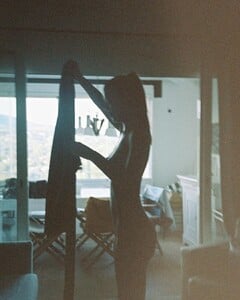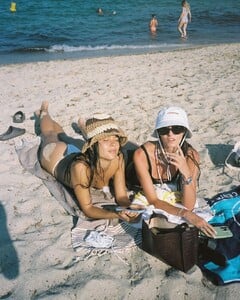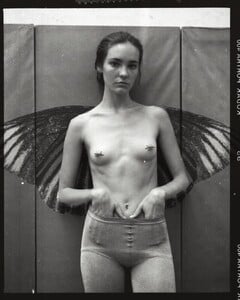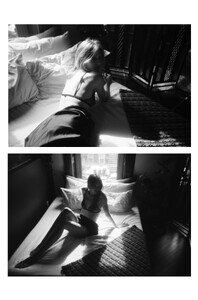Everything posted by nomolte
- Celine Peschek
-
Zoe Mantzakanis
-
Carmel Van Hoegaerden
-
Guusje Stavast
-
Felice Noordhoff
- Costanza Nisi
- Aude-Jane Deville
- Noortje Haak
- Costanza Nisi
- Aude-Jane Deville
- Manon De Pauw
- Grace Elizabeth
- Aude-Jane Deville
- Aude-Jane Deville
- Noortje Haak
- Aude-Jane Deville
- Felice Noordhoff
- Costanza Nisi
- Costanza Nisi
- Costanza Nisi
Account
Navigation
Search
Configure browser push notifications
Chrome (Android)
- Tap the lock icon next to the address bar.
- Tap Permissions → Notifications.
- Adjust your preference.
Chrome (Desktop)
- Click the padlock icon in the address bar.
- Select Site settings.
- Find Notifications and adjust your preference.
Safari (iOS 16.4+)
- Ensure the site is installed via Add to Home Screen.
- Open Settings App → Notifications.
- Find your app name and adjust your preference.
Safari (macOS)
- Go to Safari → Preferences.
- Click the Websites tab.
- Select Notifications in the sidebar.
- Find this website and adjust your preference.
Edge (Android)
- Tap the lock icon next to the address bar.
- Tap Permissions.
- Find Notifications and adjust your preference.
Edge (Desktop)
- Click the padlock icon in the address bar.
- Click Permissions for this site.
- Find Notifications and adjust your preference.
Firefox (Android)
- Go to Settings → Site permissions.
- Tap Notifications.
- Find this site in the list and adjust your preference.
Firefox (Desktop)
- Open Firefox Settings.
- Search for Notifications.
- Find this site in the list and adjust your preference.













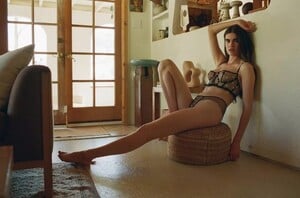















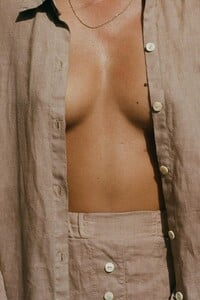




















































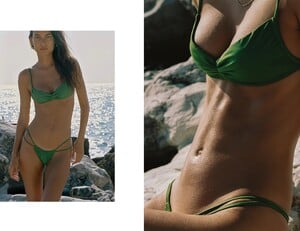



































.thumb.jpg.f67646b93491c979e33767d9bb53f9f8.jpg)
.thumb.jpg.39f24aa2d49dd88330e4ac980dd3e09c.jpg)
.thumb.jpg.ea3f1db0c3ee1d604ee18b2b166fe757.jpg)
.thumb.jpg.a729a22034431827c02f2c043d1262be.jpg)
.thumb.jpg.05192f6a6f124717c678567fae20495e.jpg)
.thumb.jpg.ead0c41b5f1703d0598fe3389a1aec87.jpg)
.thumb.jpg.f513b6a79e17396e214b087d8d648031.jpg)
.thumb.jpg.1eb0057e2c23a573fd456f7d23c498b9.jpg)