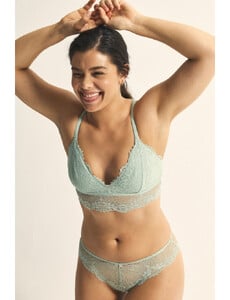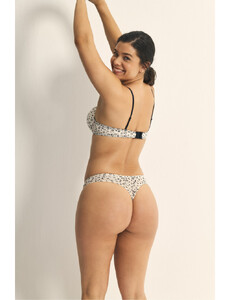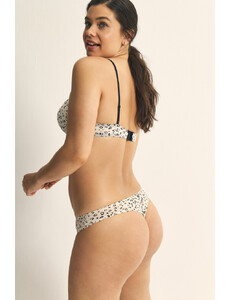-
-
-
Ysabel Mora 2025
-
Carla Trujillo
-
Ysabel Mora Models
-
María Ruiz Ruiz
-
María Ruiz Ruiz
Promise.es swimwear - she also did lingerie for them... Maria is getting interesting jobs and more attention here. Both is very well appreciated.
-
Melanie Kroll
-
Ted Baker Model
Thank you once more. Great job.
-
Ted Baker Model
- Marie Jo Model
-
Intimissimi models (1&2) and one other model
Great job once more, kimflorida!
- Lara Spajic
-
Lara Spajic
https://www.instagram.com/laraspajic/
-
Melanie Kroll
-
Maison Lejaby
And here is the moment we have been waiting for. I have finally found her: https://www.instagram.com/dinamousse/ Unfortunately I cannot find much of her work apart from some old shots with Vikram Gounassegarin. But at least it is a starting point.
- Alicia Endemann
D_E_X18
Members
-
Joined
-
Last visited