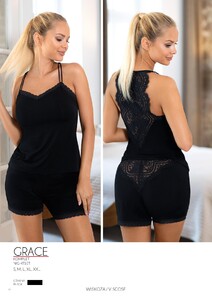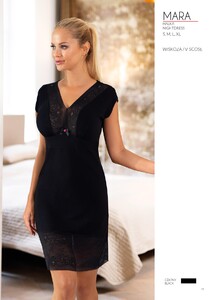Everything posted by kayzer
-
Federica Fontana
- Federica Fontana
- Federica Fontana
- Federica Fontana
- Federica Fontana
- Luana Teifke
- Luana Teifke
- Luana Teifke
- Barbara Nepomuceno
- Lingerie, Swimwear, and Loungewear Catalog Thread
- Sandra Traczyk
- Sandra Traczyk
- Sandra Traczyk
https://www.instagram.com/sandra_traczyk/ https://www.facebook.com/sandratraczykk/ https://www.listal.com/sandra-traczyk http://brassiere.site/2112 BIRTHDAY : August 31, 1994 BIRTHPLACE : Warsaw, Poland BIRTH SIGN : Virgo About Oft-featured CKM model who has been a cover girl for the publication. She has also worked as a promotional model for race car driving events and fitness brands. Before Fame She was a host at Sunrise Festival in 2016. Trivia Her professional and luxurious lifestyle are on display on Instagram where she would earn more than 150,000 followers. Family Life She is from Warsaw, Poland. She has posted pictures of herself with extended family on Instagram. Associated With She took a photo with Joanna Klepko and Paula Tumala as seen on her Instagram. (Source: https://www.famousbirthdays.com/people/sandra-traczyk.html)- Julia Maxine van den Kempe
- Julia Maxine van den Kempe
- Julia Maxine van den Kempe
- Julia Maxine van den Kempe
Account
Navigation
Search
Configure browser push notifications
Chrome (Android)
- Tap the lock icon next to the address bar.
- Tap Permissions → Notifications.
- Adjust your preference.
Chrome (Desktop)
- Click the padlock icon in the address bar.
- Select Site settings.
- Find Notifications and adjust your preference.
Safari (iOS 16.4+)
- Ensure the site is installed via Add to Home Screen.
- Open Settings App → Notifications.
- Find your app name and adjust your preference.
Safari (macOS)
- Go to Safari → Preferences.
- Click the Websites tab.
- Select Notifications in the sidebar.
- Find this website and adjust your preference.
Edge (Android)
- Tap the lock icon next to the address bar.
- Tap Permissions.
- Find Notifications and adjust your preference.
Edge (Desktop)
- Click the padlock icon in the address bar.
- Click Permissions for this site.
- Find Notifications and adjust your preference.
Firefox (Android)
- Go to Settings → Site permissions.
- Tap Notifications.
- Find this site in the list and adjust your preference.
Firefox (Desktop)
- Open Firefox Settings.
- Search for Notifications.
- Find this site in the list and adjust your preference.
- Federica Fontana