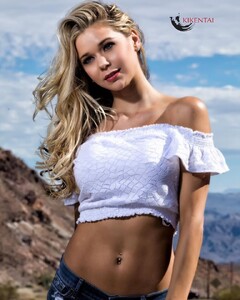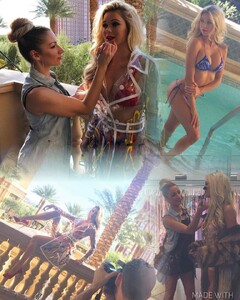Everything posted by Ste382
-
Daria Gertz
- Models World Cup - 2nd Edition
Lauren Kara Hailey Olivia Monica Barbara- The Best Model Championships
- Model of the Month
Chloe Effy Izabela Daniela- Models World Cup - 2nd Edition
Valeria Lorena Rachel Maria Susanna Kamila- Models World Cup - 2nd Edition
Olivia Lada Zhenya Maren Bree Carolina- Model of the Month
Gintare Daniela Effy Chloe- Daria Gertz
backstage videos from social Daria Gertz 2020-10-21c.mp4 Daria Gertz 2020-10-16 121400447_370464760945851_1861603992407738411_n.mp4 Daria Gertz 2020-12-24 ystalayai.mp4 Daria Gertz 2020-10-20.mp4- Daria Gertz
- Model of the Month
Clara Jasmine Christen Chloe- Daria Gertz
- The Best Model Championships
- Bree James
shaking her boobs- Bree James
playing with a cherry- Bree James
- Bree James
- Bree James
- Models World Cup - 2nd Edition
Account
Navigation
Search
Configure browser push notifications
Chrome (Android)
- Tap the lock icon next to the address bar.
- Tap Permissions → Notifications.
- Adjust your preference.
Chrome (Desktop)
- Click the padlock icon in the address bar.
- Select Site settings.
- Find Notifications and adjust your preference.
Safari (iOS 16.4+)
- Ensure the site is installed via Add to Home Screen.
- Open Settings App → Notifications.
- Find your app name and adjust your preference.
Safari (macOS)
- Go to Safari → Preferences.
- Click the Websites tab.
- Select Notifications in the sidebar.
- Find this website and adjust your preference.
Edge (Android)
- Tap the lock icon next to the address bar.
- Tap Permissions.
- Find Notifications and adjust your preference.
Edge (Desktop)
- Click the padlock icon in the address bar.
- Click Permissions for this site.
- Find Notifications and adjust your preference.
Firefox (Android)
- Go to Settings → Site permissions.
- Tap Notifications.
- Find this site in the list and adjust your preference.
Firefox (Desktop)
- Open Firefox Settings.
- Search for Notifications.
- Find this site in the list and adjust your preference.








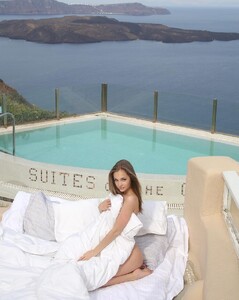






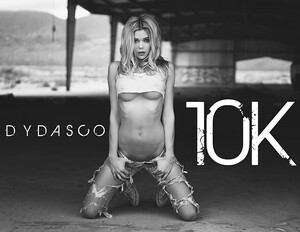
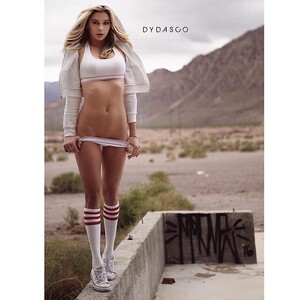


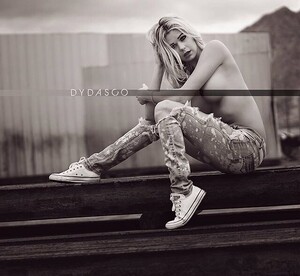
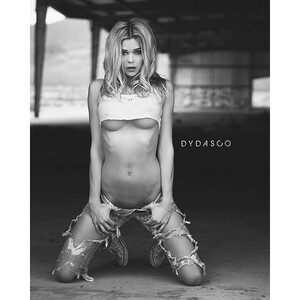








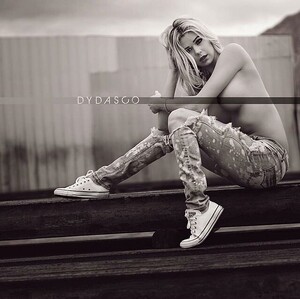
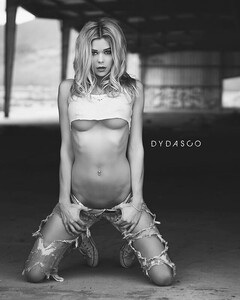
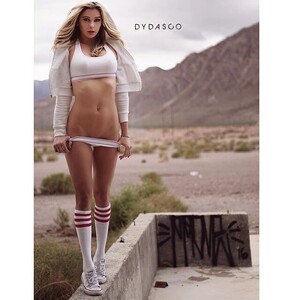




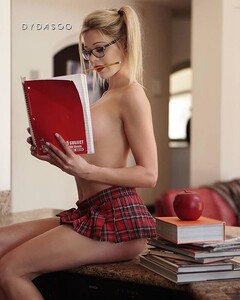



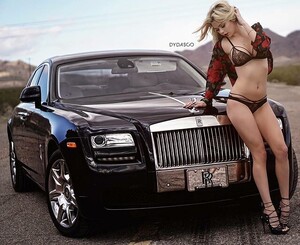






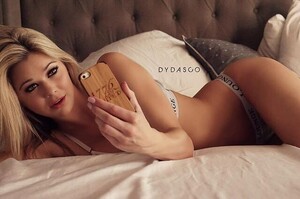







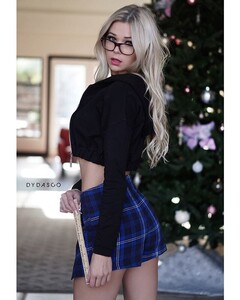








.thumb.jpg.9c9a8b526b0afd1dd44c2a03a47da197.jpg)