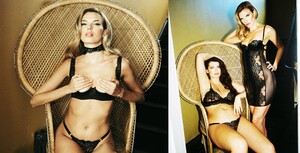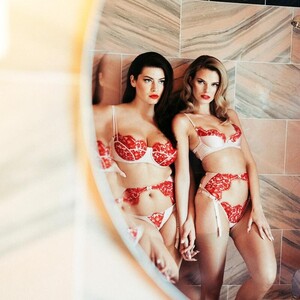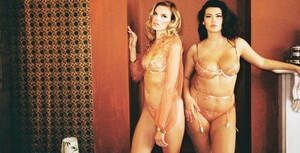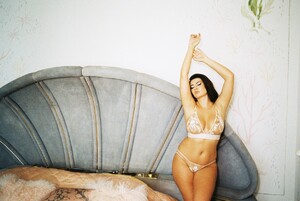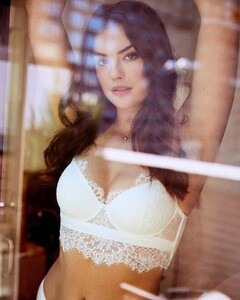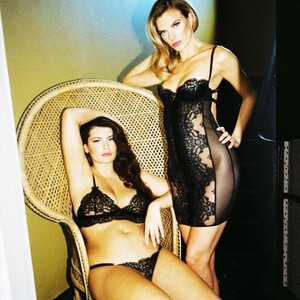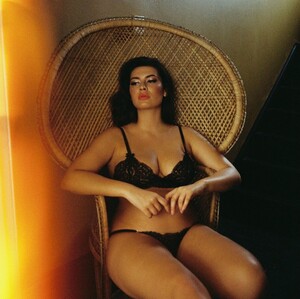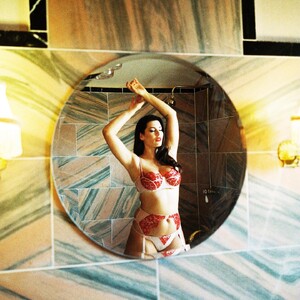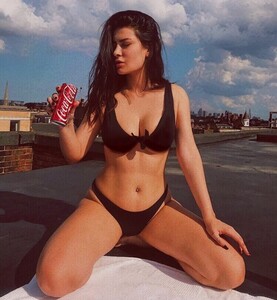Everything posted by JPK30
-
Ashley James
- Viviana Ross
- Viviana Ross
- Viviana Ross
https://cdn.flipsnack.com/widget/v2/widget.html?hash=f71iymjh6&t=1579167991- Viviana Ross
- Ashley James
- Sara Ghazanfareeon
- Sara Ghazanfareeon
- Viviana Ross
- Viviana Ross
2020 Zone Models Polaroids- Viviana Ross
- Viviana Ross
- Viviana Ross
- Mona Matsuoka
- Sara Ghazanfareeon
If anyone out there can find more material on her. Please post them! She's a gorgeous model!!!- Sara Ghazanfareeon
- Bella Golden
- Viviana Ross
- Rachell Vallori
If anyone can find outtakes from Max Thompson and Randall Slavin photoshoots, please post them!- Viviana Ross
- Viviana Ross
Account
Navigation
Search
Configure browser push notifications
Chrome (Android)
- Tap the lock icon next to the address bar.
- Tap Permissions → Notifications.
- Adjust your preference.
Chrome (Desktop)
- Click the padlock icon in the address bar.
- Select Site settings.
- Find Notifications and adjust your preference.
Safari (iOS 16.4+)
- Ensure the site is installed via Add to Home Screen.
- Open Settings App → Notifications.
- Find your app name and adjust your preference.
Safari (macOS)
- Go to Safari → Preferences.
- Click the Websites tab.
- Select Notifications in the sidebar.
- Find this website and adjust your preference.
Edge (Android)
- Tap the lock icon next to the address bar.
- Tap Permissions.
- Find Notifications and adjust your preference.
Edge (Desktop)
- Click the padlock icon in the address bar.
- Click Permissions for this site.
- Find Notifications and adjust your preference.
Firefox (Android)
- Go to Settings → Site permissions.
- Tap Notifications.
- Find this site in the list and adjust your preference.
Firefox (Desktop)
- Open Firefox Settings.
- Search for Notifications.
- Find this site in the list and adjust your preference.
- Viviana Ross