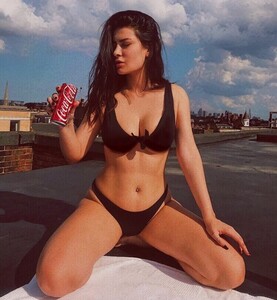Everything posted by JPK30
-
Ashley James
somewhat rare pics from Ibiza from 2016. Not the best quality, but if anyone can produce versions of the things that I post in better quality. I'd really appreciate it!
-
Ashley James
- Rachell Vallori
still hoping there are more outtakes of Randall Slavin' and Max Thompson photoshoots out there- Rachell Vallori
Lovely! Thank you, pinguoin!!- Sara Ghazanfareeon
- Viviana Ross
- Viviana Ross
- Viviana Ross
- Viviana Ross
- Viviana Ross
More Edge O' Beyond BTS pics, sorry that some of them aren't in the best quility- Sara Ghazanfareeon
- Sara Ghazanfareeon
- Ashley James
- Ashley James
ashley james 2.webm ashley james 3.mp4 ashley james 4.mp4 ashley james 6.mp4 ashley james 11.mp4 ashley james 12.mp4 ashley james 13.mp4 ashley james 14.mp4 ashley james 15.mp4 ashley james 16.mp4 ashley james 17.mp4 ashley james 18.mp4 ashley james 19.mp4 ashley james 20.mp4 ashley james 21.mp4 ashley james 22.mp4 ashley james 23.mp4 ashley james.webm- Viviana Ross
- Viviana Ross
- Ashley James
- Viviana Ross
If anyone on Bellazon can find anymore stuff on her. Post it- Ashley James
- Ashley James
- Viviana Ross
- Viviana Ross
new Polaroids for Zone Models- Viviana Ross
esotiq instagram stories vivi 47.mp4 vivi 48.mp4- Viviana Ross
Account
Navigation
Search
Configure browser push notifications
Chrome (Android)
- Tap the lock icon next to the address bar.
- Tap Permissions → Notifications.
- Adjust your preference.
Chrome (Desktop)
- Click the padlock icon in the address bar.
- Select Site settings.
- Find Notifications and adjust your preference.
Safari (iOS 16.4+)
- Ensure the site is installed via Add to Home Screen.
- Open Settings App → Notifications.
- Find your app name and adjust your preference.
Safari (macOS)
- Go to Safari → Preferences.
- Click the Websites tab.
- Select Notifications in the sidebar.
- Find this website and adjust your preference.
Edge (Android)
- Tap the lock icon next to the address bar.
- Tap Permissions.
- Find Notifications and adjust your preference.
Edge (Desktop)
- Click the padlock icon in the address bar.
- Click Permissions for this site.
- Find Notifications and adjust your preference.
Firefox (Android)
- Go to Settings → Site permissions.
- Tap Notifications.
- Find this site in the list and adjust your preference.
Firefox (Desktop)
- Open Firefox Settings.
- Search for Notifications.
- Find this site in the list and adjust your preference.
- Rachell Vallori







.thumb.jpg.071350372fa1198301ec6acf8d78c87e.jpg)