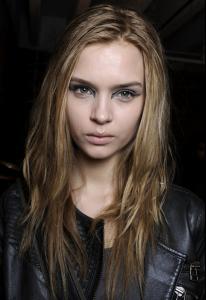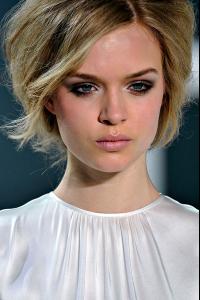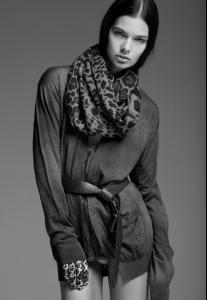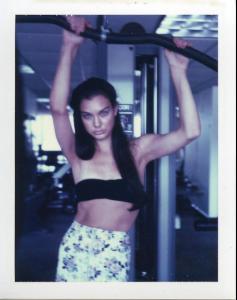Everything posted by sarnic
-
Taylor Hill
- Josephine Skriver
- Candice Swanepoel
- Josephine Skriver
- Daniela Braga
- Lais Ribeiro
- Jessica Clarke
- Valerija Sestic
- Taylor Hill
- Josephine Skriver
- The Most Beautiful High Fashion Model
Luisa Bianchin- Taylor Hill
She tweeted she will being doing shows in September!! Mercedes Benz Fashion Week… Day 2… Make up by Maybelline for Rachel Zoe Fashion Week…Day 3…Maybelline Make up for DKNY Fashion Week Day 3… Maybelline make up model for Custo Barcelona- Taylor Hill
- Josephine Skriver
- Sterling Clairmont
- Sterling Clairmont
- Male model competition
Ok keeping the 3 I already nominated and 7 more 1 Ryan Betroche 2 Julian Schratter 3 Justin Halley 4 Timmi Radicke 5 Alfred Kovac 6 Joe Collier 7 Francisco Lachowski 8 Vladimir Ivanov 9 Misa Patinszki 10 Sebastian Sauve surprised no one said Simon van Meervenne yet- Kelly Spronk
- Daniela Braga
- Daniela Braga
- Josephine Skriver
- The best body of the last decades
90's Frederique Van der wal Laetitia Casta-8 Cindy Crawford -12 Estelle Lefebure Amber Smith-7 Yasmeen Ghauri-10 Present Hilary Rhoda Doutzen Kroes -7 Shanina Shaik-10 Xenia Deli -12 Sandra Kubicka -8- Male model competition
Ryan Bertroche Julian Schratter Justin Halley- Kate Harrison
^Thanks! She looks amazing and I love her hair- Taylor Hill
She is working with Maybelline during NYFW - Josephine Skriver
Account
Navigation
Search
Configure browser push notifications
Chrome (Android)
- Tap the lock icon next to the address bar.
- Tap Permissions → Notifications.
- Adjust your preference.
Chrome (Desktop)
- Click the padlock icon in the address bar.
- Select Site settings.
- Find Notifications and adjust your preference.
Safari (iOS 16.4+)
- Ensure the site is installed via Add to Home Screen.
- Open Settings App → Notifications.
- Find your app name and adjust your preference.
Safari (macOS)
- Go to Safari → Preferences.
- Click the Websites tab.
- Select Notifications in the sidebar.
- Find this website and adjust your preference.
Edge (Android)
- Tap the lock icon next to the address bar.
- Tap Permissions.
- Find Notifications and adjust your preference.
Edge (Desktop)
- Click the padlock icon in the address bar.
- Click Permissions for this site.
- Find Notifications and adjust your preference.
Firefox (Android)
- Go to Settings → Site permissions.
- Tap Notifications.
- Find this site in the list and adjust your preference.
Firefox (Desktop)
- Open Firefox Settings.
- Search for Notifications.
- Find this site in the list and adjust your preference.