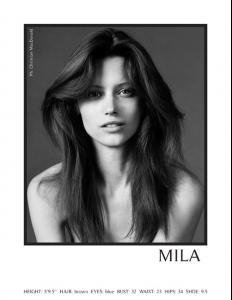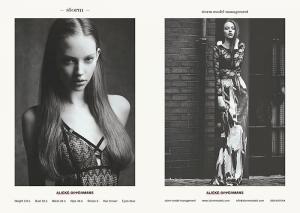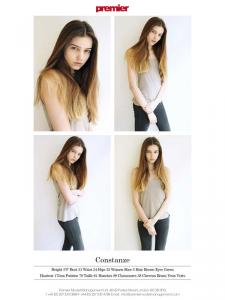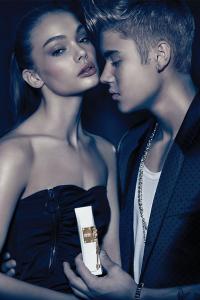Everything posted by sarnic
-
Taylor Hill
- Taylor Hill
She is looking gorgeous there Can't wait to see her at DKNY- Malaika Firth
She's beautiful- Anna Luisa Ewers
- Josephine Skriver
She looks flawless in every picture. I am loving her street style as well.- Taylor Hill
- Frida Aasen
- Mila Krasnoiarova
- Mila Krasnoiarova
- Frida Aasen
- Josephine Skriver
- Malaika Firth
- Kirstin Kragh Liljegren
Interview Magazine The New Breed Photographer: Patrick Demarchelier Stylist: Karl Templer Hair: Martin Cullen Make-Up: Petros Petrohilos- Malaika Firth
Interview Magazine The New Breed Photographer: Patrick Demarchelier Stylist: Karl Templer Hair: Martin Cullen Make-Up: Petros Petrohilos- Maartje Verhoef
Interview Magazine The New Breed Photographer: Patrick Demarchelier Stylist: Karl Templer Hair: Martin Cullen Make-Up: Petros Petrohilos- Anna Luisa Ewers
Interview Magazine The New Breed Photographer: Patrick Demarchelier Stylist: Karl Templer Hair: Martin Cullen Make-Up: Petros Petrohilos- Kristine Frøseth
^thanks In better quality The New Breed Photographer: Patrick Demarchelier Stylist: Karl Templer Hair: Martin Cullen Make-Up: Petros Petrohilos- Changing the name of a topic
Found her full name Alieke Oppermans http://www.bellazon.com/main/topic/39809-alieke/?hl=%2Balieke#entry3236233 Done. ~ Post Edited by Joe > Average- Alieke Oppermans
- Constanze Saemann
- Amalie Schou
- Heidi Astrup
- Heidi Astrup
With Unique Denmark. She's gorgeous Height: 173 Jeans: 26/32 Size: 36 Hair: Blonde Bust: 79 Eyes: Blue Waist: 64 Bra: 75B Hip: 93 Shoe: 39/40- Taylor Hill
- Taylor Hill
Account
Navigation
Search
Configure browser push notifications
Chrome (Android)
- Tap the lock icon next to the address bar.
- Tap Permissions → Notifications.
- Adjust your preference.
Chrome (Desktop)
- Click the padlock icon in the address bar.
- Select Site settings.
- Find Notifications and adjust your preference.
Safari (iOS 16.4+)
- Ensure the site is installed via Add to Home Screen.
- Open Settings App → Notifications.
- Find your app name and adjust your preference.
Safari (macOS)
- Go to Safari → Preferences.
- Click the Websites tab.
- Select Notifications in the sidebar.
- Find this website and adjust your preference.
Edge (Android)
- Tap the lock icon next to the address bar.
- Tap Permissions.
- Find Notifications and adjust your preference.
Edge (Desktop)
- Click the padlock icon in the address bar.
- Click Permissions for this site.
- Find Notifications and adjust your preference.
Firefox (Android)
- Go to Settings → Site permissions.
- Tap Notifications.
- Find this site in the list and adjust your preference.
Firefox (Desktop)
- Open Firefox Settings.
- Search for Notifications.
- Find this site in the list and adjust your preference.