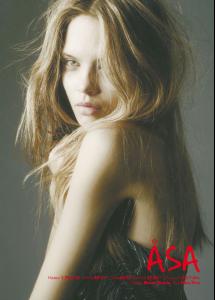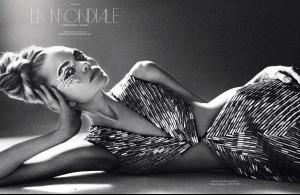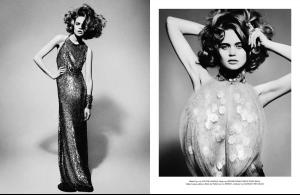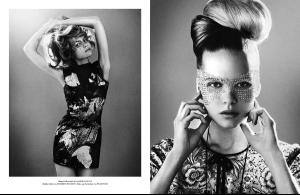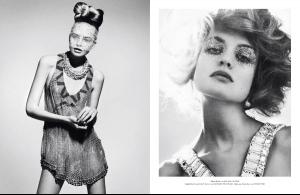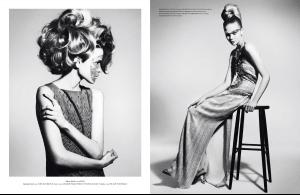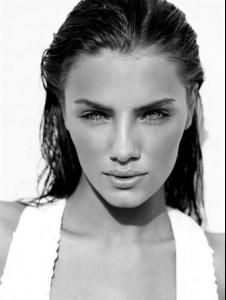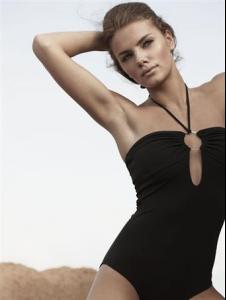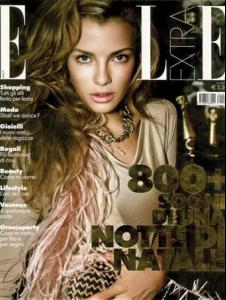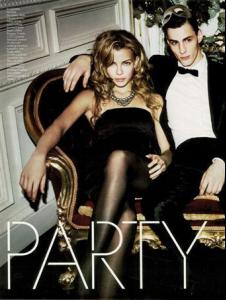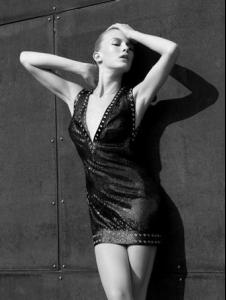Everything posted by sarnic
-
Melanie Thierry
can't believe I didn't know who she was. I saw her in the focus on faces thread, and thought she was gorgeous
-
Sigrid Agren
-
Asa Engstrom
-
Asa Engstrom
- Asa Engstrom
-
Mila De Wit
-
// P.E.R.S.P.E.C.T.I.V.E.S \\ of Beauty
1. Hair: 8 2. Butt: 8 3. Face:9 4. Eyes:10 5. Legs: 8 6. Body: 9 7. Smile: 8 8. Cleavage:8 9. Sexiness: - 9 10. Natural Beauty-9 voter# 13
-
Mila De Wit
yes that's her! thanks!
-
Kate French
- Kate French
She will be on Gossip Girl in the new season. She has also been on the L Word and South of Nowhere. She's a former model too. I saw an interview with her and thought she was really beautiful. Her pics don't do her justice. Sorry if she already has a topic!- Danni Li
aww that first one is so cute- AnnaLynne McCord
- Natalia Chabanenko
love the ed! first pic in post #190 is- Valentina Zeliaeva
- Maili Porh
- Margaryta Senchylo
glad she's doing Milan, I have missed her!- Michelle Westgeest
- Hattie Sewell
- Anastasia Krivosheeva
- Bridget Malcolm
- Bridget Malcolm
- Emily Didonato
wow things just keep getting better for her! first all her glamour stuff, then Guess?, now maybelline! I'm so excited for her!- Cato Van Ee
glad you like her. I just use the attachment link here at bellazon- Hannah Donker
- Kate French
Account
Navigation
Search
Configure browser push notifications
Chrome (Android)
- Tap the lock icon next to the address bar.
- Tap Permissions → Notifications.
- Adjust your preference.
Chrome (Desktop)
- Click the padlock icon in the address bar.
- Select Site settings.
- Find Notifications and adjust your preference.
Safari (iOS 16.4+)
- Ensure the site is installed via Add to Home Screen.
- Open Settings App → Notifications.
- Find your app name and adjust your preference.
Safari (macOS)
- Go to Safari → Preferences.
- Click the Websites tab.
- Select Notifications in the sidebar.
- Find this website and adjust your preference.
Edge (Android)
- Tap the lock icon next to the address bar.
- Tap Permissions.
- Find Notifications and adjust your preference.
Edge (Desktop)
- Click the padlock icon in the address bar.
- Click Permissions for this site.
- Find Notifications and adjust your preference.
Firefox (Android)
- Go to Settings → Site permissions.
- Tap Notifications.
- Find this site in the list and adjust your preference.
Firefox (Desktop)
- Open Firefox Settings.
- Search for Notifications.
- Find this site in the list and adjust your preference.