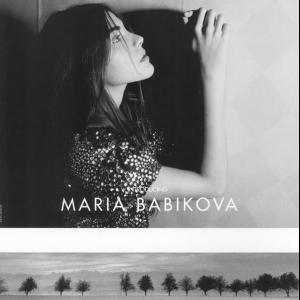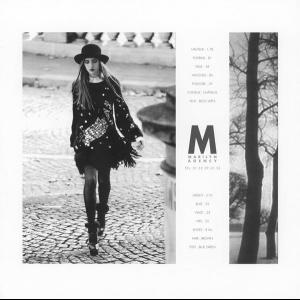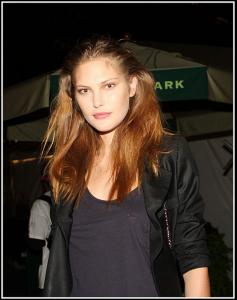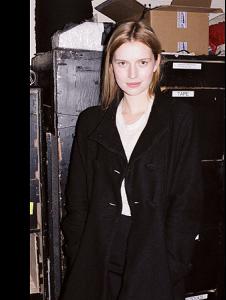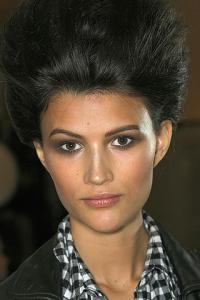Everything posted by sarnic
-
Tao Okamoto
I've really started to like her lately. I guess it's the really short hair, it works well with her face
-
Maria Babikova
-
Maria Babikova
-
Olya "Mia" Omyalieva
-
Tara Gill
-
Viktoria Jett
-
Catherine McNeil
-
Margaryta Senchylo
- Cato Van Ee
-
Sigrid Agren
- Sophie Srej
-
Anastasia Krivosheeva
-
Queeny van der Zande
-
Natalia Chabanenko
- Mia Frilander
- Bridget Malcolm
-
Valentina Zeliaeva
great pics! I've not seen some of those
-
Anastasia Krivosheeva
- Michelle Carvalho
- Tara Gill
- Tara Gill
- Tara Gill
- Michelle Westgeest
- Melanie Thierry
thanks lisa! she is really beautiful- Cato Van Ee
you got to meet her?! that's so awesome you both look beautiful! - Michelle Carvalho