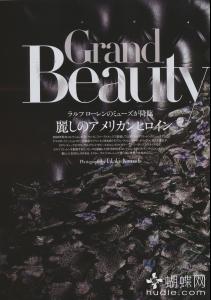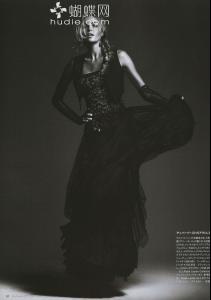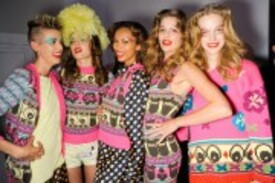Everything posted by sarnic
-
The New Faces Competition
Stephanie x3
-
Valentina Zeliaeva
- Valentina Zeliaeva
- The most beautiful face of cinema
Kate Beckinsale Aishwarya Rai Scarlett Johansson Sophie Marceau ................ Cobie Smulders Kristin Kreuk Mylene Jampanoi Jessica Alba- Daphne Groeneveld
- VSFS Runway Finest
Karolina x5- Your favourite man
Johnny Depp Joseph Gordon Levitt Tom Hardy- Barbara Palvin
- Emily Didonato
- Dexter
- Emily Didonato
- Katsia Zingarevich
- Lauren Marshall
- Anna Rudenko
- Anna Vorobyeva
- Battle Of The Ethnic/Mixed Models
3- Emily Didonato
thanks for posting the cover!- Stephanie Cherry
- Kristina Romanova
- Regina Feoktistova
- Clara Alonso
- Anais Mali
- Bambi Northwood-Blyth
Topshop her walk is pretty bad, but it doesn't seem to be hurting her too much, she led the finale!- Bambi Northwood-Blyth
Giles S/S 11 /monthly_09_2010/post-11622-0-1446023896-33233_thumb.jpg" data-fileid="2869875" alt="post-11622-0-1446023896-33233_thumb.jpg" data-ratio="66.5">- Barbara Palvin
I love all the new pics of her! she is so beautiful! /monthly_09_2010/post-11622-0-1446058945-60323_thumb.jpg" data-fileid="3151234" alt="post-11622-0-1446058945-60323_thumb.jpg" data-ratio="150.37"> - Valentina Zeliaeva
Account
Navigation
Search
Configure browser push notifications
Chrome (Android)
- Tap the lock icon next to the address bar.
- Tap Permissions → Notifications.
- Adjust your preference.
Chrome (Desktop)
- Click the padlock icon in the address bar.
- Select Site settings.
- Find Notifications and adjust your preference.
Safari (iOS 16.4+)
- Ensure the site is installed via Add to Home Screen.
- Open Settings App → Notifications.
- Find your app name and adjust your preference.
Safari (macOS)
- Go to Safari → Preferences.
- Click the Websites tab.
- Select Notifications in the sidebar.
- Find this website and adjust your preference.
Edge (Android)
- Tap the lock icon next to the address bar.
- Tap Permissions.
- Find Notifications and adjust your preference.
Edge (Desktop)
- Click the padlock icon in the address bar.
- Click Permissions for this site.
- Find Notifications and adjust your preference.
Firefox (Android)
- Go to Settings → Site permissions.
- Tap Notifications.
- Find this site in the list and adjust your preference.
Firefox (Desktop)
- Open Firefox Settings.
- Search for Notifications.
- Find this site in the list and adjust your preference.