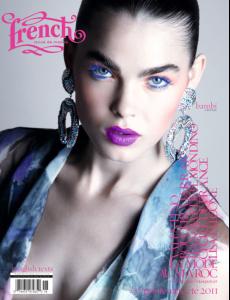Everything posted by sarnic
-
Bambi Northwood-Blyth
- Josephine Skriver
- Joanna vs. Marta Krupa
- Josephine Skriver
- Daphne Groeneveld
- Jessica Clarke
- Jessica Clarke
- Hailey Clauson
- Anais Mali
- Barbara Palvin
the beauty shot of her from allure korea is amazing!- Josephine Skriver
Emanuel Ungaro F/W 11.12 Paris she could not have been anymore beautiful backstage a costume national with Julia- Josephine Skriver
- Josephine Skriver
- Josephine Skriver
- Nina Agdal
thanks MarVS! I really love the new pink picture- Three Blondes
sexiest Bar best looking Bar best body Kate- Josephine Skriver
- Sandra Kubicka
she is so gorgeous! I love seeing new work from her.. and how cute is she in the video- Ingrid Landtmanson
she is gorgeous and no surprise from Sweden..so many beautiful models from there- Models Competition
Lips: 4 Smile:4 Hair:6.5 Eyes: 6 Nose:7 Abs: 7 Cleavage: 9 Butt: 7 Legs: 8- The best body of fashion
Group 1 Marisa Miller-12 Ariadne Artiles-10 Niki Taylor-8 Rachel Hunter-7 Group 2 Ashley Richardson-7 Simone Villas Boas-12 Jenna Pietersen-8 Valeria Mazza-10- Josephine Skriver
- Mario Loncarski
I like him!- Josephine Skriver
^thanks! Yigal Azrouel F/W 11 New York Christian Cota F/W 11 New York Cynthia Steffe F/W 11 New York- Josephine Skriver
Carlos Miele F/W 11 New York Philosophy Di Alberta Ferretti F/W 11 New York Ruffian Vivienne Tam - Josephine Skriver