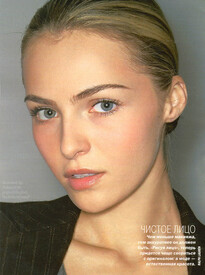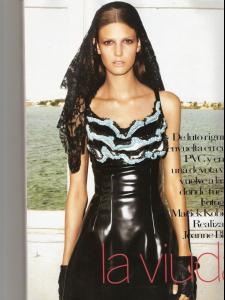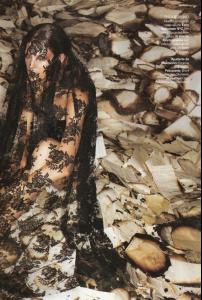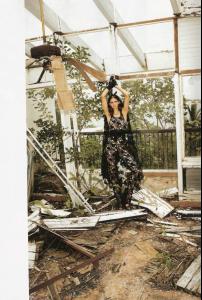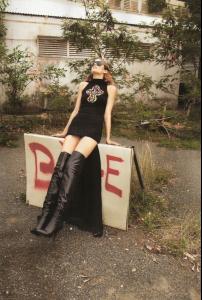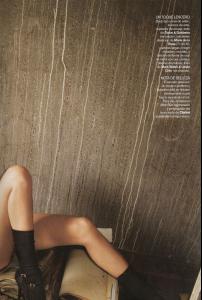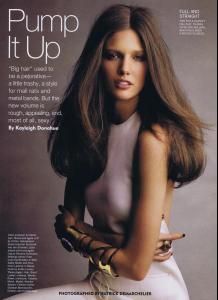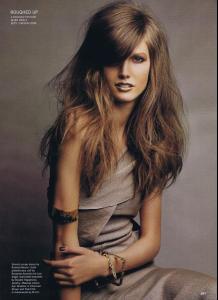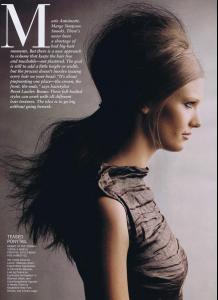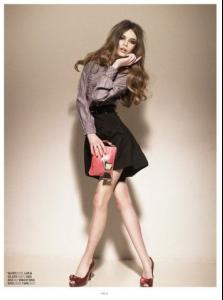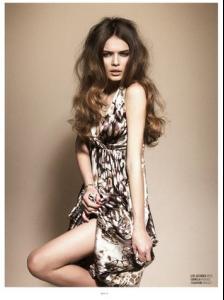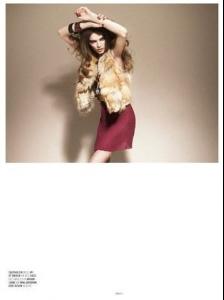Everything posted by sarnic
-
Michelle Zwaal
she kinda looks like a younger Elizabeth Hurley
-
Michelle Zwaal
- Valentina Zeliaeva
- Josephine Skriver
- Josephine Skriver
thats not her^- Barbara Palvin
- Stephanie Cherry
- Georgia Fowler
she seems so nice- Valentina Zeliaeva
- Kendra Spears
- Kendra Spears
- Kendra Spears
- Kendra Spears
- Kendra Spears
- Kendra Spears
Etro S/S 11 backstage- Kendra Spears
MaxMara F/W 11.12- Kendra Spears
- The best face of fashion
Edita Vilkeviciute-8 Chanel Celaya-7 Kendra Spears-10 Anna Christine Speckhart-12 Iman Josefina Cisternas- Sophie Edenhoeg
- Andreea Diaconu
- Andreea Diaconu
^she is amazing in that ed. So glad she got the cover with Val- Sandra Kubicka
she pulls off dark hair really well- Valentina Zeliaeva
AMAZING cover. Her and Andreea= great pairing- The best face of fashion
Daul Kim Ana Beatriz Barros-10 Natasha Poly Tori Praver-12 Lucia Dvorska-7 Anna Arenshorst-8- The best face of fashion
Candice Swanepoel-12 Cindy Crawford-8 Kelly Gale-7 Samantha Basilari -10 - Valentina Zeliaeva
Account
Navigation
Search
Configure browser push notifications
Chrome (Android)
- Tap the lock icon next to the address bar.
- Tap Permissions → Notifications.
- Adjust your preference.
Chrome (Desktop)
- Click the padlock icon in the address bar.
- Select Site settings.
- Find Notifications and adjust your preference.
Safari (iOS 16.4+)
- Ensure the site is installed via Add to Home Screen.
- Open Settings App → Notifications.
- Find your app name and adjust your preference.
Safari (macOS)
- Go to Safari → Preferences.
- Click the Websites tab.
- Select Notifications in the sidebar.
- Find this website and adjust your preference.
Edge (Android)
- Tap the lock icon next to the address bar.
- Tap Permissions.
- Find Notifications and adjust your preference.
Edge (Desktop)
- Click the padlock icon in the address bar.
- Click Permissions for this site.
- Find Notifications and adjust your preference.
Firefox (Android)
- Go to Settings → Site permissions.
- Tap Notifications.
- Find this site in the list and adjust your preference.
Firefox (Desktop)
- Open Firefox Settings.
- Search for Notifications.
- Find this site in the list and adjust your preference.