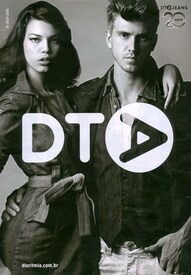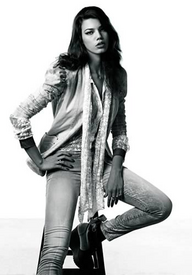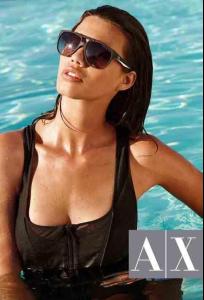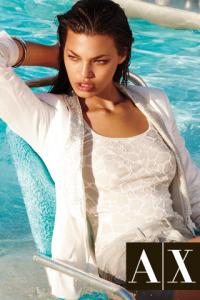Everything posted by sarnic
-
Valeria Efanova
-
Amanda Streich
- Amanda Streich
- Amanda Streich
- Amanda Streich
- Amanda Streich
- Amanda Streich
- Amanda Streich
She has just shot with Victoria's Secret Agency-Muse Height 175cm/5'9" Bust 85cm/33.5" Waist 59cm/23" Hips 89 cm/35" Shoe 39 EU/8 US/6 UK Hair Blonde Eyes Blue- Josephine Skriver
First Face countdown..she is # 2 go to 14:47- Hailey Clauson
First Face #5 go to 7:47- Nina Agdal
gorgeous! I love the one in the orange bikini. thanks!- The best face of fashion
Ana Beatriz Barros-10 Ginta Lapina-7 Bar Refaeli-12 Yvonne Si -8- Lana Zakocela
When I saw her in your avi I was hoping you would make her a thread. She is smoking hot great find!- Josephine Skriver
- The best face of fashion
Miranda Kerr -12 Alessandra Ambrósio-10 Karen Mulder-8 Andrea Bagiova-7- The best face of fashion
Alejandra Gonzalez -12 stunning, love this girl Leticia Zuloaga-10 Liu Wen-8 Queeny Van Der Zande-7- Leticia Zuloaga
she looks great! thanks!- The best face of fashion
Emanuela de Paula-10 Zoe Mantzakanis-12 Andrea Bagiova-7 Constance Jablonski-8- Paolla Rahmeier
- Paolla Rahmeier
- Paolla Rahmeier
Armani Exchange A|X 2011 /monthly_05_2011/post-11622-0-1446016074-14554_thumb.jpg" data-fileid="2664141" alt="post-11622-0-1446016074-14554_thumb.jpg" data-ratio="68">- Julia Turenkova
^well good for her I hope we will still see her modeling some- Julia Turenkova
I wonder what happened with her?- Olga Boiko
- Amanda Streich
Account
Navigation
Search
Configure browser push notifications
Chrome (Android)
- Tap the lock icon next to the address bar.
- Tap Permissions → Notifications.
- Adjust your preference.
Chrome (Desktop)
- Click the padlock icon in the address bar.
- Select Site settings.
- Find Notifications and adjust your preference.
Safari (iOS 16.4+)
- Ensure the site is installed via Add to Home Screen.
- Open Settings App → Notifications.
- Find your app name and adjust your preference.
Safari (macOS)
- Go to Safari → Preferences.
- Click the Websites tab.
- Select Notifications in the sidebar.
- Find this website and adjust your preference.
Edge (Android)
- Tap the lock icon next to the address bar.
- Tap Permissions.
- Find Notifications and adjust your preference.
Edge (Desktop)
- Click the padlock icon in the address bar.
- Click Permissions for this site.
- Find Notifications and adjust your preference.
Firefox (Android)
- Go to Settings → Site permissions.
- Tap Notifications.
- Find this site in the list and adjust your preference.
Firefox (Desktop)
- Open Firefox Settings.
- Search for Notifications.
- Find this site in the list and adjust your preference.