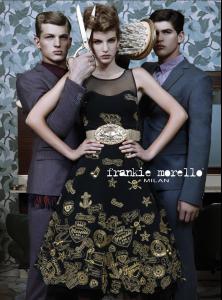Everything posted by sarnic
-
I AM the Biggest fan revival
Edita Vilkeviciute -3 Pace Wu -0 Liu Wen -1 Isabeli Fontana -4 Sarah Shahi-0
-
The most elegant woman
1-5 2-1 3-6 4-7 5-3 6-3 overall-4.1666 = 4.2
-
The Lovelist Brunette
Shanina Shaik x5 Clara Alonso x5 Jamie Chung x5 Geraldine Brooks x5
-
I AM the Biggest fan revival
Candice Boucher Ginta Lapina Julie Ordon Rosie Huntington-Whiteley Emily Didonato -10
-
Kristine Frøseth
thanks again Danni you always find great pics!
-
Lauren Visser
She is incredible! great find! Facoquer she may be dutch. Vandemast is based in the Netherlands
-
Kirstin Kragh Liljegren
she is really beautiful
-
Kristine Frøseth
- Kristine Frøseth
- Kristine Frøseth
My other favorite new face from Heartbreak models, Kristine- The New Faces Competition
bump- Ryan Bertroche
^no problem! And that is RJ King with him in #112. He is also with Request and ...looks like Ryan is doing Frankie Morello again! Frankie Morello Campaign Fall Winter 2011- The Lovelist Brunette
Sherilyn Fenn x5 Raquel Welch x5 Michea Crawford x5 Elena Baguci x3 Angelina Jolie x2- Michelle Zwaal
thanks girl! I would say the same for you!- Lisalla Montenegro
- Georgia Fowler
- Georgia Fowler
Remix issue #70- Georgia Fowler
Douglas Hannant Resort 2012- Michelle Zwaal
- Kate Harrison
- Kate Harrison
- Kate Harrison
/monthly_06_2011/post-11622-0-1446070764-50069_thumb.jpg" data-fileid="3420808" alt="post-11622-0-1446070764-50069_thumb.jpg" data-ratio="150"> /monthly_06_2011/post-11622-0-1446070764-8125_thumb.jpg" data-fileid="3420829" alt="post-11622-0-1446070764-8125_thumb.jpg" data-ratio="150">- Kate Harrison
- Kristine Frøseth
Account
Navigation
Search
Configure browser push notifications
Chrome (Android)
- Tap the lock icon next to the address bar.
- Tap Permissions → Notifications.
- Adjust your preference.
Chrome (Desktop)
- Click the padlock icon in the address bar.
- Select Site settings.
- Find Notifications and adjust your preference.
Safari (iOS 16.4+)
- Ensure the site is installed via Add to Home Screen.
- Open Settings App → Notifications.
- Find your app name and adjust your preference.
Safari (macOS)
- Go to Safari → Preferences.
- Click the Websites tab.
- Select Notifications in the sidebar.
- Find this website and adjust your preference.
Edge (Android)
- Tap the lock icon next to the address bar.
- Tap Permissions.
- Find Notifications and adjust your preference.
Edge (Desktop)
- Click the padlock icon in the address bar.
- Click Permissions for this site.
- Find Notifications and adjust your preference.
Firefox (Android)
- Go to Settings → Site permissions.
- Tap Notifications.
- Find this site in the list and adjust your preference.
Firefox (Desktop)
- Open Firefox Settings.
- Search for Notifications.
- Find this site in the list and adjust your preference.