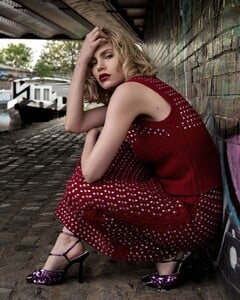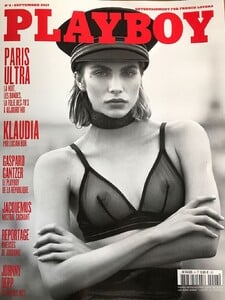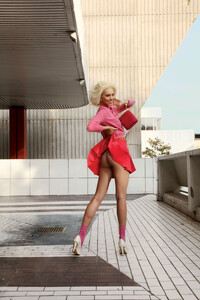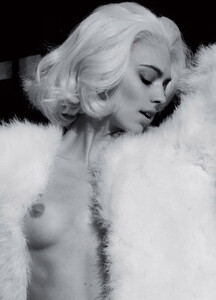Everything posted by robson1
-
Claire Fromaigeat
I think this is it
-
kiyoko hata wedding dress model ID - @olyaa.a.a.a
She https://www.instagram.com/olyaa.a.a.a
-
Alina Zhytielieva
VID_20260101_185830_018.mp4
-
Alina Zhytielieva
longer VID_20260101_185806_379.mp4
-
Cathlin Christina Ulrichsen
IG Glen Krohn Another way… @cathlinulrichsen @casacanelabali #bali.mp4
-
Klaudia Maria Kapuscinska
Model: Klaudia Kapuscinska Magazine: 1883 Issue: November 2018 Photographer: Paz Stammler Stylist: Melle Braaksma Hair: Nicky Tavilla Makeup: Nicky Tavilla
-
Klaudia Maria Kapuscinska
thank you
-
Klaudia Maria Kapuscinska
- Milla Lima
-
Nicole Trunfio
Spoiler 143967058.mp4
- Emily Senko
-
Sonya Zoloeva
IG: Closer Couture see throu Spoiler ClipDown.com_AQNuRXCp6IIwhfxLvJSl7w9LTWlrSsfe-8xxLAzqpXPla2Ne5gjsqm8UvjoW_0TW8EWl8UWQB9KJ6T7gdxfxhjwdSj7z2CDqXfv4iqc.mp4
-
Nuria Oliu
IG YSE ParisVID_20251125_081220_840.mp4
-
Malena Spinzi
IG YSE ParisVID_20251125_081228_488.mp4
-
Ella Ayalon
forever and a day intimates see throughSnapInsta.to_AQOrJDNL8yTsRwsYnpB4A4ZiJZdiH3n0XXxztpE-ZFe_qJ59alYh_JtkZdd5qAgzrtIeDhdr4gsO234Jv2m4--boWbeN5WPku5P31g8.mp4
-
Malena Spinzi
YSE Paris ClipDown.com_AQPpUsjLNPBQKAaiW7rpE0hmZDuNUeqOyLSnC7cIa7CIulvUb1AW33CfNEuuQoKpbZ8HQQ_voE-NLlagKFaY19lu_APibgunjmt5H6w.mp4
-
Nuria Oliu
YSE Paris ClipDown.com_AQMPhbPGMFCNkGr8PlyaRN7xtBMJEdTmHknZhfCj9dSuMVJdeTzaF9C5nQQ7mYsjC8DvvfbLut8Yi11spqxSDpAQbaCJ2yMKxr4fQlQ.mp4
- Lucinda Levant-Feldman
- Luma Grothe
-
Nuria Oliu
-
Malena Spinzi
Antoine Magnien https://www.instagram.com/antoine__mgnn
-
Nuria Oliu
-
kiyoko hata wedding dress model ID - @olyaa.a.a.a
bump
- Anastasia Veretnova
-
Model ID
thank you very much @kimflorida