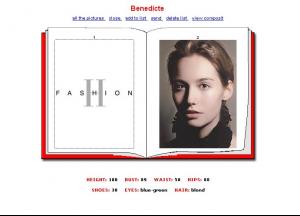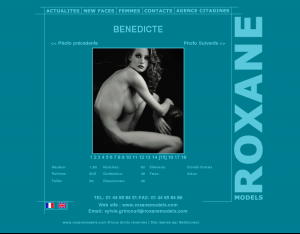-
Agent Provocateur- 10th Anniversary Show
affirmatif 1+5+16=Olivia Inge 3 = Sibyl Buck ?
-
Cris Urena & Bekah Jen
3 - Bekah Jenkins
-
Unknown models from Milan Spring 2001 fashion shows.. (5th October 2012)
13-22 - Vanessa Greca 15-30 - Mia Hessner 19-23-25 - Emily Sandberg
-
Who are these models? (3rd October 2012)
12 - Lida or Alexandra Egorova 20 - Liudmilla Bakhmat 25 - Claudelle Perrault 30 - Marleen Berkova 32-33 - Lisa Ratliffe 34 - Karolina Malinowska
-
Benedicte de Baron ?
- Mariana Almeida
Mariana Almeida- More 30 Unknown Ids...
1 - Katya Bespyatikh 4 - Elena Rosenkova 5 - Jana Drews- 2 Models
- Iselin Streiro
Iselin Streiro- Yulia Kharlapanova
Yulia Kharlapanova- Missy Rayder
Missy Rayder- Laura Paketova
Laura Paketova- Vibe Sorensen
Vibe Sorensen- Who are these models??
- Fabiana Semprebom
It is Ruslana Korshunova - Mariana Almeida
Bernard
Members
-
Joined
-
Last visited