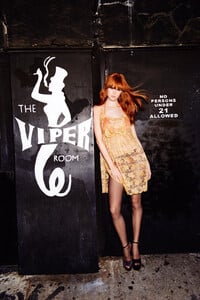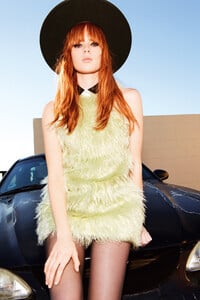Everything posted by thatforest
- Caroline Silta
-
Caroline Silta
-
Deleting Posts (empty posts, double post, etc)
Delete Request (Empty Posts)
-
Caroline Silta
- Caroline Silta
"Riot Girl" C-Heads Magazine Photographer: Monica Baddar Styling: Samantha Rex Makeup & Hair: Veronica Velez- Caroline Silta
- Victoria Britt
- Victoria Britt
video (7).mp4 video (8).mp4 video (9).mp4 video (10).mp4- Victoria Britt
12157667.mp4 12150452.mp4 11818071.mp4 11817778.mp4 11817774.mp4 11817771.mp4 11817768.mp4 11385548.mp4 11281471.mp4 10786335.mp4 10543015.mp4- Victoria Britt
- Lauren Summer
- Lauren Summer
Hope Playboy happens soon.- Lauren Summer
- Lauren Summer
- Lauren Summer
- Problems and Suggestions for BZ - Post Here
Sorry about asking the same question. I've created: I'd like to add a thumbnail so if anyone could help me I'd appreciate it! Thank you!- Lauren Summer
Height: 5 feet 8 inches Bust: 34D Waist: 24in Hips: 34in Hair Color: Brown Eyes: Light Green Birthday: August 10th, 1994 Hometown: Orlando, Florida Current City: Miami, Florida Instagram: @heylaurensummer Twitter: @heylaurensummer - Caroline Silta
Account
Navigation
Search
Configure browser push notifications
Chrome (Android)
- Tap the lock icon next to the address bar.
- Tap Permissions → Notifications.
- Adjust your preference.
Chrome (Desktop)
- Click the padlock icon in the address bar.
- Select Site settings.
- Find Notifications and adjust your preference.
Safari (iOS 16.4+)
- Ensure the site is installed via Add to Home Screen.
- Open Settings App → Notifications.
- Find your app name and adjust your preference.
Safari (macOS)
- Go to Safari → Preferences.
- Click the Websites tab.
- Select Notifications in the sidebar.
- Find this website and adjust your preference.
Edge (Android)
- Tap the lock icon next to the address bar.
- Tap Permissions.
- Find Notifications and adjust your preference.
Edge (Desktop)
- Click the padlock icon in the address bar.
- Click Permissions for this site.
- Find Notifications and adjust your preference.
Firefox (Android)
- Go to Settings → Site permissions.
- Tap Notifications.
- Find this site in the list and adjust your preference.
Firefox (Desktop)
- Open Firefox Settings.
- Search for Notifications.
- Find this site in the list and adjust your preference.