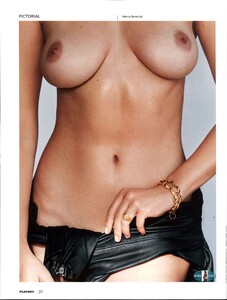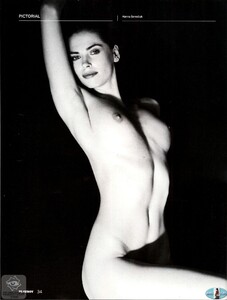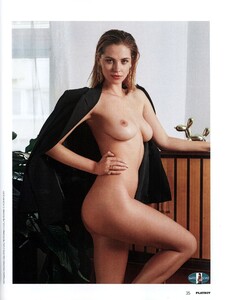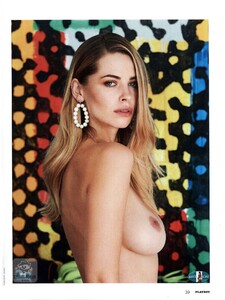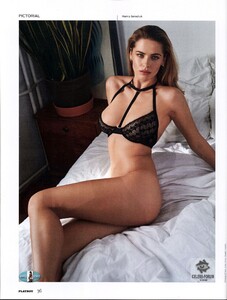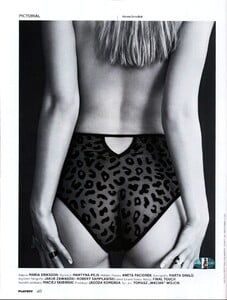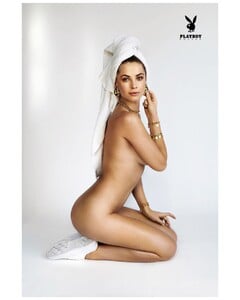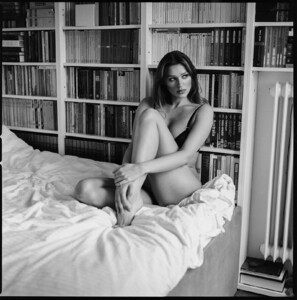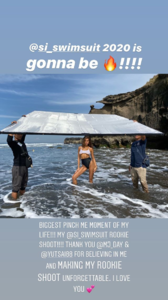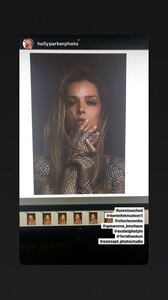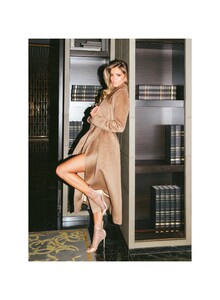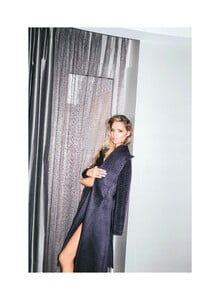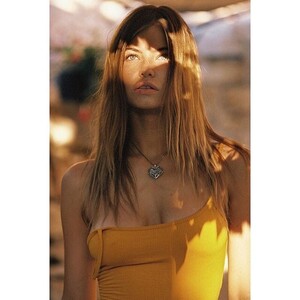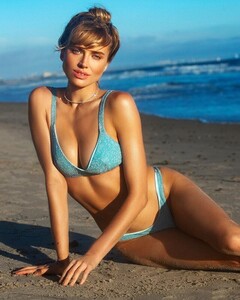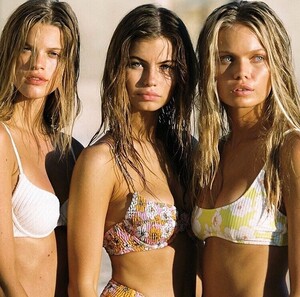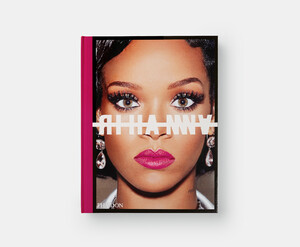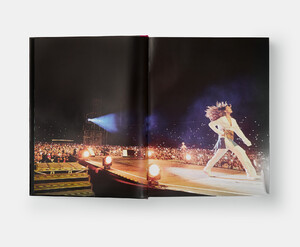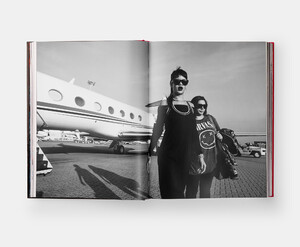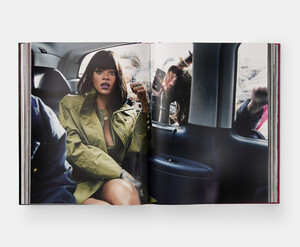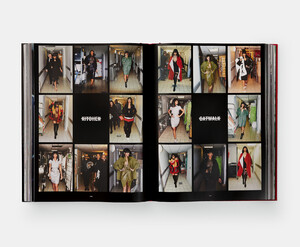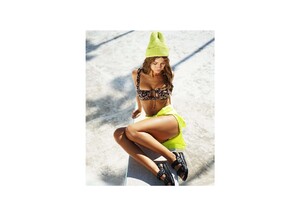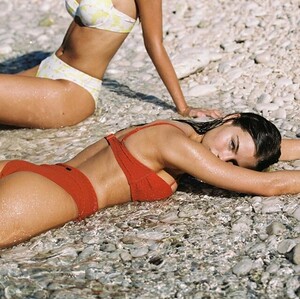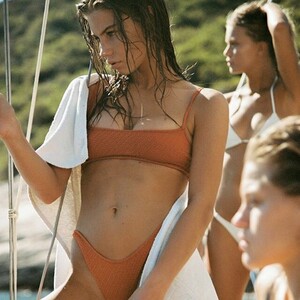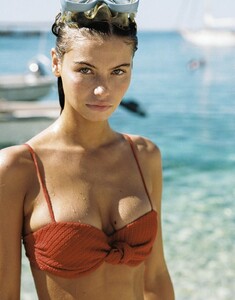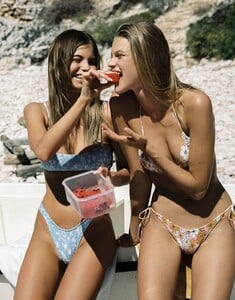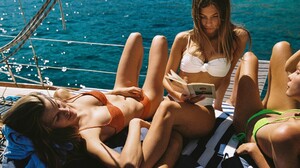Everything posted by ndzp1
- Hanna Serediuk
- Hanna Serediuk
-
Danielle Knudson
- Kelly Gale
-
Danielle Knudson
-
Lena Bednarska
TOPLESS INSTASTORY
-
Lena Bednarska
51758440_285663108777311_8339213077615859467_n.mp4
-
Lena Bednarska
- Lena Bednarska
-
Lena Bednarska
-
Lena Bednarska
-
Lena Bednarska
Height 176 Weight - Bust 96 Waist 66 Hips 96 Long Hair Current color Dark blonde Natural color - Eye color Brown Photo: https://len-rainbow.format.com/
-
Tanya Mityushina
-
Olivia Culpo
-
Brooks Nader
-
Brooks Nader
Instastory Brooks Nader SI Swimsuit Video's
-
Danielle Knudson
-
Danielle Knudson
-
Kate Li
-
Tanya Mityushina
Instagram Spoiler 72656967_1421661121316742_2653576466543747231_n.mp4 74297685_129582594691309_5112190915841713213_n.mp4 75655010_141993897149304_6645276879902529274_n.mp4 76611648_240316613612524_1706741873179026956_n.mp4 76748032_595050907701658_1448570458279654095_n.mp4 76923578_119901356092753_5615171654810487279_n.mp4
- Kate Li
-
Rihanna
- Kate Li
- Kate Li
-
Kate Li