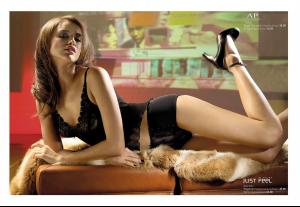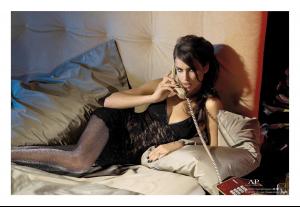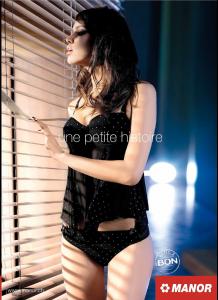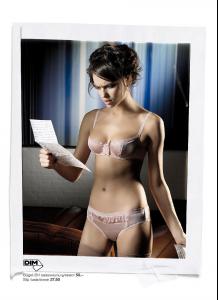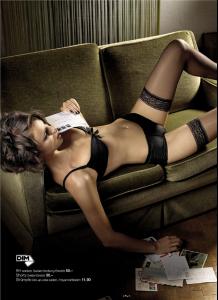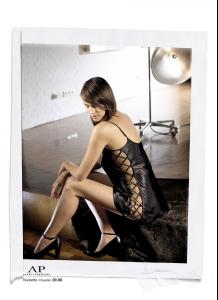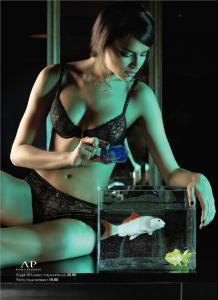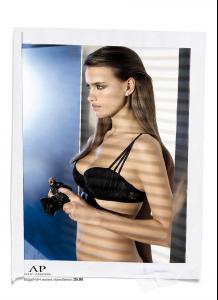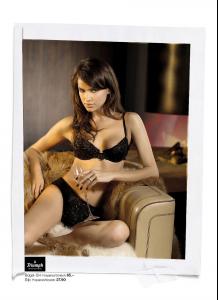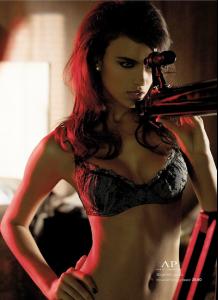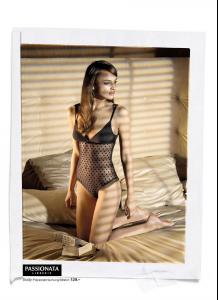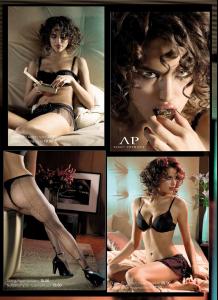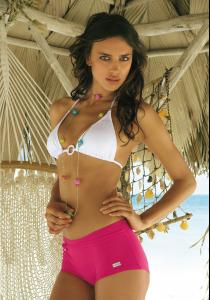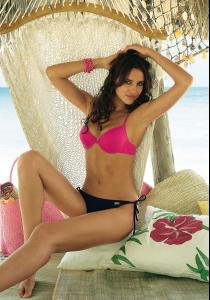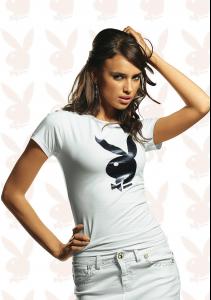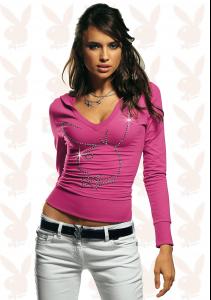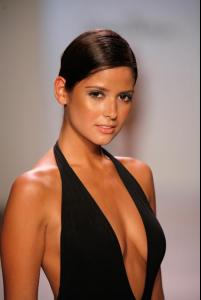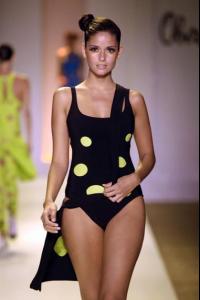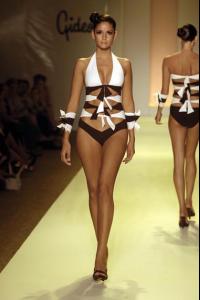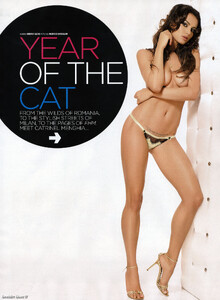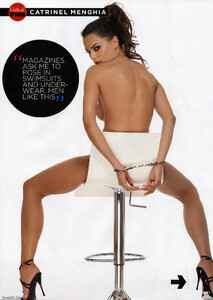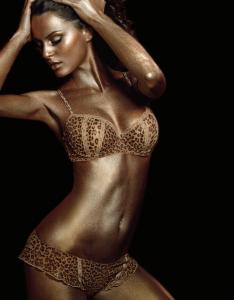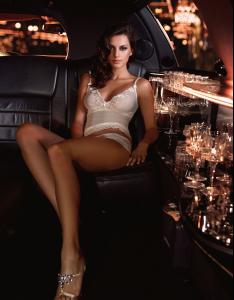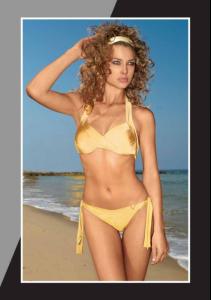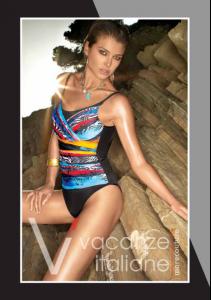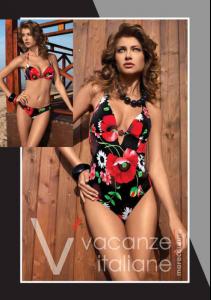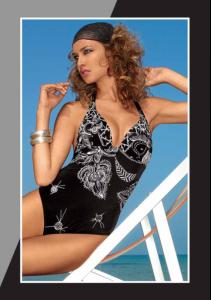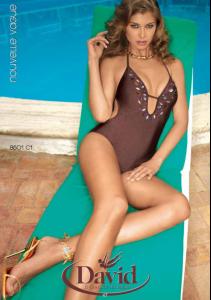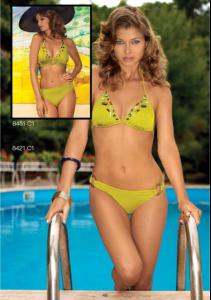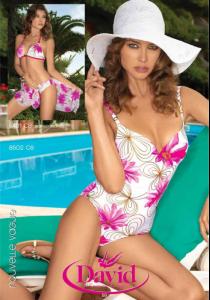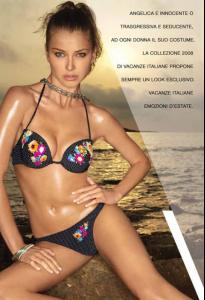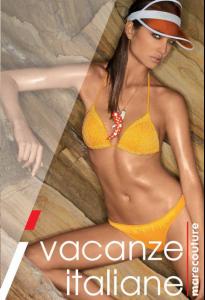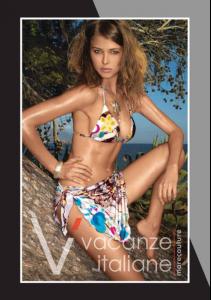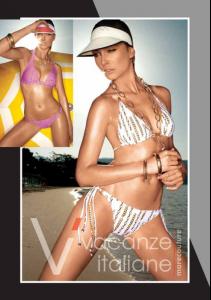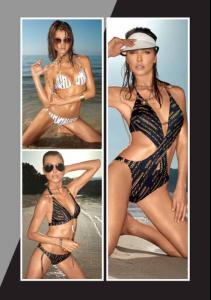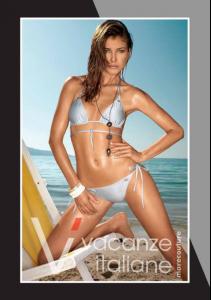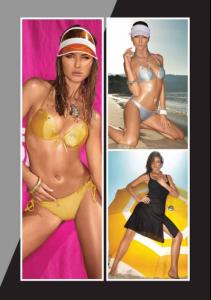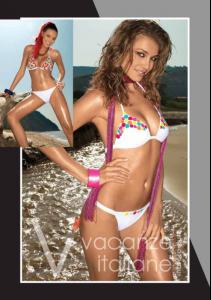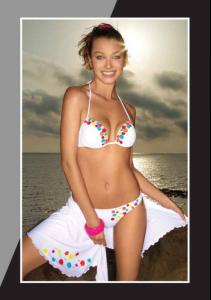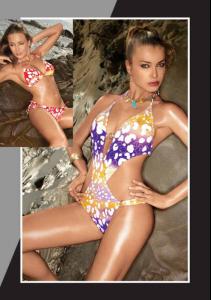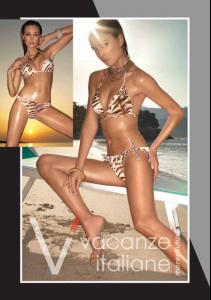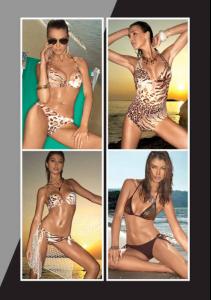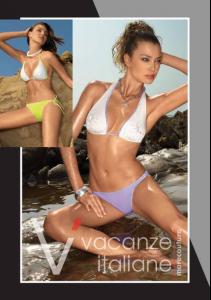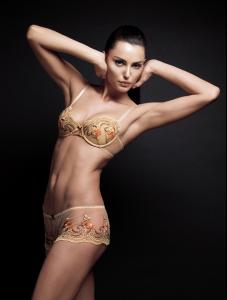Everything posted by CAHA
-
Irina Shayk
- Irina Shayk
- Irina Shayk
/monthly_01_2008/post-1123-0-1446070056-77548_thumb.jpg" data-fileid="3404275" alt="post-1123-0-1446070056-77548_thumb.jpg" data-ratio="142.86"> /monthly_01_2008/post-1123-0-1446070056-85226_thumb.jpg" data-fileid="3404278" alt="post-1123-0-1446070056-85226_thumb.jpg" data-ratio="142.86">- Irina Shayk
from 3suisess /monthly_01_2008/post-1123-0-1446070047-46953_thumb.jpg" data-fileid="3404093" alt="post-1123-0-1446070047-46953_thumb.jpg" data-ratio="100"> /monthly_01_2008/post-1123-0-1446070047-48891_thumb.jpg" data-fileid="3404094" alt="post-1123-0-1446070047-48891_thumb.jpg" data-ratio="100"> /monthly_01_2008/post-1123-0-1446070047-55541_thumb.jpg" data-fileid="3404096" alt="post-1123-0-1446070047-55541_thumb.jpg" data-ratio="100">- Irina Shayk
- Irina Shayk
- Katya Bespyatikh
- Karen Carreno
- Catrinel Menghia
- Catrinel Menghia
- Carla Ossa
- Karen Carreno
- Carla Ossa
- Catrinel Menghia
- Alina Vacariu
- Alina Vacariu
- Catrinel Menghia
- Catrinel Menghia
- Catrinel Menghia
- Karen Carreno
- Lisa Cazzulino
- Lisa Cazzulino
- Lisa Cazzulino
- Iulia Cirstea
Sorry if it's already mentioned, but she's modeling for the Turkish brand called LCWaikiki along with Diana Kovalchuk. more pics and a video at www.lcwaikiki.com.tr- Catrinel Menghia
- Irina Shayk
Account
Navigation
Search
Configure browser push notifications
Chrome (Android)
- Tap the lock icon next to the address bar.
- Tap Permissions → Notifications.
- Adjust your preference.
Chrome (Desktop)
- Click the padlock icon in the address bar.
- Select Site settings.
- Find Notifications and adjust your preference.
Safari (iOS 16.4+)
- Ensure the site is installed via Add to Home Screen.
- Open Settings App → Notifications.
- Find your app name and adjust your preference.
Safari (macOS)
- Go to Safari → Preferences.
- Click the Websites tab.
- Select Notifications in the sidebar.
- Find this website and adjust your preference.
Edge (Android)
- Tap the lock icon next to the address bar.
- Tap Permissions.
- Find Notifications and adjust your preference.
Edge (Desktop)
- Click the padlock icon in the address bar.
- Click Permissions for this site.
- Find Notifications and adjust your preference.
Firefox (Android)
- Go to Settings → Site permissions.
- Tap Notifications.
- Find this site in the list and adjust your preference.
Firefox (Desktop)
- Open Firefox Settings.
- Search for Notifications.
- Find this site in the list and adjust your preference.