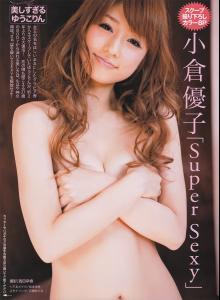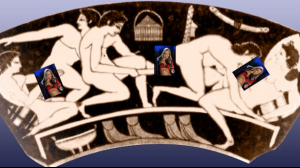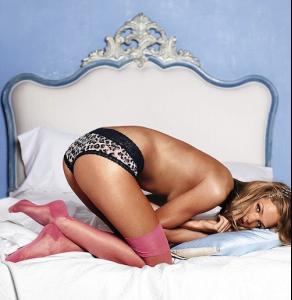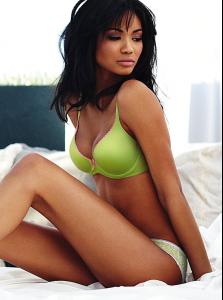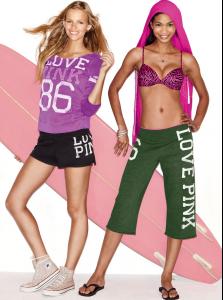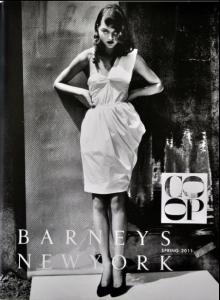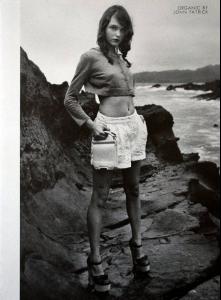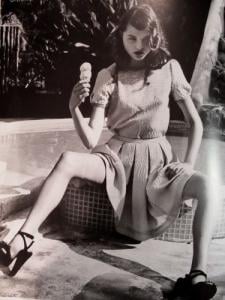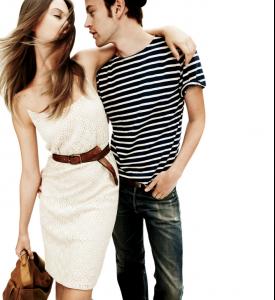Everything posted by TheBaronOfFratton
-
Behati Prinsloo
- Jamie Chung
- Allie Crandell
- Allie Crandell
- Allie Crandell
- Allie Crandell
There's LOADS of new catalogue shots on the Revolve site. It's going to be tricky to keep up with what's been posted and what's not - but I've tried to break it down... This is sports/lounge/outerwear:- Behati Prinsloo
- Yuko Ogura
- The Totally Spurious Victoria's Secret Thread
- Chanel Iman
- The Totally Spurious Victoria's Secret Thread
PINK ENCOURAGES 'ANAL' Yes, what the Greeks "invented" has finally been given the nod of approval - somewhat surprisingly - by the VS 'kid sister' range PINK... For months now PINK has been sending subliminal messages to all the partners of it's clientele that (as the old adage doesn't go) it's no longer the 'pink' - it's the 'stink' where it's at! First off, all the slogans made it clear that the cha-cha was somewhat unreliable - giving us menfolk, and otherwise-interested types, a bit of a runaround: Until the tuppence became outright hostile: Meanwhile, around the corner, the old bronze-eye was winking at us suggestively: Encouraging us to partake: Until it's message became unavoidable: And if that wasn't suggestive enough - VS gave us it's "brace-position": So, come on - give the crack a crack, Ed Razek says so...- Chanel Iman
- Behati Prinsloo
- Jamie Chung
- Chanel Iman
- Jamie Chung
- Behati Prinsloo
Don't know who the photographer is, but the hair's by David Von Cannon: (Source: Bryanbantry.com)- Behati Prinsloo
- Behati Prinsloo
- Behati Prinsloo
- Behati Prinsloo
- Behati Prinsloo
- Rasa Zukauskaite
- Jamie Chung
- Behati Prinsloo
Account
Navigation
Search
Configure browser push notifications
Chrome (Android)
- Tap the lock icon next to the address bar.
- Tap Permissions → Notifications.
- Adjust your preference.
Chrome (Desktop)
- Click the padlock icon in the address bar.
- Select Site settings.
- Find Notifications and adjust your preference.
Safari (iOS 16.4+)
- Ensure the site is installed via Add to Home Screen.
- Open Settings App → Notifications.
- Find your app name and adjust your preference.
Safari (macOS)
- Go to Safari → Preferences.
- Click the Websites tab.
- Select Notifications in the sidebar.
- Find this website and adjust your preference.
Edge (Android)
- Tap the lock icon next to the address bar.
- Tap Permissions.
- Find Notifications and adjust your preference.
Edge (Desktop)
- Click the padlock icon in the address bar.
- Click Permissions for this site.
- Find Notifications and adjust your preference.
Firefox (Android)
- Go to Settings → Site permissions.
- Tap Notifications.
- Find this site in the list and adjust your preference.
Firefox (Desktop)
- Open Firefox Settings.
- Search for Notifications.
- Find this site in the list and adjust your preference.
- Jamie Chung