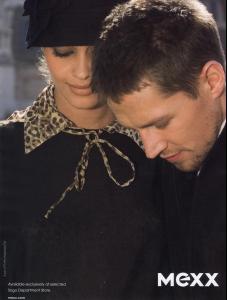Everything posted by billarruda
-
Brooke Shields
Thank a lot JyJ for all the pictures.
-
Editorials
Yeah, I saw it. She looks great.
-
Paulina Porizkova
Thanks Red!
-
Cindy Crawford
Thanks Miss!
-
Paulina Porizkova
Thanks Kar, it's realy espectacular.
-
Paulina Porizkova
It's Ana Beatriz Barros, looking closest to perfection in the latest Dumond campaign.
-
Paulina Porizkova
Thanks Kar.
-
Paulina Porizkova
WOW Red, thanks a lot for all the SI pics, they're so beautiful.
-
Paulina Porizkova
Thanks Red, I'll go for the big one of course!
- Editorials
-
Paulina Porizkova
Many thanks kar, lovely pics.
-
Christy Turlington
Thanks for the chanel ones, I love those ads.
-
Cindy Crawford
Thanks korravai, very rare cover,
-
Tatjana Patitz
Thanks jal for the vogue cover.
-
Cindy Crawford
Thanks kate!
-
Advertisements
-
Paulina Porizkova
Thanks kar, what's this book all about?
-
Paulina Porizkova
Thanks Kar, so rare to see her in vogue italia!
-
Advertisements
- Advertisements
-
Paulina Porizkova
I like Red's scans because gives me the possibility to work on it. I use photoshop, so if I think it's too big or if I want to make any other change that's up to me. And Red thanks a lot for Playboy and Marie Claire scans!
-
Paulina Porizkova
Thanks Red!
-
Paulina Porizkova
Many many thanks Red, always wanted that chanel ad.
-
Paulina Porizkova
Welcome back kar and thanks for all the pics, very rare stuff. About MODA, they're a bunch of fashion magazine collectors and they make HQ scans of all those clippings.
-
Tatjana Patitz
Thanks Phill!