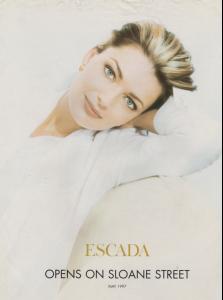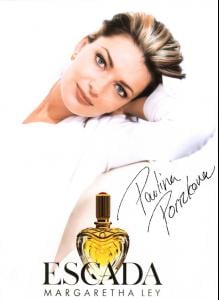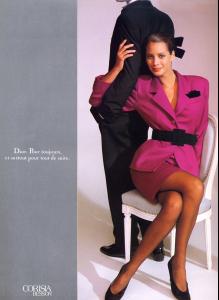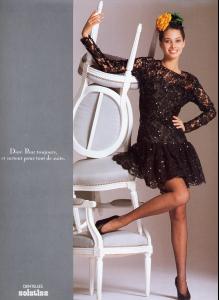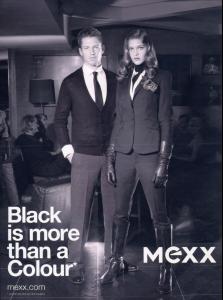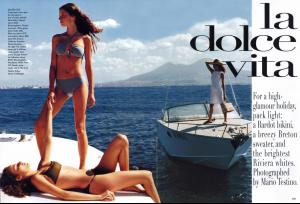Everything posted by billarruda
-
Paulina Porizkova
- Kim Alexis
-
Christy Turlington
Red, thanks a lot for all the scans.
-
Christy Turlington
-
Paulina Porizkova
Thanks a lot Red, love these two pictures.
-
Advertisements
- Renee Simonsen
Thanks korravai.- Eva Herzigova
Thanks a lot Phil for all the scans.- Cindy Crawford
Wow frenchkikki, what a collection you have. Thanks a lot!- Advertisements
The Denim Forever picture is actually an editorial for Surface magazine.- Claudia Schiffer
Thanks Red, Korravai and Magic.- Editorials
- Editorials
Yes Michelabella, it's from vogue uk november 2006 shot by Nick Knight.- Paulina Porizkova
Thanks Frenchkiki.- Editorials
- Editorials
- Claudia Schiffer
Thanks everyone!- Paulina Porizkova
Thanks Red and Dayrell.- Cindy Crawford
Thanks everyone!- Paulina Porizkova
Thanks Kar!- Editorials
Thank you guys, I already found it.- Editorials
- Christie Brinkley
Christie Brinkley attends the Cookie Magazines Smart Cookie Awards at The Morgan Library & Museum on April 21, 2008 in New York City.- Kim Alexis
Wow, how many Glamour covers! It's like more than 25. Thanks Jal.- Editorials
Thanks ThatGirlKay. - Renee Simonsen