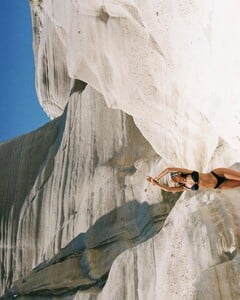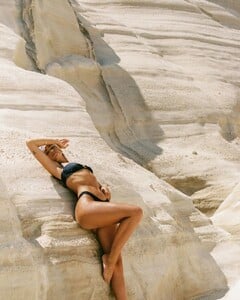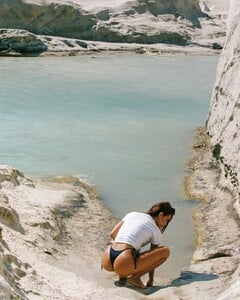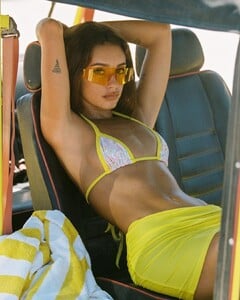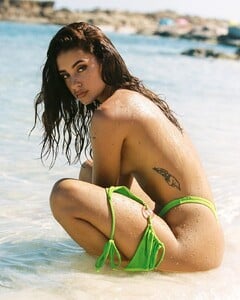Everything posted by dman52
-
Carla Guetta
- Carmella Rose
- Carmella Rose
- Carmella Rose
- Carmella Rose
- Carmella Rose
- Carmella Rose
- Carmella Rose
- Carmella Rose
- Carmella Rose
- Carla Guetta
- Carmella Rose
- Carmella Rose
- Carmella Rose
- Carmella Rose
- Carmella Rose
- Carmella Rose
- Carmella Rose
-
Candice Swanepoel
Anyone happen to know where this video is from?
- Carmella Rose
- Carmella Rose
-
Daniela Lopez Osorio
Do you still believe that?
- Raven Lyn
- Raven Lyn
-
Carla Guetta