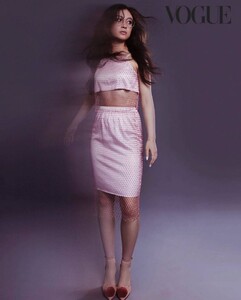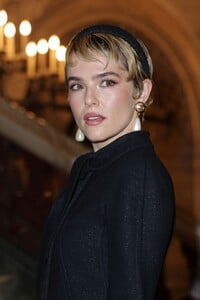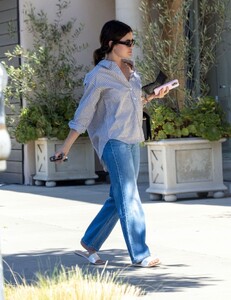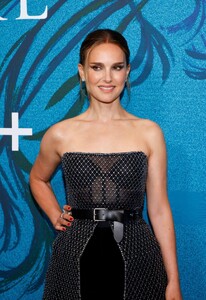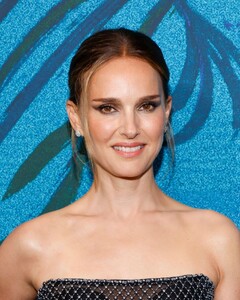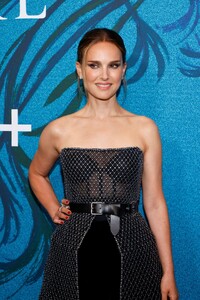Everything posted by tigerrr
- Anna Cathcart
- Anna Cathcart
- Anna Cathcart
- Anna Cathcart
- Anna Cathcart
- Anna Cathcart
- Anna Cathcart
- Anna Cathcart
- Anna Cathcart
-
Zoey Deutch
Zoey Deutch stuns in head-to-toe Chanel at the label’s Couture Show, showcasing a perfect blend of classic charm and modern sophistication. Let’s dive into her show-stopping ensemble.
-
Natalie Portman
- Natalie Portman
- Zoey Deutch
Zoey Deutch made a stylish appearance at the Chanel Haute Couture Fall/Winter 2024-2025 show, showcasing the French fashion house’s latest exquisite designs.- Lucy Hale
- Natalie Portman
- Claire Holt
GNbWARUtrDM0XLcBAKBeWVnUzpIUbvQ5AAAF.mp4- Natalie Portman
- Zoey Deutch
- Lucy Hale
Lucy Hale dazzles in chic attire for a dinner date with White Lotus producer David Bernard, sparking new romance rumors and showcasing her impeccable style.- Lily Collins
- Angourie Rice
9542784B86DADA8E625B2B70AB662086_video_dashinit.mp4- Emily Osment
HAPPY RELEASE DAY!!!! Thank you for streaming for posting for supporting and shouting about this song! I am so thrilled it’s finally available for your ears. I love it so. #PorcelainDoll.mp4- Natalie Portman
- Natalie Portman
Account
Navigation
Search
Configure browser push notifications
Chrome (Android)
- Tap the lock icon next to the address bar.
- Tap Permissions → Notifications.
- Adjust your preference.
Chrome (Desktop)
- Click the padlock icon in the address bar.
- Select Site settings.
- Find Notifications and adjust your preference.
Safari (iOS 16.4+)
- Ensure the site is installed via Add to Home Screen.
- Open Settings App → Notifications.
- Find your app name and adjust your preference.
Safari (macOS)
- Go to Safari → Preferences.
- Click the Websites tab.
- Select Notifications in the sidebar.
- Find this website and adjust your preference.
Edge (Android)
- Tap the lock icon next to the address bar.
- Tap Permissions.
- Find Notifications and adjust your preference.
Edge (Desktop)
- Click the padlock icon in the address bar.
- Click Permissions for this site.
- Find Notifications and adjust your preference.
Firefox (Android)
- Go to Settings → Site permissions.
- Tap Notifications.
- Find this site in the list and adjust your preference.
Firefox (Desktop)
- Open Firefox Settings.
- Search for Notifications.
- Find this site in the list and adjust your preference.