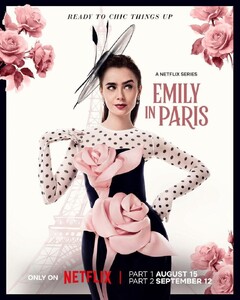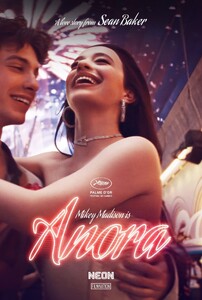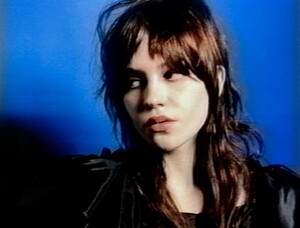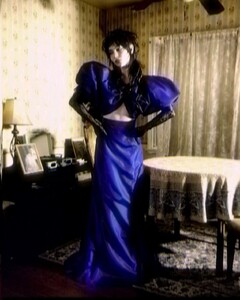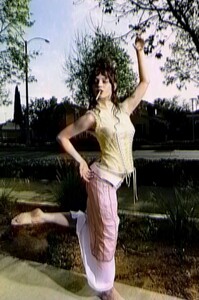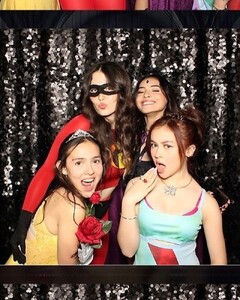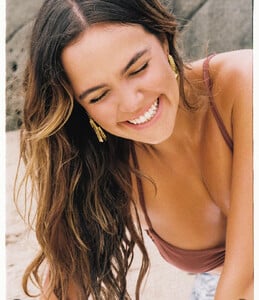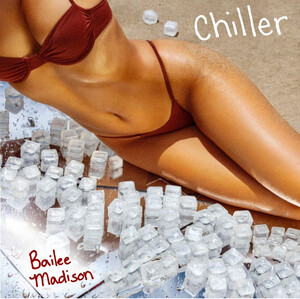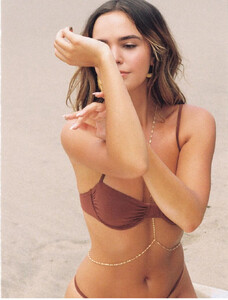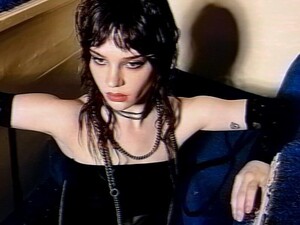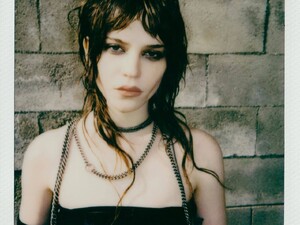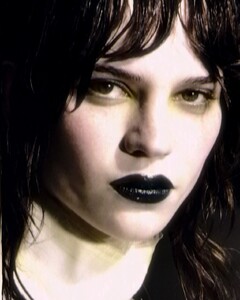Everything posted by tigerrr
-
Julia Garner
-
Shiri Appleby
- Emily Osment
We’ve got the first script and an incredible cast to get Georgie and Mandy’s First Marriage into gear! Who else is excited #GeorgieandMandy #gmfm #behindthescenes #comedy #tv.mp4- Bailee Madison
- Kaitlyn Dever
Hotel slippers can be life changing, just ask @kaitlyndever and @dominic.sessa. We sat down to chat all the little things we love about hotels (and more). Link in bio #HotelsPerfect10.mp4- Natalie Portman
- Aubrey Plaza
- Lily Collins
- Mikey Madison
- Lucy Hale
- Sophie Thatcher
- Anna Cathcart
Anna Cathcart – 2nd Annual Children and Family Emmy Awards in Los Angeles 12/17/2023 Anna Cathcart attended the 2nd Annual Children and Family Emmy Awards in Los Angeles on December 17, 2023. She was captured on the red carpet at the event, which brought together various personalities from the children’s and family entertainment industry. The ceremony celebrated outstanding achievements in children’s and family programming, honoring individuals and productions that have made a significant impact in this genre. Anna Cathcart’s presence at the event added to the star-studded red carpet, which included other notable figures from the entertainment industry.- Anna Cathcart
- Emily Osment
Prices have changed a LOT.#90s #YoungSheldon #GeorgieAndMandy #MontanaJordan #CouplesChallenge #CoupleGoals.mp4- Aubrey Plaza
- Natalie Portman
- Mckenna Grace
- Mckenna Grace
- Lucy Hale
- Bailee Madison
- Vanessa Hudgens
- Sophie Thatcher
- Claire Holt
An8FwlaoV0t76Owr7l9sUsylFrJkTq378jNg3rnoHufrgxlidIUlwdfkpplYKYQ3c5PzIlGwQBX86p5gOFIIjdE.mp4- Lucy Hale
- Bailee Madison
- Emily Osment
Account
Navigation
Search
Configure browser push notifications
Chrome (Android)
- Tap the lock icon next to the address bar.
- Tap Permissions → Notifications.
- Adjust your preference.
Chrome (Desktop)
- Click the padlock icon in the address bar.
- Select Site settings.
- Find Notifications and adjust your preference.
Safari (iOS 16.4+)
- Ensure the site is installed via Add to Home Screen.
- Open Settings App → Notifications.
- Find your app name and adjust your preference.
Safari (macOS)
- Go to Safari → Preferences.
- Click the Websites tab.
- Select Notifications in the sidebar.
- Find this website and adjust your preference.
Edge (Android)
- Tap the lock icon next to the address bar.
- Tap Permissions.
- Find Notifications and adjust your preference.
Edge (Desktop)
- Click the padlock icon in the address bar.
- Click Permissions for this site.
- Find Notifications and adjust your preference.
Firefox (Android)
- Go to Settings → Site permissions.
- Tap Notifications.
- Find this site in the list and adjust your preference.
Firefox (Desktop)
- Open Firefox Settings.
- Search for Notifications.
- Find this site in the list and adjust your preference.