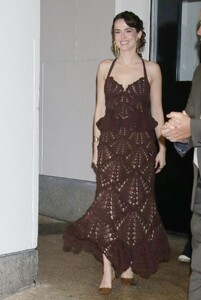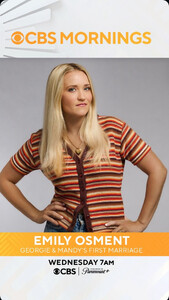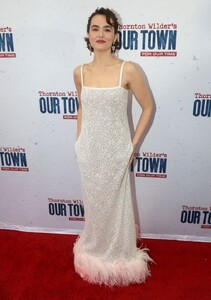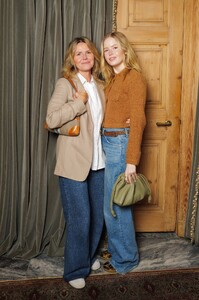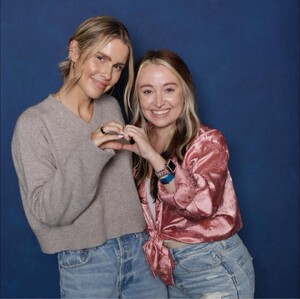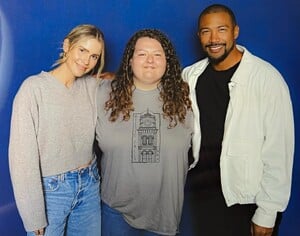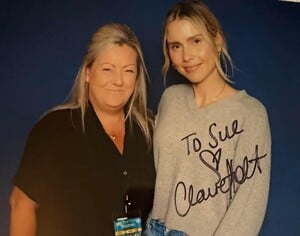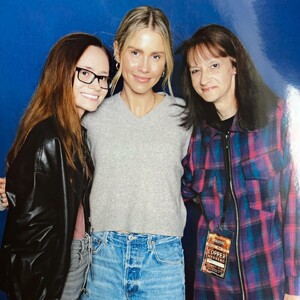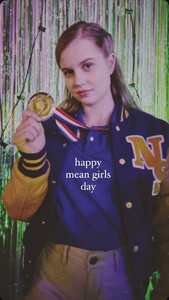Everything posted by tigerrr
-
Emily Osment
- Zoey Deutch
Actress and producer Zoey Deutch brought her effervescent charm to SiriusXM Studios in New York City for an engaging interview on October 14, 2024.- Aubrey Plaza
- Mikey Madison
- Bailee Madison
- Cristin Miloti
- Emily Osment
- Zoey Deutch
American actress Zoey Deutch made a splash on “CBS Mornings” as she promoted her upcoming Broadway production of “Our Town”- Cristin Miloti
- Mikey Madison
- Emily Osment
- Vanessa Hudgens
- Aubrey Plaza
- Zoey Deutch
- Ellie Bamber
British actress Ellie Bamber brought her effortless charm and impeccable fashion sense to the Frieze London breakfast at Maison Estelle- Bailee Madison
- Natalie Portman
Natalie Portman, Nathan Englander and Greta Gerwig pose backstage following a performance of "What We Talk About When We Talk About Anne Frank" at the Marylebone Theatre on October 07, 2024 in London, England.- Kaitlyn Dever
- Angourie Rice
EE4E1463B5C0FB57E85EF9A2593D55B2_video_dashinit.mp4- Sofia Carson
- Claire Holt
- Zoey Deutch
American actress Zoey Deutch turned heads at the Variety Business of Broadway event in New York City on September 30, 2024- Cristin Miloti
Account
Navigation
Search
Configure browser push notifications
Chrome (Android)
- Tap the lock icon next to the address bar.
- Tap Permissions → Notifications.
- Adjust your preference.
Chrome (Desktop)
- Click the padlock icon in the address bar.
- Select Site settings.
- Find Notifications and adjust your preference.
Safari (iOS 16.4+)
- Ensure the site is installed via Add to Home Screen.
- Open Settings App → Notifications.
- Find your app name and adjust your preference.
Safari (macOS)
- Go to Safari → Preferences.
- Click the Websites tab.
- Select Notifications in the sidebar.
- Find this website and adjust your preference.
Edge (Android)
- Tap the lock icon next to the address bar.
- Tap Permissions.
- Find Notifications and adjust your preference.
Edge (Desktop)
- Click the padlock icon in the address bar.
- Click Permissions for this site.
- Find Notifications and adjust your preference.
Firefox (Android)
- Go to Settings → Site permissions.
- Tap Notifications.
- Find this site in the list and adjust your preference.
Firefox (Desktop)
- Open Firefox Settings.
- Search for Notifications.
- Find this site in the list and adjust your preference.
- Zoey Deutch