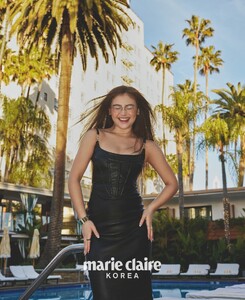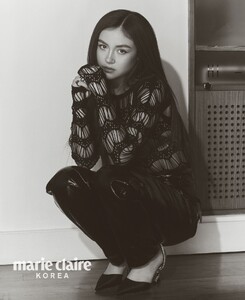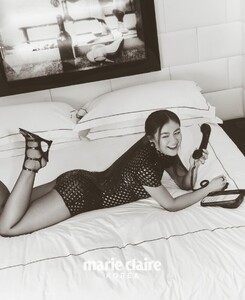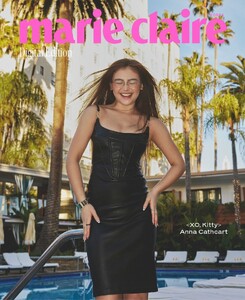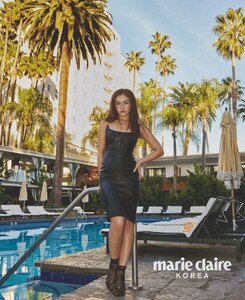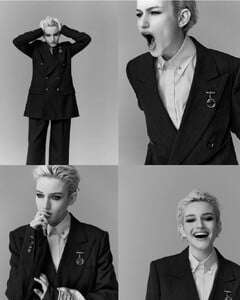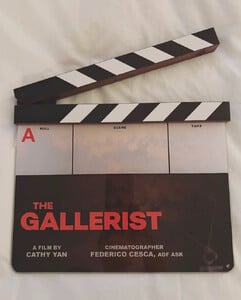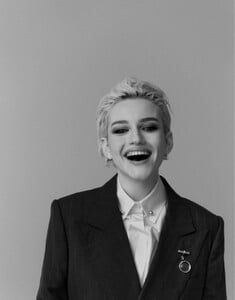Everything posted by tigerrr
- Anna Cathcart
-
Camila Mendes
- Emily Osment
- Anna Cathcart
- Cristin Miloti
- Julia Garner
- Zoey Deutch
- Natalie Portman
- Kaitlyn Dever
- Lily Collins
AQNIZHF_4SH4HxsFtSne0BLkcfQnFF2O-x9FxBc787cXangfUlCk-pNQfE7BqaqWEOKkgreE49c8vykHa2y5CC9npbyptbCHUna0qcQ..mp4- Anna Cathcart
- Julia Garner
- Anna Cathcart
- Cristin Miloti
Cristin Milioti, known for her role in “The Penguin,” attended the Amazon MGM Studios x Vanity Fair Party in Los Angeles, celebrating her first Golden Globes nomination.- Sofia Carson
- Emily Osment
- Kaitlyn Dever
- Julia Garner
- Anna Cathcart
- Mikey Madison
- Sophie Thatcher
- Kaitlyn Dever
Actress Kaitlyn Dever made a stunning appearance at the world premiere of “Apple Cider Vinegar” in Sydney on February 3, 2025. The event celebrated the highly anticipated film, with Dever’s presence highlighting her growing influence in the entertainment industry.- Sofia Carson
- Lucy Hale
Actress Lucy Hale, known for her role in “Pretty Little Liars,” was seen picking up breakfast at Verve Coffee in Los Angeles, starting her day with a casual and chic outing.- Emily Osment
Account
Navigation
Search
Configure browser push notifications
Chrome (Android)
- Tap the lock icon next to the address bar.
- Tap Permissions → Notifications.
- Adjust your preference.
Chrome (Desktop)
- Click the padlock icon in the address bar.
- Select Site settings.
- Find Notifications and adjust your preference.
Safari (iOS 16.4+)
- Ensure the site is installed via Add to Home Screen.
- Open Settings App → Notifications.
- Find your app name and adjust your preference.
Safari (macOS)
- Go to Safari → Preferences.
- Click the Websites tab.
- Select Notifications in the sidebar.
- Find this website and adjust your preference.
Edge (Android)
- Tap the lock icon next to the address bar.
- Tap Permissions.
- Find Notifications and adjust your preference.
Edge (Desktop)
- Click the padlock icon in the address bar.
- Click Permissions for this site.
- Find Notifications and adjust your preference.
Firefox (Android)
- Go to Settings → Site permissions.
- Tap Notifications.
- Find this site in the list and adjust your preference.
Firefox (Desktop)
- Open Firefox Settings.
- Search for Notifications.
- Find this site in the list and adjust your preference.
- Emily Osment