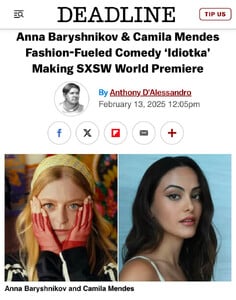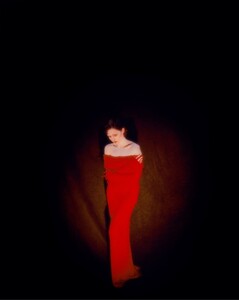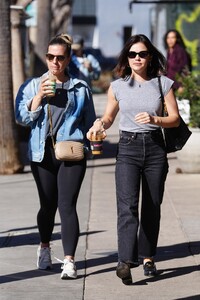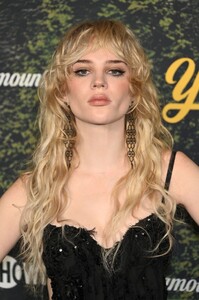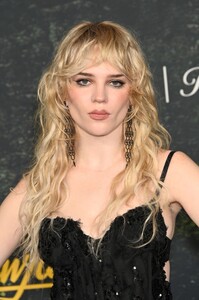Everything posted by tigerrr
-
Camila Mendes
- Emmy Rossum
Emmy Rossum, known for her roles in TV and film, was seen picking up fresh fruit at the farmer’s market in Los Angeles on December 29, 2024.- Zoey Deutch
Actress Zoey Deutch has been announced as the latest cover star for Cero Magazine, showcasing her stunning beauty and versatility in a series of photographs.- Anna Cathcart
- Sophie Thatcher
Sophie Thatcher graces Teen Vogue’s February 2025 issue, showcasing her rising star status and unique style.- Lucy Hale
Actress Lucy Hale was seen picking up an iced coffee in Los Angeles on January 24, 2025, showcasing her casual and relaxed style.- Cristin Miloti
- Kaitlyn Dever
- Julia Garner
- Aubrey Plaza
- Mikey Madison
Of course will get Demi, she's deserved for all time, despite Mikey stronger so much, I'm for Mikey- Natalie Portman
New Film Project: Good Sex With Lena Dunham It looks like Natalie has a new film project in the works: According to Deadline, Natalie is set to star in rom-com Good Sex, written and to be directed by Golden Globe winner Lena Dunham (Girls). The synopsis reads: “After spending a decade in a failed relationship, successful couples’ therapist Ally (Portman) is turning 40 and is pushed, kicking and screaming, by her best friend back into the hopeless New York dating scene. But Ally finds her life pulled in opposing directions as she falls into a steamy fling with a 20-something Brooklyn hipster just as she begins a promising, more conventional relationship with Alan, a successful 50-something in Manhattan. As a romantic crossroads blossoms into a full-blown identity crisis, Ally juggles to keep these two very different men separate and to make sense of her own conflicting desires before she risks losing them both.” Natalie and her partner Sophie Mas will produce through their company, MountainA, along with Dunham and Michael Cohen under their Good Thing Going banner. There are no further details on this, nor planned filming dates, at the moment. CAA Media Finance represents domestic rights while Film Nation Entertainment is handling international and , apparently, will introduce the buzzy project at next week’s European Film Market in Berlin.- Mikey Madison
Mikey Madison was seen leaving the Good Morning America studios in NYC on February 12, 2025, after an engaging interview.- Anna Cathcart
- Mikey Madison
- Emily Osment
- Sofia Carson
- Cristin Miloti
Cristin Milioti, actress, attended the Thom Browne Fall/Winter 2025 runway show during New York Fashion Week on February 11, 2025.- Sophie Thatcher
Sophie Thatcher attends the global premiere of “Yellowjackets” Season 3 in Los Angeles, highlighting her role in the acclaimed series.- Lucy Hale
- Kaitlyn Dever
- Anna Cathcart
- Cristin Miloti
Cristin Milioti, known for her role in “The Penguin,” won Best Actress in a Limited Series at the 30th Annual Critics Choice Awards.- Emily Osment
Account
Navigation
Search
Configure browser push notifications
Chrome (Android)
- Tap the lock icon next to the address bar.
- Tap Permissions → Notifications.
- Adjust your preference.
Chrome (Desktop)
- Click the padlock icon in the address bar.
- Select Site settings.
- Find Notifications and adjust your preference.
Safari (iOS 16.4+)
- Ensure the site is installed via Add to Home Screen.
- Open Settings App → Notifications.
- Find your app name and adjust your preference.
Safari (macOS)
- Go to Safari → Preferences.
- Click the Websites tab.
- Select Notifications in the sidebar.
- Find this website and adjust your preference.
Edge (Android)
- Tap the lock icon next to the address bar.
- Tap Permissions.
- Find Notifications and adjust your preference.
Edge (Desktop)
- Click the padlock icon in the address bar.
- Click Permissions for this site.
- Find Notifications and adjust your preference.
Firefox (Android)
- Go to Settings → Site permissions.
- Tap Notifications.
- Find this site in the list and adjust your preference.
Firefox (Desktop)
- Open Firefox Settings.
- Search for Notifications.
- Find this site in the list and adjust your preference.
- Emmy Rossum