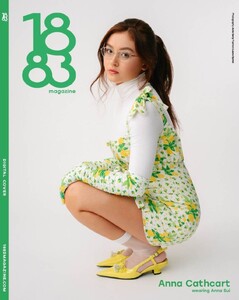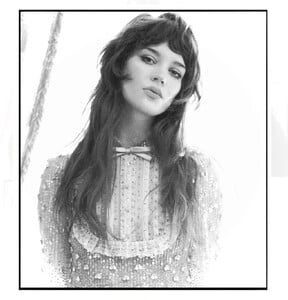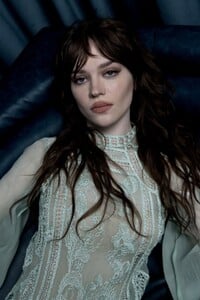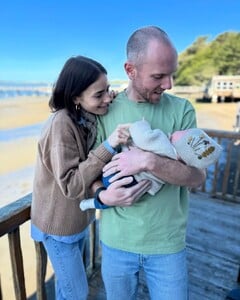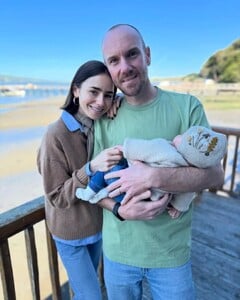Everything posted by tigerrr
-
Kaitlyn Dever
- Julia Garner
Julia Garner, actress from Ozark, co-hosted Gucci’s “The Art of Silk” dinner in Paris on April 2, 2025, celebrating silk craftsmanship.- Lucy Hale
Lucy Hale, beloved Pretty Little Liars actress, steps out for a casual lunch in Los Angeles, embracing a laid-back vibe on 03.16.2025.- Anna Cathcart
- Natalie Portman
- Sofia Carson
Sofia Carson, acclaimed actress and singer, turns heads in a daring black suit at The Kelly Clarkson Show on March 25, 2025, exuding confidence- Sophie Thatcher
Sophie Thatcher, Yellowjackets star and indie darling, fronts Dazed magazine’s March 2025 issue, blending edgy fashion with raw vulnerability- Kaitlyn Dever
- Natalie Portman
- Julia Garner
- Anna Cathcart
- Camila Mendes
- Natalie Portman
- Mikey Madison
- Zoey Deutch
Zoey Deutch, acclaimed actress, posed for a stunning photoshoot by Christina House for the Los Angeles Times during SXSW 2025 in Austin, Texas.- Lucy Hale
- Sofia Carson
Sofia Carson, “Purple Hearts” singer-actress, joined TODAY on March 26, 2025, to discuss “The Life List,” captivating with her chic style.- Lily Collins
- Emily Osment
- Mikey Madison
- Kaitlyn Dever
- Shiri Appleby
Shiri Appleby Gallery Title: Roaming | Friends of the Children Event Honoring Simone Biles Location: Hotel Casa Del Mar, Santa Monica, CA Date: Thu, Oct 24 2024- Zoey Deutch
- Sofia Carson
Sofia Carson, “Purple Hearts” actress, arrived at CBS Mornings in New York on March 24, 2025, exuding bold sophistication.- Anna Cathcart
Account
Navigation
Search
Configure browser push notifications
Chrome (Android)
- Tap the lock icon next to the address bar.
- Tap Permissions → Notifications.
- Adjust your preference.
Chrome (Desktop)
- Click the padlock icon in the address bar.
- Select Site settings.
- Find Notifications and adjust your preference.
Safari (iOS 16.4+)
- Ensure the site is installed via Add to Home Screen.
- Open Settings App → Notifications.
- Find your app name and adjust your preference.
Safari (macOS)
- Go to Safari → Preferences.
- Click the Websites tab.
- Select Notifications in the sidebar.
- Find this website and adjust your preference.
Edge (Android)
- Tap the lock icon next to the address bar.
- Tap Permissions.
- Find Notifications and adjust your preference.
Edge (Desktop)
- Click the padlock icon in the address bar.
- Click Permissions for this site.
- Find Notifications and adjust your preference.
Firefox (Android)
- Go to Settings → Site permissions.
- Tap Notifications.
- Find this site in the list and adjust your preference.
Firefox (Desktop)
- Open Firefox Settings.
- Search for Notifications.
- Find this site in the list and adjust your preference.
- Julia Garner