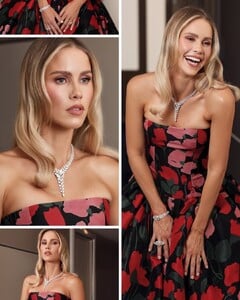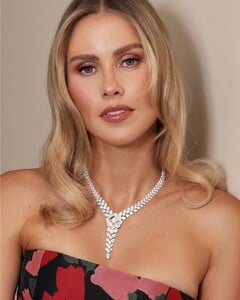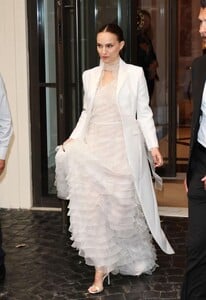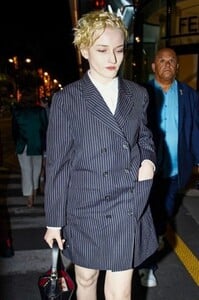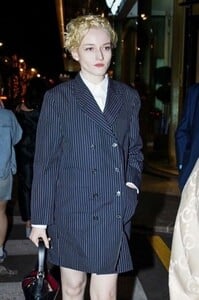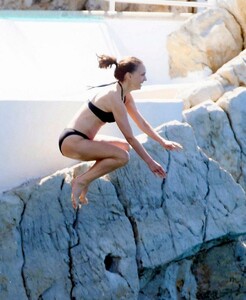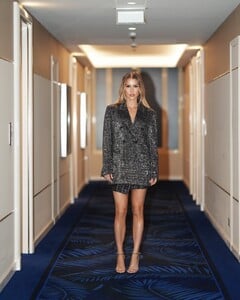Everything posted by tigerrr
- Claire Holt
-
Natalie Portman
- Aubrey Plaza
- Angourie Rice
"Stuck in stupid" book AQMOrzYGERTCjG_hfG0MN8wJdwnQjQ1FiTP4wtpnEnJqwPAtigrFmLesmG7HxKMMEOl7t5rkJxO5JRBfxH-L9S0xFYt2m3SDIVJqhBY..mp4- Natalie Portman
Natalie Portman at the Dior Cruise 2026 show held at the Villa Albani Torlonia on May 27, 2025 in Rome, Italy- Emily Osment
- Laura Marano
- Lucy Hale
Lucy Hale, the American actress, was spotted in Los Angeles on May 18, 2025, during a casual dinner outing.- Anna Cathcart
- Natalie Portman
- Natalie Portman
- Claire Holt
- Aubrey Plaza
- Claire Holt
- Aubrey Plaza
- Natalie Portman
- Emily Osment
- Julia Garner
- Natalie Portman
- Claire Holt
- Aubrey Plaza
Aubrey Plaza returns to red carpet in custom Miu Miu gown at Cannes Film Festival premiere, marking first major appearance since husband’s passing.- Emily Osment
- Natalie Portman
Natalie Portman, the celebrated actress, enjoys a relaxed moment in a black bikini in Cannes on May 18th, 2025.- Claire Holt
- Lucy Hale
Lucy Hale was spotted at the Studio City Farmers Market, sporting a relaxed yet stylish look with neutral tones and effortless accessories. - Aubrey Plaza
Account
Navigation
Search
Configure browser push notifications
Chrome (Android)
- Tap the lock icon next to the address bar.
- Tap Permissions → Notifications.
- Adjust your preference.
Chrome (Desktop)
- Click the padlock icon in the address bar.
- Select Site settings.
- Find Notifications and adjust your preference.
Safari (iOS 16.4+)
- Ensure the site is installed via Add to Home Screen.
- Open Settings App → Notifications.
- Find your app name and adjust your preference.
Safari (macOS)
- Go to Safari → Preferences.
- Click the Websites tab.
- Select Notifications in the sidebar.
- Find this website and adjust your preference.
Edge (Android)
- Tap the lock icon next to the address bar.
- Tap Permissions.
- Find Notifications and adjust your preference.
Edge (Desktop)
- Click the padlock icon in the address bar.
- Click Permissions for this site.
- Find Notifications and adjust your preference.
Firefox (Android)
- Go to Settings → Site permissions.
- Tap Notifications.
- Find this site in the list and adjust your preference.
Firefox (Desktop)
- Open Firefox Settings.
- Search for Notifications.
- Find this site in the list and adjust your preference.