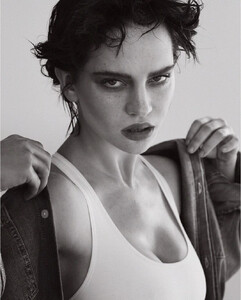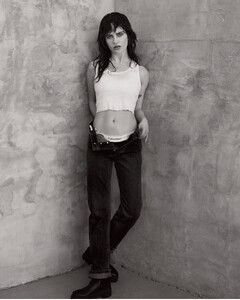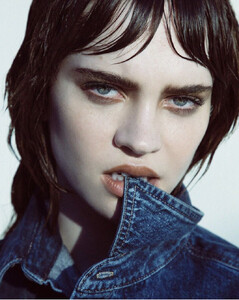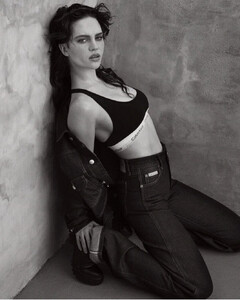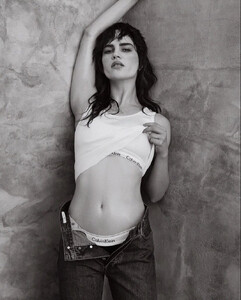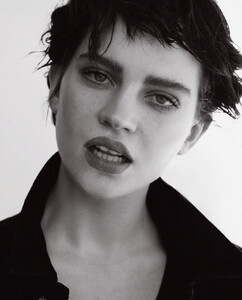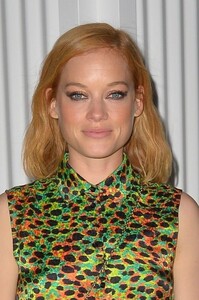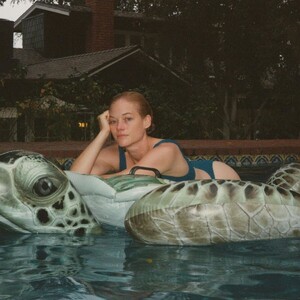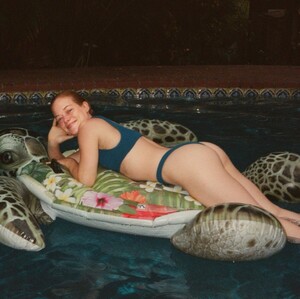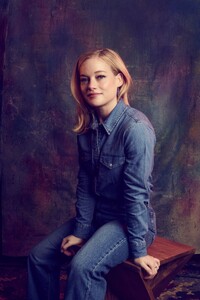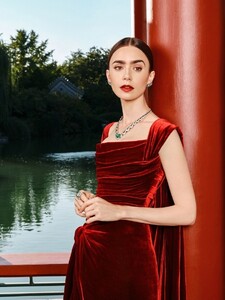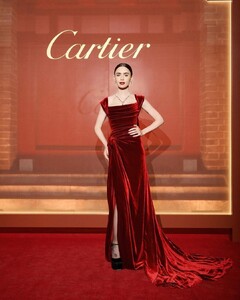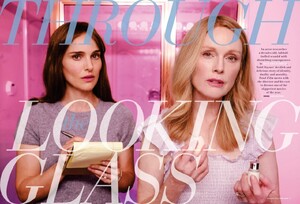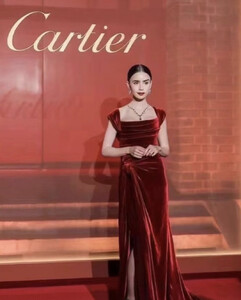Everything posted by tigerrr
-
Sophie Thatcher
- Jane Levy
- Jane Levy
- Jane Levy
- Jane Levy
- Jane Levy
- Jane Levy
- Jane Levy
- Jane Levy
- Jane Levy
- Jane Levy
- Lily Collins
-
Natalie Portman
- Bridget Moynahan
- Natalie Portman
- Cailee Spaeny
- Lucy Hale
- Jane Levy
- Lily Collins
5okVOTr1gzLxvv4r1Ij1Pt40Fc5BBauY5q0IW4c8sTZlrQI1qAsso5HmL8JZ8Vu4YpHcTPTfLelIIpr4qFf0Q==.mp4- Lily Collins
- Lily Collins
- Bridget Moynahan