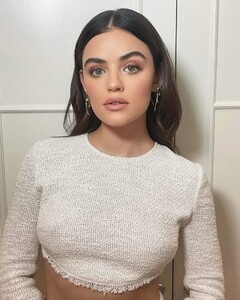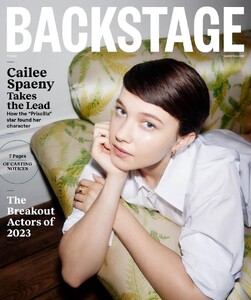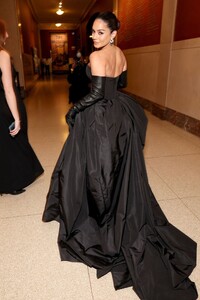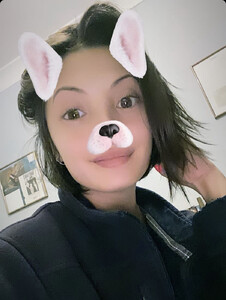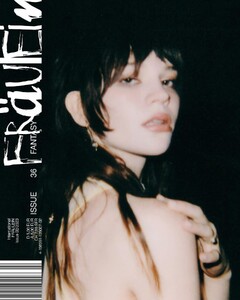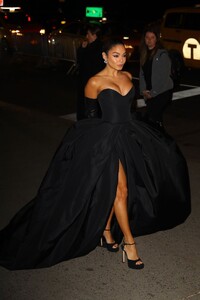Everything posted by tigerrr
-
Lucy Hale
- Kaitlyn Dever
- Cailee Spaeny
- Lucy Hale
- Natalie Portman
She’s literally was created for Chopard promo😍😍😍😍🥰🥰🥰- Aubrey Plaza
AUBREY PLAZA and NATASHA LYONNE at Unemployed x The Frankie Shop Halloween Party in New York 10/28/2023- Angourie Rice
- Emmy Rossum
- Vanessa Hudgens
- Klariza Clayton
- Natalie Portman
- Lily Collins
- Angourie Rice
- Sophie Thatcher
- Lily Collins
- Vanessa Hudgens
- Emily Osment
- Vanessa Hudgens
- Natalie Portman
The Hollywood Reporter features pregnant Natalie Portman A pregnant Natalie Portman features with the likes of Emma Stone, Taraji P Henson and more for The Hollywood Reporter's roundtable series. December 2016. Click the link for a full gallery- Sophie Thatcher
- Shiri Appleby
- Emily Osment
164C448AAB16C8621CD0DB8C6939029A_video_dashinit.mp4- Vanessa Hudgens
- Kaitlyn Dever
- Kaitlyn Dever
Account
Navigation
Search
Configure browser push notifications
Chrome (Android)
- Tap the lock icon next to the address bar.
- Tap Permissions → Notifications.
- Adjust your preference.
Chrome (Desktop)
- Click the padlock icon in the address bar.
- Select Site settings.
- Find Notifications and adjust your preference.
Safari (iOS 16.4+)
- Ensure the site is installed via Add to Home Screen.
- Open Settings App → Notifications.
- Find your app name and adjust your preference.
Safari (macOS)
- Go to Safari → Preferences.
- Click the Websites tab.
- Select Notifications in the sidebar.
- Find this website and adjust your preference.
Edge (Android)
- Tap the lock icon next to the address bar.
- Tap Permissions.
- Find Notifications and adjust your preference.
Edge (Desktop)
- Click the padlock icon in the address bar.
- Click Permissions for this site.
- Find Notifications and adjust your preference.
Firefox (Android)
- Go to Settings → Site permissions.
- Tap Notifications.
- Find this site in the list and adjust your preference.
Firefox (Desktop)
- Open Firefox Settings.
- Search for Notifications.
- Find this site in the list and adjust your preference.