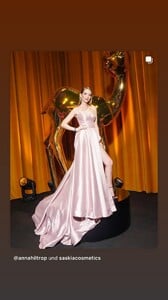Everything posted by benedikt57
-
Anna Hiltrop
- Anna Hiltrop
- Anna Hiltrop
Spoiler AQPRfjvCpCtbzid-35B8I9LF5DEVnw3p8x-4vIyAojcJ3b4S4M0_cq-m8OB8PCIBt3G0fnTpbuPDx2vceeh6LgrhAZJ7ignZ.mp4AQPRfjvCpCtbzid-35B8I9LF5DEVnw3p8x-4vIyAojcJ3b4S4M0_cq-m8OB8PCIBt3G0fnTpbuPDx2vceeh6LgrhAZJ7ignZ.mp4- Anna Hiltrop
Spoiler AQNvJ-roUvLUa9Y1wdblb8pGIg5qX6GLUSGFfzbvOWYu9HkdE-YzyZqBDQZs4htkmr4d3ikiu45YO6-kSe1HeyIITCHjvp6I.mp4- Anna Hiltrop
- Anna Hiltrop
- Anna Hiltrop
- Anna Hiltrop
- Anna Hiltrop
- Anna Hiltrop
- Anna Hiltrop
Spoiler AQOj83-F0vpjavM1ZEohgeIEHPRKkKqWFJu3YZooLzroVdxSsGtbH2G9pOPgKO3q4ardjjvgbHVyR1kiikteLczuHmIkI_EE.mp4- Anna Hiltrop
- Anna Hiltrop
Spoiler AQM4zPQHYljYqKtQvnWkBcfl0fG108kJojEm_tyVhuxSwANuHiZQG0O-FsXtVyJWJKRUFxX719enKEudcBqdlo5Yad3XCm6J.mp4AQOpmpF-l1Fge6xTzODE_urQNUPWufGgMwXhtn5DWiYqtatebKTu3n46N4KO85mRCZHdaW0-80TPT0qS5bjqJEC8iihymuzo.mp4- Anna Hiltrop
- Anna Hiltrop
- Anna Hiltrop
- Anna Hiltrop
Spoiler AQP8lyTTr2wHS5odo3E9IQT0OEiDDtLcAxE1Lq_7Q_uXtk1-QGn2A63NlRD6oCQIN0gOzcVy8ynXCKEc0ndEdsWPHUOT_Olp.mp4- Anna Hiltrop
- Anna Hiltrop
- Anna Hiltrop
AQPXZ1aKrZmQ2jDxspXJbKxggCL9N73Yrnl0XXllXlZpnvNIGgAhnBuDYkA_rWFymKctnoDjKnpTyfOSQe_qaSngyuFBKNDj.mp4 Spoiler- Anna Hiltrop
- Anna Hiltrop
Spoiler AQPP3h_EukQQ777EqfdPC1qKRHPL6b4lDyPdbxV25RMZUTBPzaljV5eTze5dYHH4F1QUObL6sPsIpXD_ort-02PBf0CtCxtB.mp4- Anna Hiltrop
- Anna Hiltrop
Spoiler AQPoiauZ1JncN438d_guekwus1e6yBdlbA5QgzQwPe0CGGzhl4E10rBsWuuORwy-5tkcPssh3uRr9MOKvhMByTI6nuvvy55L.mp4AQONgBaZ_AgmxVjDL-iUCQB4PNk1fjMigCWZVoRXwvvodygo1BoXY0TZXO1p4pcNpGLVSAqGIzdmpUAorArvZK_MOjV-305A.mp4- Anna Hiltrop
Account
Navigation
Search
Configure browser push notifications
Chrome (Android)
- Tap the lock icon next to the address bar.
- Tap Permissions → Notifications.
- Adjust your preference.
Chrome (Desktop)
- Click the padlock icon in the address bar.
- Select Site settings.
- Find Notifications and adjust your preference.
Safari (iOS 16.4+)
- Ensure the site is installed via Add to Home Screen.
- Open Settings App → Notifications.
- Find your app name and adjust your preference.
Safari (macOS)
- Go to Safari → Preferences.
- Click the Websites tab.
- Select Notifications in the sidebar.
- Find this website and adjust your preference.
Edge (Android)
- Tap the lock icon next to the address bar.
- Tap Permissions.
- Find Notifications and adjust your preference.
Edge (Desktop)
- Click the padlock icon in the address bar.
- Click Permissions for this site.
- Find Notifications and adjust your preference.
Firefox (Android)
- Go to Settings → Site permissions.
- Tap Notifications.
- Find this site in the list and adjust your preference.
Firefox (Desktop)
- Open Firefox Settings.
- Search for Notifications.
- Find this site in the list and adjust your preference.
- Anna Hiltrop