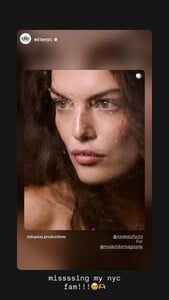Everything posted by benedikt57
-
Anna Hiltrop
- Anna Hiltrop
- Anna Hiltrop
AQO44y--HPJyNpHOKJPLv5dOVNA0CsS5XP-nvV5IuZkUc2cE7MsdYDIq9t-oFxih7kY8BqabEfVq9lZAa3frYy1Mj92dNCCY.mp4AQP4FbJfAdKFZbeJ2vZhldY9u5vmADFqt2SJmt_X7F7VVGplkAwMKVUZkD6lH7LEFn2736Ts5hehotvWRN6HS_p3Jc7SnmK_.mp4AQNKVI9uxmmwnJslrwo1fMyUXsr1kshWVziPORECZ4NI2kkRvwWXg3mf4PChnshBHbHk0cr7o_3G_Bu3XGzT-cgwJgf-A-yR.mp4- Anna Hiltrop
- Anna Hiltrop
- Anna Hiltrop
- Anna Hiltrop
- Anna Hiltrop
- Anna Hiltrop
- Anna Hiltrop
Spoiler AQO23yTnh_ZecjVW0Ey-6W0koOi_2kF-wwv1UJK-4o3RUPL3xM8dzKDPgne_fh3ZOvCxwnPl5Mf3lA-EMETpafCq5rO0VZWx.mp4- Anna Hiltrop
- Anna Hiltrop
- Anna Hiltrop
Spoiler AQO1w4uzoyG4fmoepZ24S7kji9X6q7A_Mrs5fehCO7y0CindReH-go-oppQ2QGLCTMBQVxvJrcFRppjWF-02tr-UYCEupOSN.mp4- Anna Hiltrop
- Anna Hiltrop
Spoiler AQOA-7vK1Bl9dXI6Myj94oRC60_dE1ql5socEz05Vng8o4DM1-LwOhn1O79140rHSzn1hhSAcXkSK-3agKJAhmbmWdj2JFxk.mp4AQMkcppV5_kC6GBLtVFlFikubdieF1_EvCb-jR3-fei8LMX2KQkJCtXhhctaIq9ZKTfBLxt0HCiqhNhsPpwkiAvJoFSIe2DD.mp4- Anna Hiltrop
- Vanessa Fuchs
- Vanessa Fuchs
- Anna Hiltrop
- Anna Hiltrop
Spoiler AQOq1LyItKxZFQfeEqXdkY2SErrjxqn0Uj3Tem3EkM3N7tA9pAjRT2xzbr-J1dfMJmNU2tnwKp-vs9L7Rgz9dl1YDd8W0Fhl.mp4- Anna Hiltrop
- Anna Hiltrop
Spoiler AQOrmnXsaknzuTgOW6msn3pl9UR2FuElau4oIj-yVcFQ8w7S30WOgHRxaHZ_ohsXx7hAKhGl5DqS1A2GwTqNqRKT816ErHzq.mp4AQP1a9A9Z5G278hW_x6I70k_1oLGMlpG1GD-emYfvV7aCrzcZFzr7hLl9syN2Jqv0DOCaCyVa1cJLEnd0AeQ5-ZsltuWh1wM.mp4- Anna Hiltrop
- Anna Hiltrop
Spoiler AQMSgKLmzlhiB_bkB8m_QmlPjs_-4DkG7YjBE4eyUBCrdEhwRhdk_JQBT1woZDJD57ScgswQRJJvZbsJyLNlhbdTS0Ff8IN9.mp4- Anna Hiltrop
Spoiler AQNurSUSoKG7Kijz4ybiNX9KER7MydIuLRmrC1n6UzmxNAwnfEdbaX37GfRwRmN_sbvcNDp5RCmU8f4I36Inq23mJxlnQcqA.mp4Account
Navigation
Search
Configure browser push notifications
Chrome (Android)
- Tap the lock icon next to the address bar.
- Tap Permissions → Notifications.
- Adjust your preference.
Chrome (Desktop)
- Click the padlock icon in the address bar.
- Select Site settings.
- Find Notifications and adjust your preference.
Safari (iOS 16.4+)
- Ensure the site is installed via Add to Home Screen.
- Open Settings App → Notifications.
- Find your app name and adjust your preference.
Safari (macOS)
- Go to Safari → Preferences.
- Click the Websites tab.
- Select Notifications in the sidebar.
- Find this website and adjust your preference.
Edge (Android)
- Tap the lock icon next to the address bar.
- Tap Permissions.
- Find Notifications and adjust your preference.
Edge (Desktop)
- Click the padlock icon in the address bar.
- Click Permissions for this site.
- Find Notifications and adjust your preference.
Firefox (Android)
- Go to Settings → Site permissions.
- Tap Notifications.
- Find this site in the list and adjust your preference.
Firefox (Desktop)
- Open Firefox Settings.
- Search for Notifications.
- Find this site in the list and adjust your preference.
- Anna Hiltrop