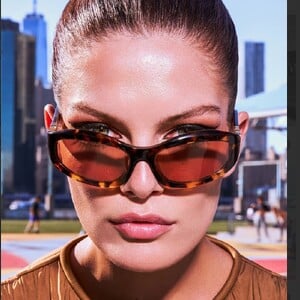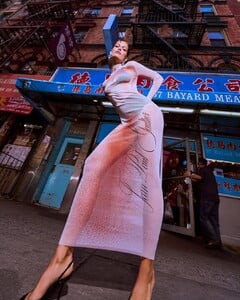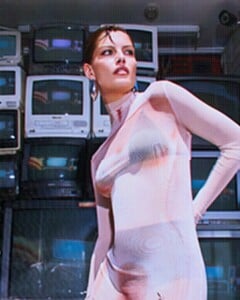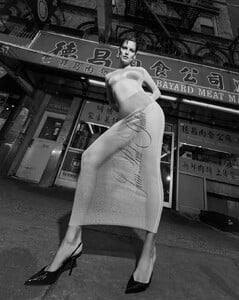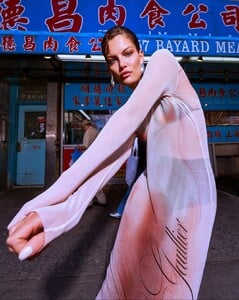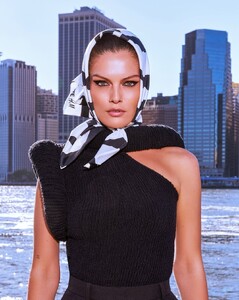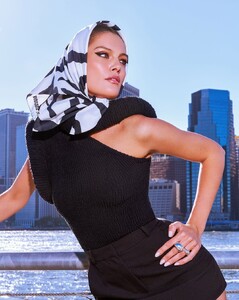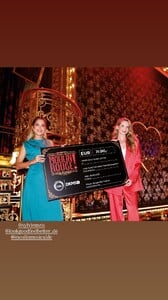Everything posted by benedikt57
-
Anna Hiltrop
- Anna Hiltrop
- Anna Hiltrop
Spoiler AQPcgHNWKI2kNXKIndteYcOdVRi-47pROoSZDuIx0Y2wiN4iJuNqkzBzLlxb5rtINOPjvkt3hIEQY0wCwxN6OZTsdW-5iOS3.mp4- Anna Hiltrop
Spoiler AQNPNUo5XeI-PgaXiXuC044MwNOTzQVIqbPkifWq7iApEXw1Qyj1lzKIOd_4O7ol_xntLh4LeTTFIcvAPGIr2eGO_9t_M0Po.mp4- Anna Hiltrop
- Anna Hiltrop
- Anna Hiltrop
Spoiler AQOhN5aI9FVpYUnf-Q72sH4HYtsgEyGdJCYsK2KH2w1uMlitUZjPbHsIAMJg86wnVaXFB12zpocpvGaWCUsm1SkfLvHjzB8I.mp4- Anna Hiltrop
- Vanessa Fuchs
- Vanessa Fuchs
- Vanessa Fuchs
- Vanessa Fuchs
Spoiler New work with @vanessafuchs 💙.Photography&CreativeDirection @svenja.avaStyling @yana_vanessaHai (4).mp4New work with @vanessafuchs 💙.Photography&CreativeDirection @svenja.avaStyling @yana_vanessaHai (3).mp4New work with @vanessafuchs 💙.Photography&CreativeDirection @svenja.avaStyling @yana_vanessaHai (2).mp4- Vanessa Fuchs
- Vanessa Fuchs
- Anna Hiltrop
- Anna Hiltrop
Spoiler AQMrQu1UdRtEpwvTlthZl8_6YD5KpxU1NSzHhh22Ya8kze9aVfnZhYTm5LAw4SKdEbcQcFCB7WildOVDtQa84IAyEyp8gSJM.mp4- Anna Hiltrop
- Anna Hiltrop
Spoiler AQMWZaijtkfF9mrCjREKJr0-qFxJOCvRlhv-rDqbrqh97gsQENF6JyI7wfHe9cqavyZLUqVDjn12_BpCQj7RBpEKQYjgrSIs.mp4- Anna Hiltrop
- Anna Hiltrop
Spoiler AQP9pN5q-ulT5EV-sdlEB01YQGrzXu60Vs-rh-B63M11Cu03qO0CRWiFK2LGiBfwAT7g5dTAPe_69JdA2g_yZsgvvVnBQsXv.mp4AQPaVnmEWjRXppIPahv-8-OOdeWIAcwsEkm0cn346Rh1Udlyxu1OlE008werHfRlrHfxh260FJv5Pj6Y9h6JqV7vhTmmdM_W.mp4AQPCw18qbkWLJ3UrBD4yHklBExJSSMyybv-2YT7S4_jt4vR-FfQ9BAmXvq9PJeV2SlKmTa7k5U0oB1iH954a2dyyyKy_GXvV.mp4AQPTbmtsbyRijYxoMGnh_mUcddS2xCQ76rEs65Bxm_N02S4kI9bertBycyMIJHnvdpHbm6tXu71AFJVISOBIRlO8eFmqQQHS.mp4- Anna Hiltrop
Spoiler AQMski9G08J79o0Wz4sTpn0-OUH62v8qMpLdROshE7nt890nf7nLI1hzspAqpu8QhpgQH1vXVZnZROExsEYBTY7cVd_X_4oy.mp4AQMYbuBqmbjEBSPfuJSIcMEN9seWPsYegAQT47c1JTi60Mj1LU_T12ZNZ5sN79LDxGhJDiIhkVX_LO6T_Pvi3wKhEHwB2s8B.mp4AQNXfSt6FdNp4mdvBoVZW6Gu8DPmzD2r2qe0BFMSdPs4AjZoCe2UvtLUmPXpDXf1YzLkCWIQVjGgyKUN8D8xDN5tvv69AweQ.mp4AQODE-hPvQ9ZoLtq1O2cGAutwjFokdCh5S9lJ_qO9KM_Mdyyirs_OzAzfF6VEBCt4-6YecuWabDSUcm8lsZ2pOCzrar4i1JO.mp4AQOkuQrodHetji7937o26XSIj59YG7kVa-fDY1dHel0SQXAg9qEduKeg_rgKlPfm9svdhkWYCnKmWrm0KhzRUsDuSUAOdRDe.mp4- Anna Hiltrop
Spoiler AQMbYJZFYp3YPDOufoXWGZOEW3rvL8k86zQ8o3sp2NhCKfn9aQZP0IFY6LZS2ouCkDVAc68PuWc-ga6WPWtWTEIN6kK1DvyP.mp4AQMlZhJTxABTF35C-x3wCct4LZMDeJ6uO8QdvPFqHCmeEHuFdolaXpi0GMUVGZ3Ss5T_VhRQVJuUukrbuWoNMaFiyaaNMeEP.mp4AQMpXAk_HER1HN3y_50Tb3hrvr7e80GT92kGFSYZkQkJj0yFlu_pM2HODP7y92zrH83ajetsPtX_vWV30vEYdPY1bjdggII8.mp4- Anna Hiltrop
AQMQPZDeyQxNXozxqt04FWR1z0-oVdhnMOftMtoD7J0t_N3S70bu8ZKZsCM8XMgkqC2XxKFHhTpnDfmBFxWW5RinbUZYJboW.mp4- Anna Hiltrop
Spoiler AQOyuvgAgY0F2gD0dmgC8Brbk0FYEgHywYHNgSCfbRbPrciaQ87e8RtQKv_3oTLFZpFcf02b8h83bmB6rgVIcReNOPuf8_9G.mp4- Anna Hiltrop
Account
Navigation
Search
Configure browser push notifications
Chrome (Android)
- Tap the lock icon next to the address bar.
- Tap Permissions → Notifications.
- Adjust your preference.
Chrome (Desktop)
- Click the padlock icon in the address bar.
- Select Site settings.
- Find Notifications and adjust your preference.
Safari (iOS 16.4+)
- Ensure the site is installed via Add to Home Screen.
- Open Settings App → Notifications.
- Find your app name and adjust your preference.
Safari (macOS)
- Go to Safari → Preferences.
- Click the Websites tab.
- Select Notifications in the sidebar.
- Find this website and adjust your preference.
Edge (Android)
- Tap the lock icon next to the address bar.
- Tap Permissions.
- Find Notifications and adjust your preference.
Edge (Desktop)
- Click the padlock icon in the address bar.
- Click Permissions for this site.
- Find Notifications and adjust your preference.
Firefox (Android)
- Go to Settings → Site permissions.
- Tap Notifications.
- Find this site in the list and adjust your preference.
Firefox (Desktop)
- Open Firefox Settings.
- Search for Notifications.
- Find this site in the list and adjust your preference.
- Anna Hiltrop