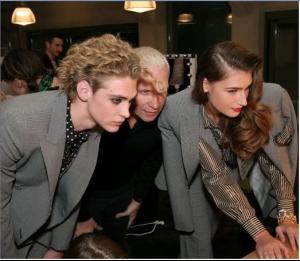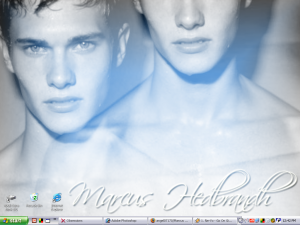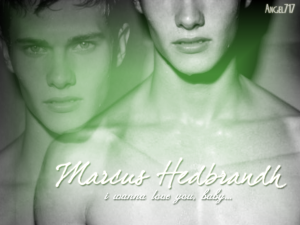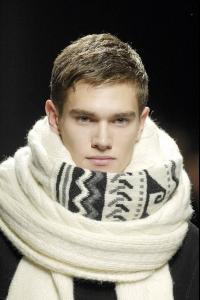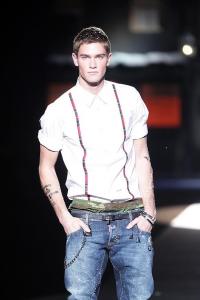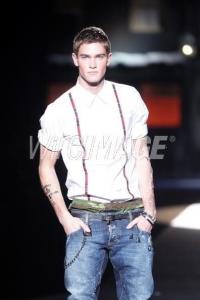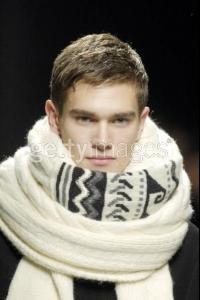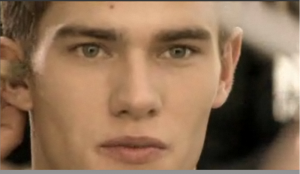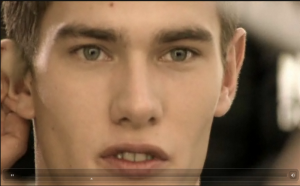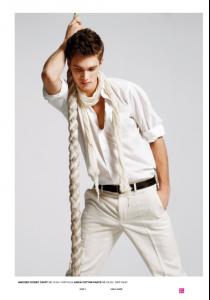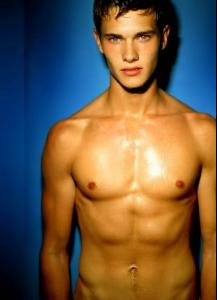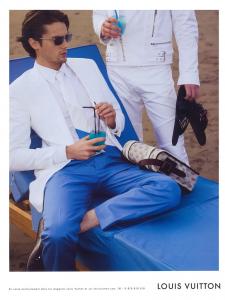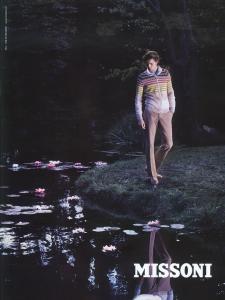Everything posted by Angel717
- Jeremy Dufour
-
Avatar and Signature Request Thread
- Jeremy Dufour
- Show us your desktop
- Marcus Hedbrandh
- Marcus Hedbrandh
You're Welcome!!! We have a new Husband!!!!!!!!!!- Marcus Hedbrandh
- Marcus Hedbrandh
- Marcus Hedbrandh
- Marcus Hedbrandh
- Marcus Hedbrandh
- Marcus Hedbrandh
- Marcus Hedbrandh
- Marcus Hedbrandh
- Marcus Hedbrandh
- Marcus Hedbrandh
- Marcus Hedbrandh
- Marcus Hedbrandh
Can't believe I have these photos of him on my PC... and missed him, gah.. how stupid can I be?!! :shock:- Marcus Hedbrandh
- Nicolas Bemberg
My pleasure, guys..- Nicolas Bemberg
Both are posted by Dawn of MH hope ya like!- Nicolas Bemberg
- Nicolas Bemberg
- Nicolas Bemberg
Pure perfection.. Gracias, Junkie!- Your Top 10 Guys
Okay.. I've Got A Semi New A List.. - Guntars Asmanis - Eugen Bauder - Danny Beauchamp - Nicolas Chabot - Nicolas Bemberg - Jeremy Dufour - Joe Edney - Kevin Flamme - Mathias Lauridsen - Fionn MacDiarmid - Thibault Oberlin - Louis Prades - Hugo Sauzay - Stas Svetlichnny - Ryan Taylor - Mael Dalla Zuana Introducing: MARCUS HEDBRANDH - Gosh, he's so beautiful, it hurts!! I can't believe Iv'e missed him!!!! I'm Also positioning him as the rock hard, solid & definite number 1, for now.. :wub2: - Jeremy Dufour