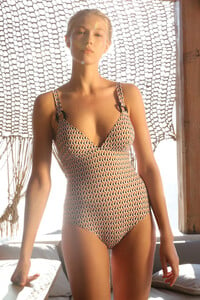Everything posted by ottho
-
Valentine Desseint
-
Valentine Desseint
-
Valentine Desseint
-
Valentine Desseint
-
Alexandrina Turcan
- Alexandrina Turcan
D nu D- Alexandrina Turcan
D nu D- Model of the Month
Emeline Ponthieu Noel Berry Natalie Roser Olga de Mar Marina Laswick Bar Refaeli Lea Dina Mohr Chandler Bailey- Alexandrina Turcan
- Alexandrina Turcan
- Alexandrina Turcan
- Alexandrina Turcan
- Alexandrina Turcan
- Alexandrina Turcan
- Alexandrina Turcan
- Alexandrina Turcan
- Alexandrina Turcan
- Alexandrina Turcan
- Model of the Month
Pia Bernjak Joy Van der Eecken Noor Schauten Alice Alexandra Peneaca Agathe Teyssier Madeline Ford Lauren Summer Miki Hamano- Model of the Month
Emily Didonato- Survival of the Fittest - New Faces Edition
- Model of the Month
Emily Didonato- Model of the Month
Emily Didonato Doutzen Kroes- Model of the Month
Emily Didonato Clara Alonso Doutzen Kroes Barbara Palvin- Model of the Month
Charlie Austin Blanca Padilla Candice Swanepoel Elsa Hosk - Alexandrina Turcan