Everything posted by TheGreatWhite
- Amelia Gray Hamlin
- Amelia Gray Hamlin
- Amelia Gray Hamlin
- Amelia Gray Hamlin
- Amelia Gray Hamlin
- Amelia Gray Hamlin
- Amelia Gray Hamlin
- Amelia Gray Hamlin
-
Inka Williams
Thank you!
-
Jourdan Miller
- Rachel Cook
The pictures are posted on Discord.- Kaylee Killion
- Kaylee Killion
- Kaylee Killion
- Kaylee Killion
- Abigail Zientek
- Eden Fines
- Delilah Belle Hamlin
52337324_370664933749950_6459844401757247303_n.mp4- Delilah Belle Hamlin
- Alexis Ren
52433818_623958534702287_3357223707017986645_n.mp4- Delilah Belle Hamlin
- Kaylee Killion
Account
Navigation
Search
Configure browser push notifications
Chrome (Android)
- Tap the lock icon next to the address bar.
- Tap Permissions → Notifications.
- Adjust your preference.
Chrome (Desktop)
- Click the padlock icon in the address bar.
- Select Site settings.
- Find Notifications and adjust your preference.
Safari (iOS 16.4+)
- Ensure the site is installed via Add to Home Screen.
- Open Settings App → Notifications.
- Find your app name and adjust your preference.
Safari (macOS)
- Go to Safari → Preferences.
- Click the Websites tab.
- Select Notifications in the sidebar.
- Find this website and adjust your preference.
Edge (Android)
- Tap the lock icon next to the address bar.
- Tap Permissions.
- Find Notifications and adjust your preference.
Edge (Desktop)
- Click the padlock icon in the address bar.
- Click Permissions for this site.
- Find Notifications and adjust your preference.
Firefox (Android)
- Go to Settings → Site permissions.
- Tap Notifications.
- Find this site in the list and adjust your preference.
Firefox (Desktop)
- Open Firefox Settings.
- Search for Notifications.
- Find this site in the list and adjust your preference.
- Rachel Cook



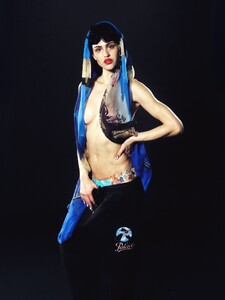


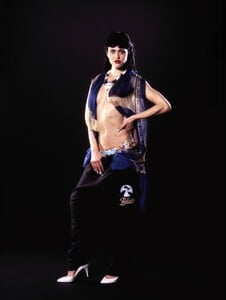


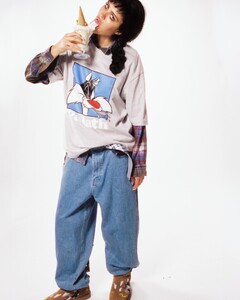


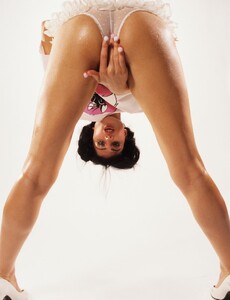






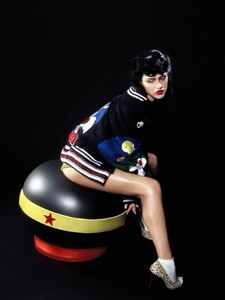


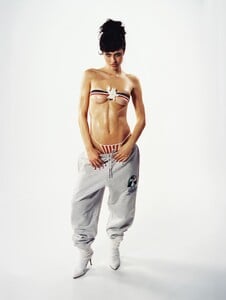



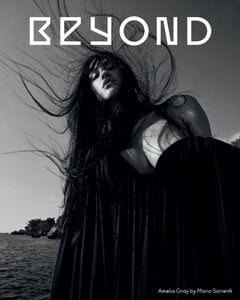




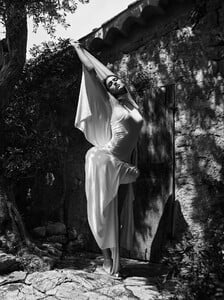




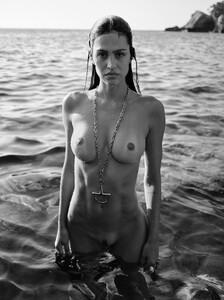









.thumb.jpg.45073000b75546014aea03a47b0bdf76.jpg)
.thumb.jpg.095732c160cb1289fb23f752fe2e03c1.jpg)
.thumb.jpg.2383ecf6d939a32315306c967027e2c5.jpg)
.thumb.jpg.01af89839b21d40db55eb01b64487ff4.jpg)
.thumb.jpg.9f68a4984bcea50ecf6abb4f08fc933e.jpg)
.thumb.jpg.a580f7240316fed0a26f7b98f445fe39.jpg)
.thumb.jpg.f34d59641bf46fa5098874c4a59ff32c.jpg)
.thumb.jpg.89d7a73dc0df740954630bccee85bea9.jpg)
.thumb.jpg.4073e555ef6ed41ba190f177e5360ecb.jpg)
.thumb.jpg.75d113256e7c1deeafe8964d6a9dea29.jpg)
.thumb.jpg.a8e88cbcb0f7617287e94006704524ba.jpg)
.thumb.jpg.e28c9742aa08c303966a0c97f2872b6e.jpg)
.thumb.jpg.d74659a122faa3c9b9e490819853a1b1.jpg)
.thumb.jpg.22d58ac7ebb3b93d02b057617ebc6e30.jpg)
.thumb.jpg.bafb90bb7143a0157fbda7e6df492024.jpg)
.thumb.jpg.2bb880fb81337d427c391c21e87d37e5.jpg)
.thumb.jpg.55ef5d15cdc9e56f6b4cd020feadafb6.jpg)
.thumb.jpg.21adf68aa56f0d79074258b20f6bfb43.jpg)
.thumb.jpg.52346521b74275c096aa2f286871a17b.jpg)
.thumb.jpg.0e24aa0076d05e3464d1ce1632055049.jpg)
.thumb.jpg.c4ff709a32acca0d84b6174dbcfd83ad.jpg)
.thumb.jpg.cc5ba72454fa6c1eef664151b902f6b5.jpg)
.thumb.jpg.cfde2557dd5fee78abe2d1f0e585c6d3.jpg)
.thumb.jpg.d9bc4ecac3a938f796ff3f67c11b0511.jpg)



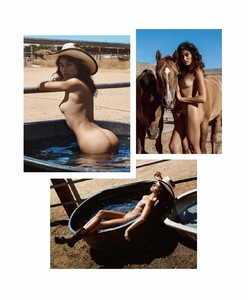

.thumb.jpg.12e0d66cb0c78792abbb6d7f8c128557.jpg)